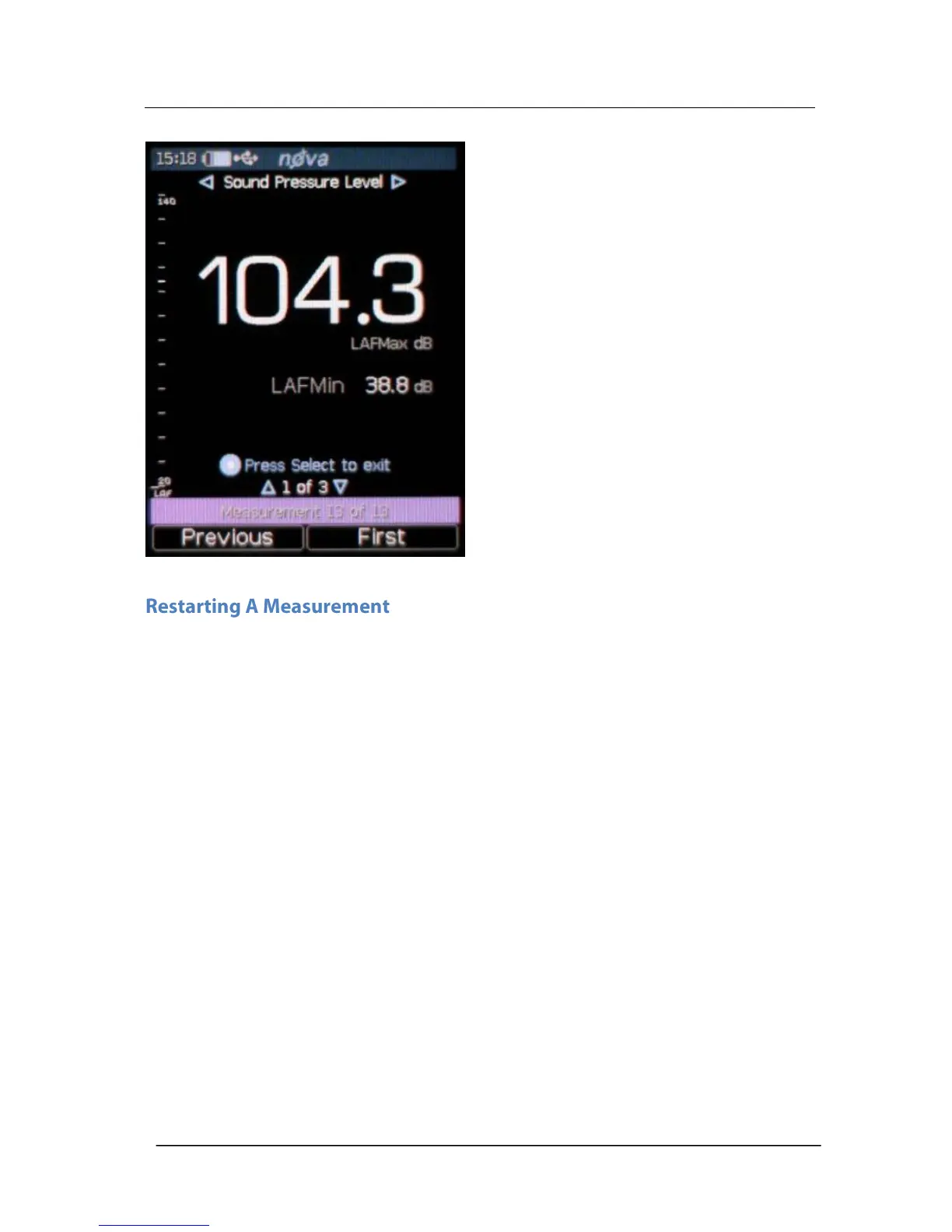Pulsar Nova® sound level meter user manual
Page 31
If you wish to restart a measurement at any time press and hold the center select button
for 2 seconds.
You will be promted to confirm that you want to restart the measurement, to do so press
the Restart softkey. If you do not want to restart the measurement press the Cancel
softkey.
If you restart a measurement all data for that measurment is lost and the measurement
starts again. It does not affect any measurements already stored.
In measurement review mode you can
review all the same screens as before
by using the navigation arrow buttons.
Press the center Select button when
you are finished reviewing your
measurement.
Stored measurements can be reviewed
at any time through the menu.
