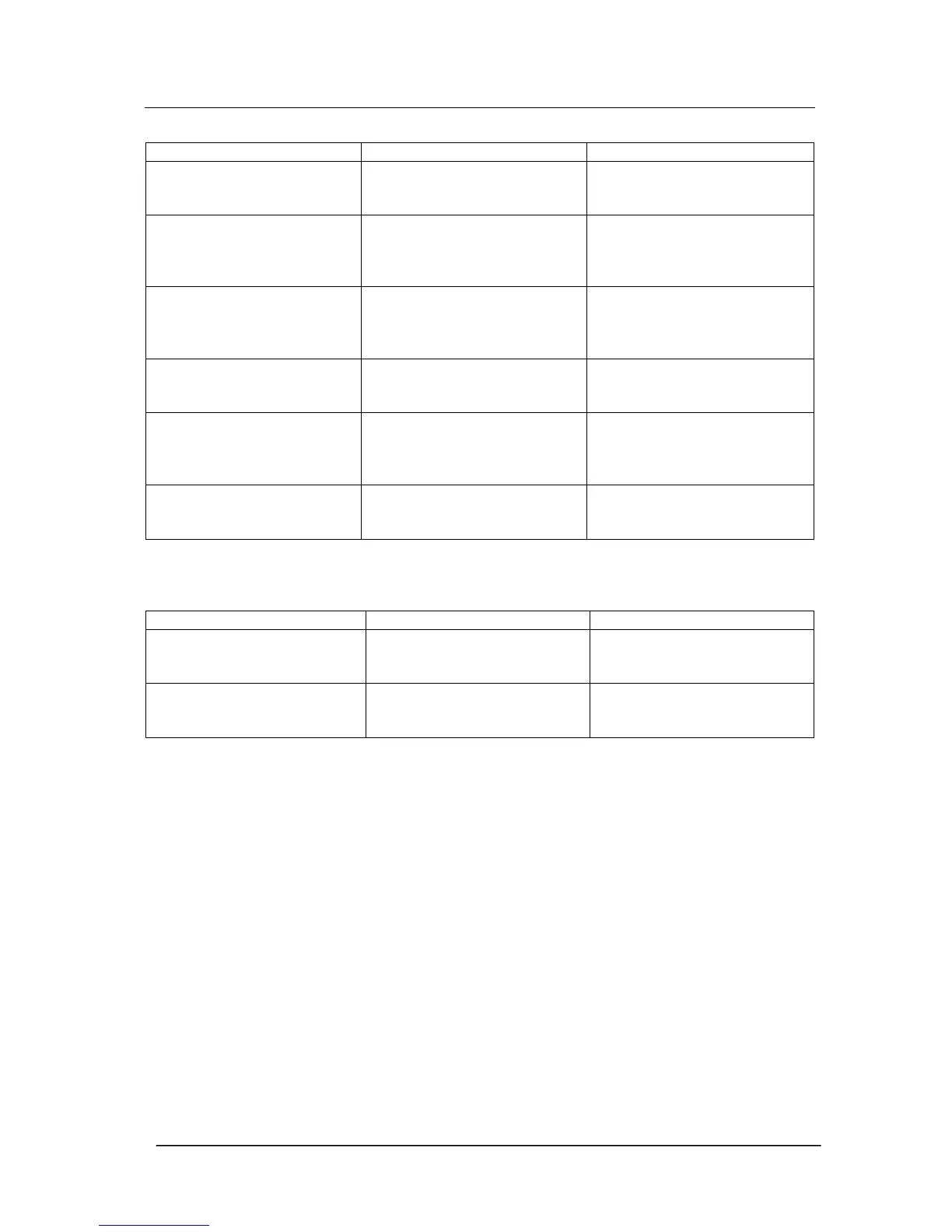Pulsar Nova® sound level meter user manual
Page 41
The microphone capsule is
loose or not fitted
Check that the microphone
capsule is tight and fitted
correctly
Calibration level set to a
different level
Set the calibration level to
the value provided by the
Acoustic Calibrator using the
AnalyzerPlus software
The Microphone may be
damaged
Contact Pulsar Instruments
Plc or your local
representative for
assistance
The calibration fails: Too
High
The Acoustic Calibrator is
set to a higher level than
the expected level
Set the Acoustic Calibrator
to the correct level if it has
more than one setting
The calibration fails:
Unstable
The background noise level
is within 15dB of the
calibration level
Move to a location where
the background noise level
is more than 15dB below
the calibration level
The Microphone may be
damaged
Contact your local
distributor or Pulsar
Instruments Plc
The measurement stops
after a set time
The Single Measurement
timer has been set to a
preset value
Change the Single
Measurement timer
duration or disable it
The Single Measurement
timer has been set to a
user defined value
Change the Single
Measurement timer
duration or disable it
