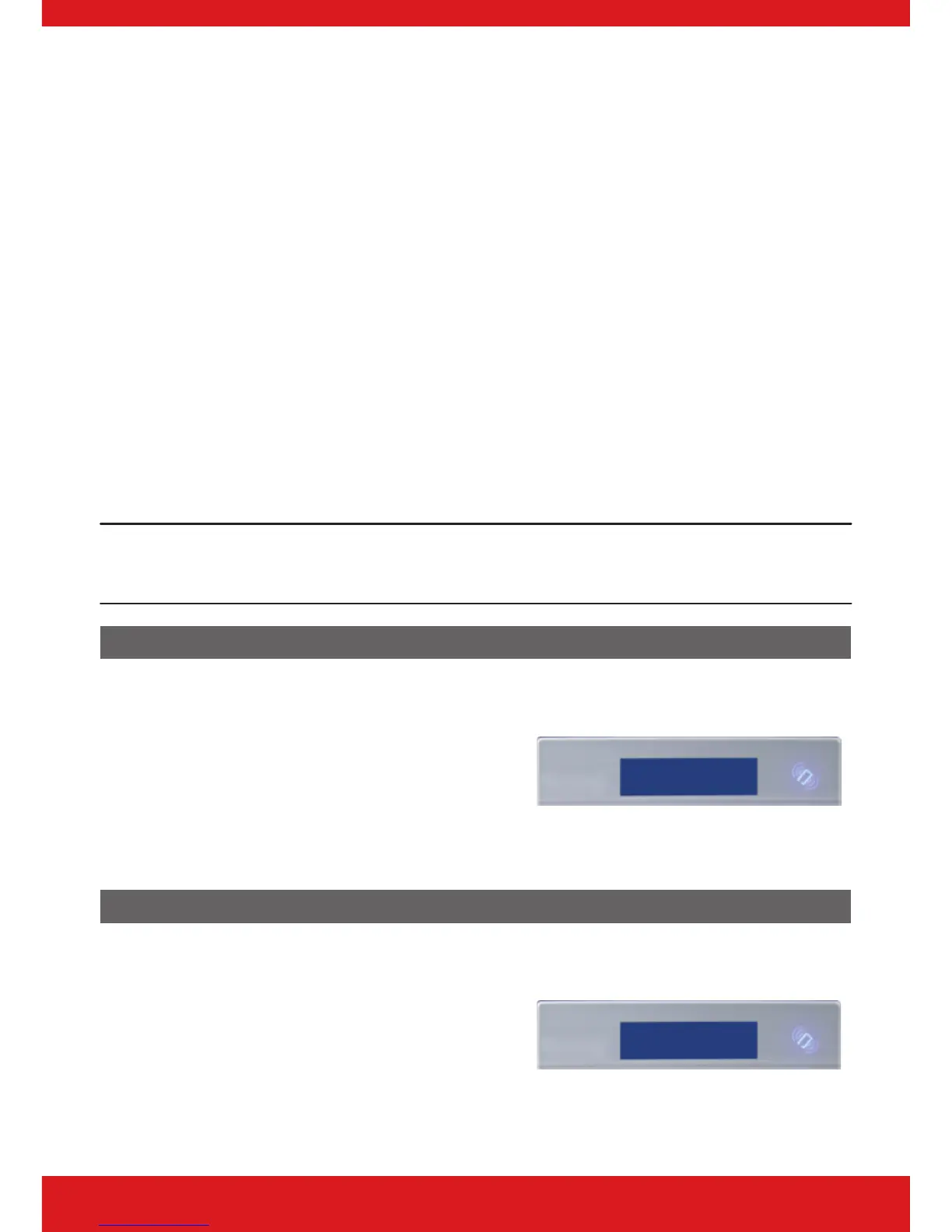Dial Out Menu
Calls the UDL software.
Allow Engineer Menu
Enables or disables engineer access.
Block UDL Set
Blocks remote setting from the PC software.
Block UDL
Blocks uploading/downloading from the PC software.
System Sounds Demo
Demonstrates all the sounds of the alarm system.
Exit Manager Mode
Exits Master Manager mode.
Please note: The Master Manager code allows access to all the options above. A User Code has access to the
‘User Menu’ which includes the functions: ‘Operate User Outputs’, ‘Change Code’, ‘Review Logs’, ‘Walk Test’,
‘Siren Test’. ‘Allow Engineer Menu’, and ‘Exit User Menu’.
Entering Master Manager Mode
Press d.
Enter the Master Manager code or present the
Master Manager tag.
Press b or a to scroll through the dierent
functions.
Enter Your Code
[ ]
Exiting Master Manager Mode
Press b or h keys to scroll through until ‘EXIT
MANAGER MODE?’ is displayed.
Press f.
Or, when a main menu item is displayed (capital
letters) press a.
EXIT MANAGER
MODE?
