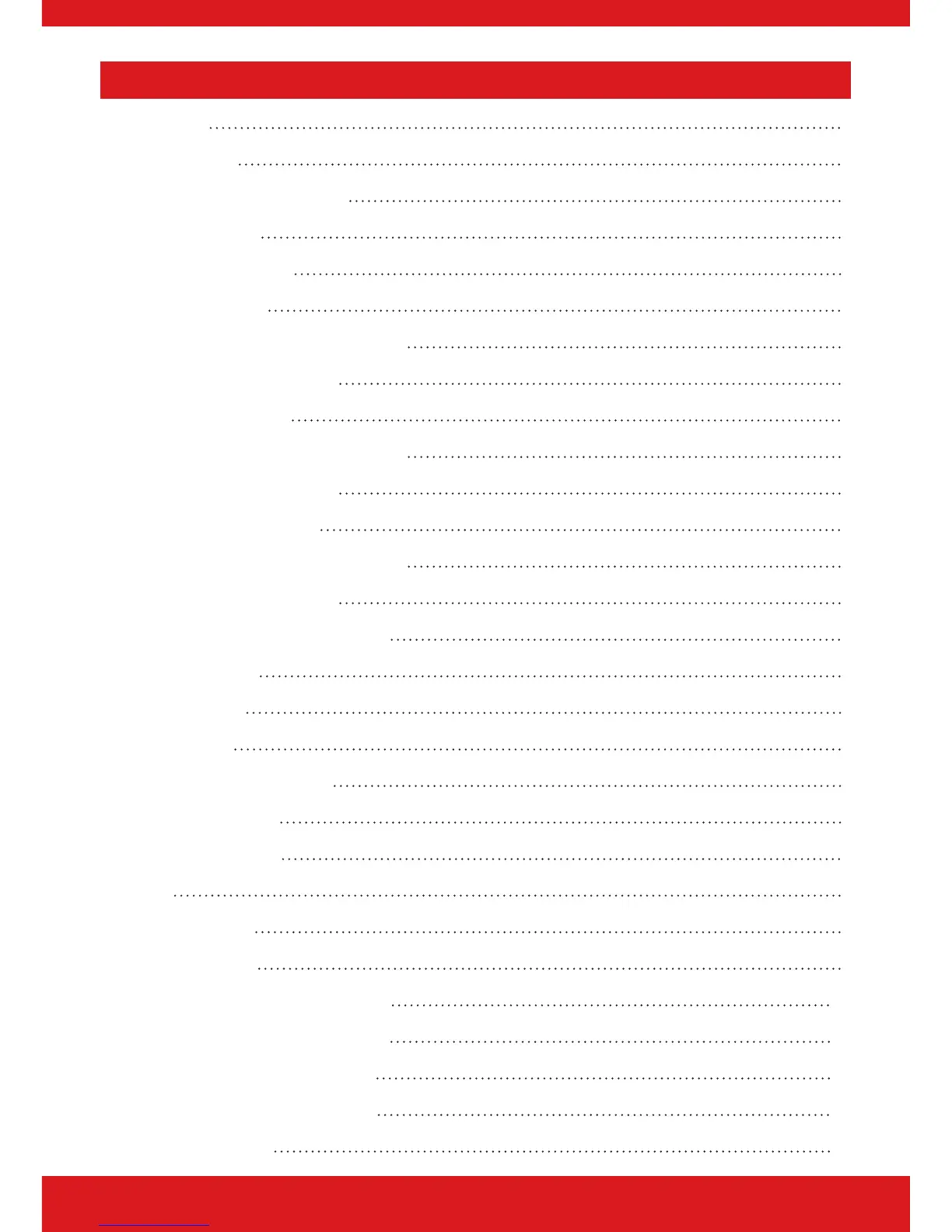Contents
ProControl+ 4
Setting Devices 5
The Wireless Panel Keypad 5
Wireless Keyfobs 5
Locking the Keyfob 5
Setting the System 6
Using a PIN Code or Proximity Tag 6
Using the Wireless Keyfob 6
Unsetting the System 7
Using a PIN Code or Proximity Tag 7
Using the Wireless Keyfob 7
Unsetting after an Alarm 7
Using a PIN Code or Proximity Tag 7
Using the Wireless Keyfob 8
Fault Indications & Unable to Set 8
Fault Indications 8
Control Panel 8
Unable to Set 8
Control Panel Indication 8
Keyfob Indication 8
Advanced Functions 9
Chime 9
Omitting Inputs 9
Keypad Hold Up 9
Master Manager Mode Overview 10
Entering Master Manager Mode 11
Exiting Master Manager Mode 11
Master Manager Mode Options 12
Set Time and Date 12
