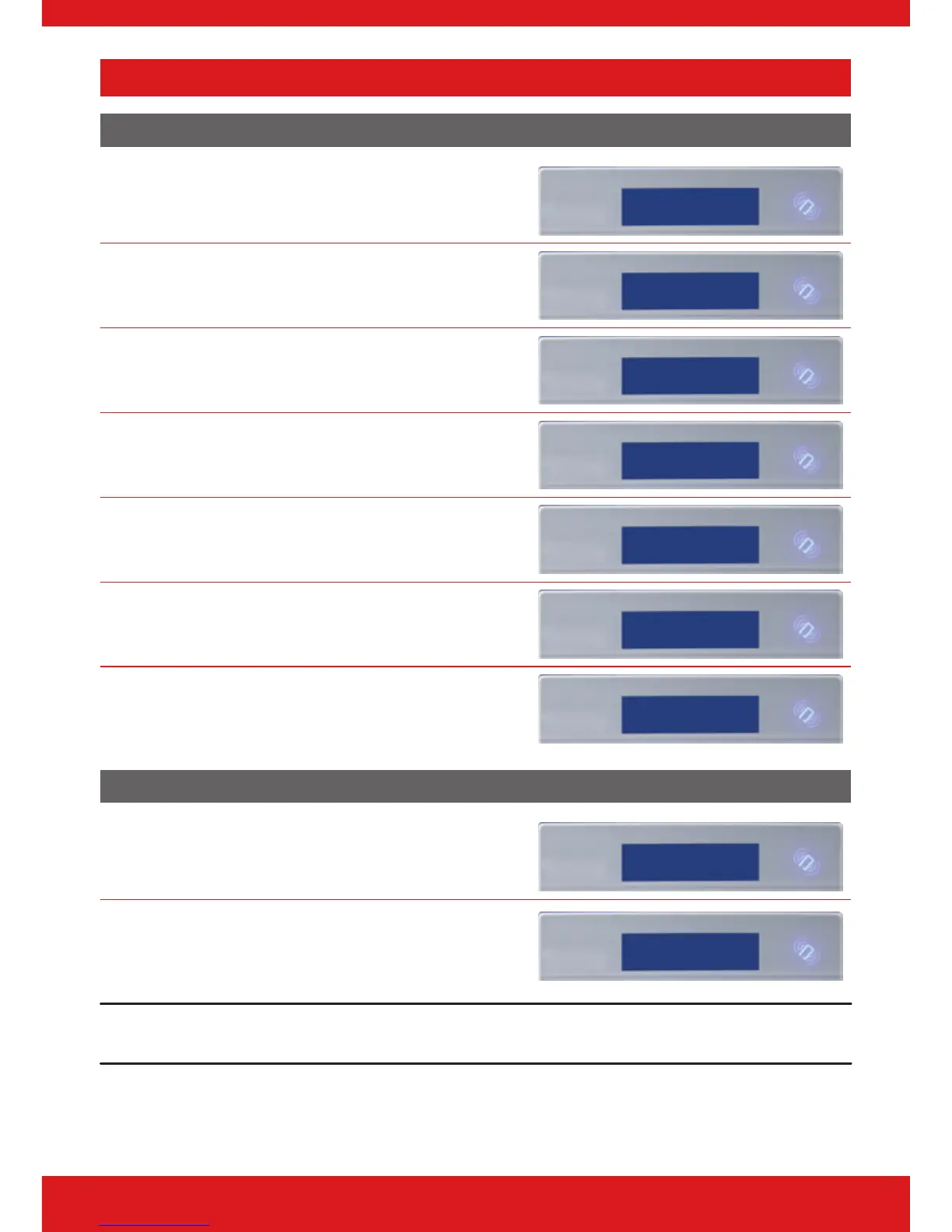Master Manager Mode Options
Set Time and Date
Press b or h to scroll to ‘SET DATE & TIME?’.
Press f.
SET DATE & TIME?
Enter the year.
Press f.
Year (00-99)
[18]
Enter the month.
Press f.
Month (01-12)
[09]
Enter the day.
Press f.
Day (01-30)
[04]
Enter the hours.
Press f.
Hours (00-23)
[18]
Enter the minutes.
Press f.
Minutes (00-59)
[00]
Select whether DST is to be activated.
Press f.
DST Adjust?
Yes [1]
Omit Inputs
Press b or a to scroll to ‘OMIT INPUTS’.
Press f
Alarm Silenced
Restore G12298
Enter the inputs you require to be omitted for the
next setting procedure.
Press f
Engineer Reset
Performed
Please note: This only omits inputs programmed as day alarm and are only omitted until the system has
been set and unset.
