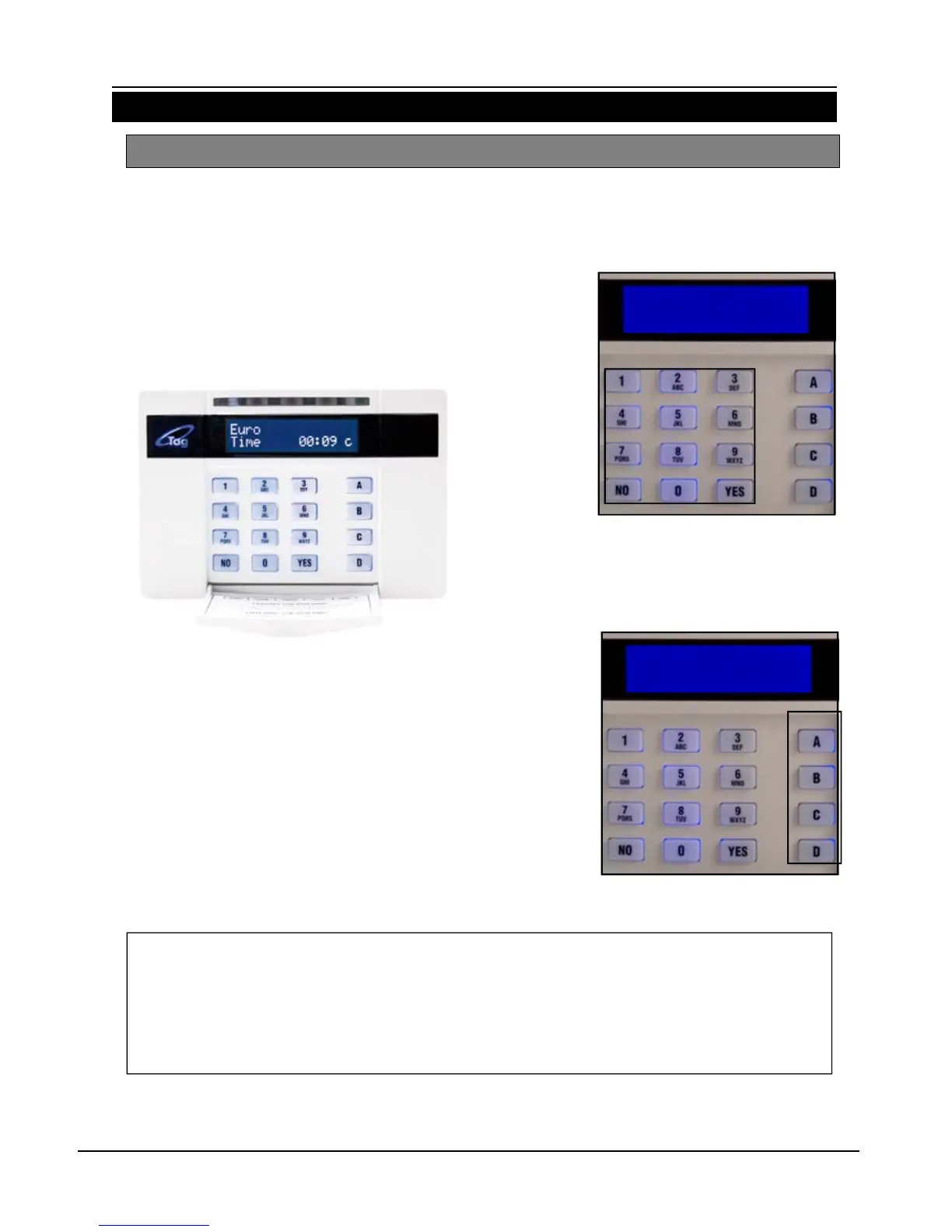EURO
mini
User Guide
Page: 3
2. Introduction
2.1 Keypad Operation
Using your EURO mini Alarm System just couldn’t be easier!
This is the Keypad from where you control your Alarm System*
The LCD display guides you through user
menus and gives you any important messages
regarding the status of the system.
The 10-digit numeric keypad is where you use
your PIN code.
The A B C D keys allow you to choose which
level of security you wish to apply when you
leave the building, or to part-set the system.
To set your system really simply just press
‘YES’ and then press the Area Key required (If
enabled by your engineer).
MAINS FAIL
EURO mini
NOTE: For your security, the keypad becomes disabled for 90 seconds
after 30 incorrect key-presses. It will subsequently be disabled again
after 7 further incorrect key-presses. Once a correct code has been
registered, the keypad is returned to normal operation.
*Please note that Keypad design may differ from that shown.