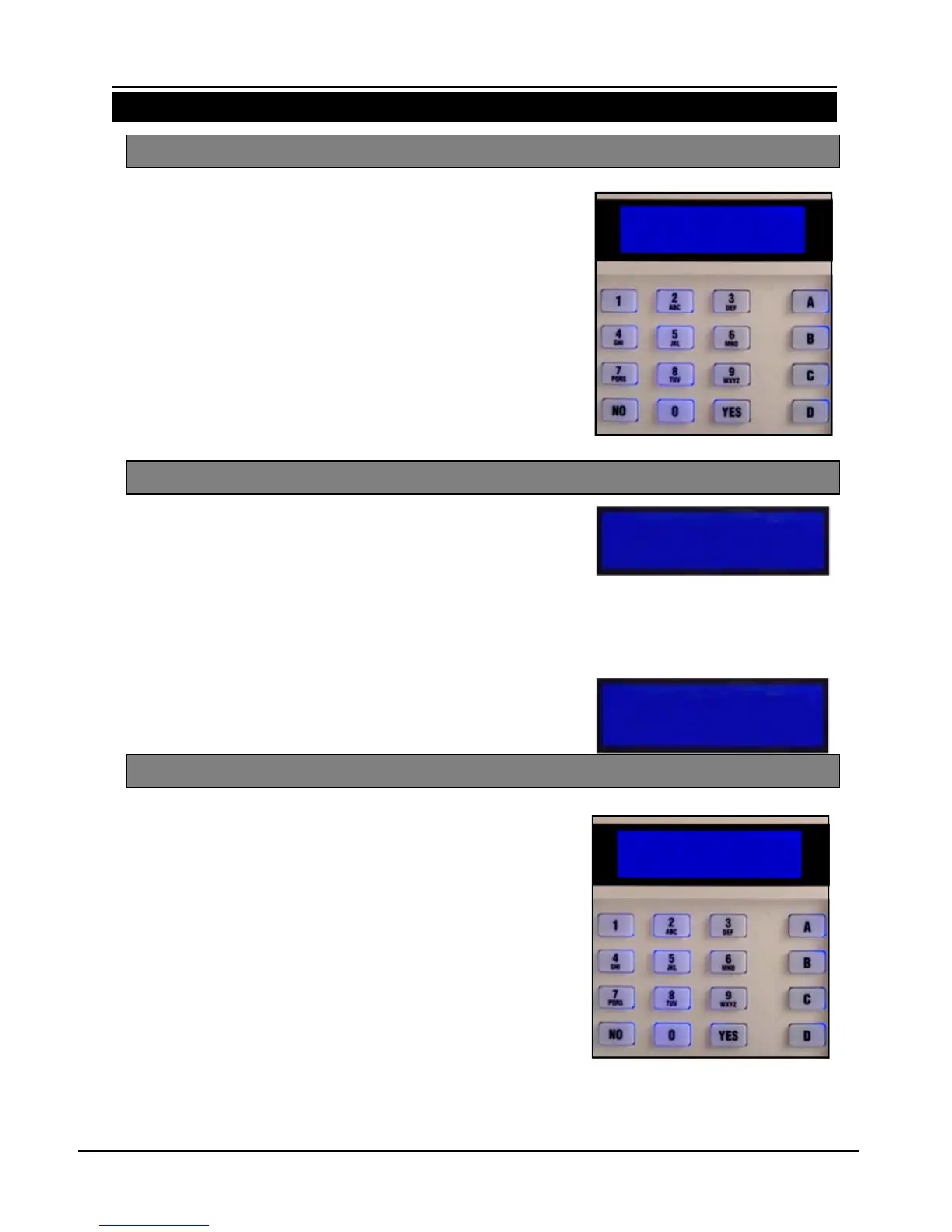EURO
mini
User Guide
Page: 5
3. Setting/Unsetting Your EURO mini
3.1 Before you set your system:
Close Windows
Close Doors
Exclude Pets & People
If you are leaving the building, go to your
keypad and key in your PIN code or present
your Tag. Select the level of security you wish
to set by pressing the ABCD keys.
3.2 Setting Your System
Enter your code. Exit tone Starts
Leave by the agreed Exit Route, within
the designated time
Close and Lock the Final Exit Door.
Exit tone will cease
EURO mini is now SET
3.3
If Unable to Set:
If when you key in your PIN code a warning
tone sounds and the
unset
LED comes on,
the keypad display will show the nature of
the problem.
The tone will cease after about 10
seconds.
Press the
‘NO’
key
The system will remain unset, so you
can resolve the problem.
For example, you may have left a door
open, if so, close the door.
Now commence the setting procedure again.
EURO mini
SETTING [009]
House
If your exit is timed, you will
see the screen above. If you
use a final-door-set, you will
see the screen below.
Leave via
Exit Route
UNABLE TO SET