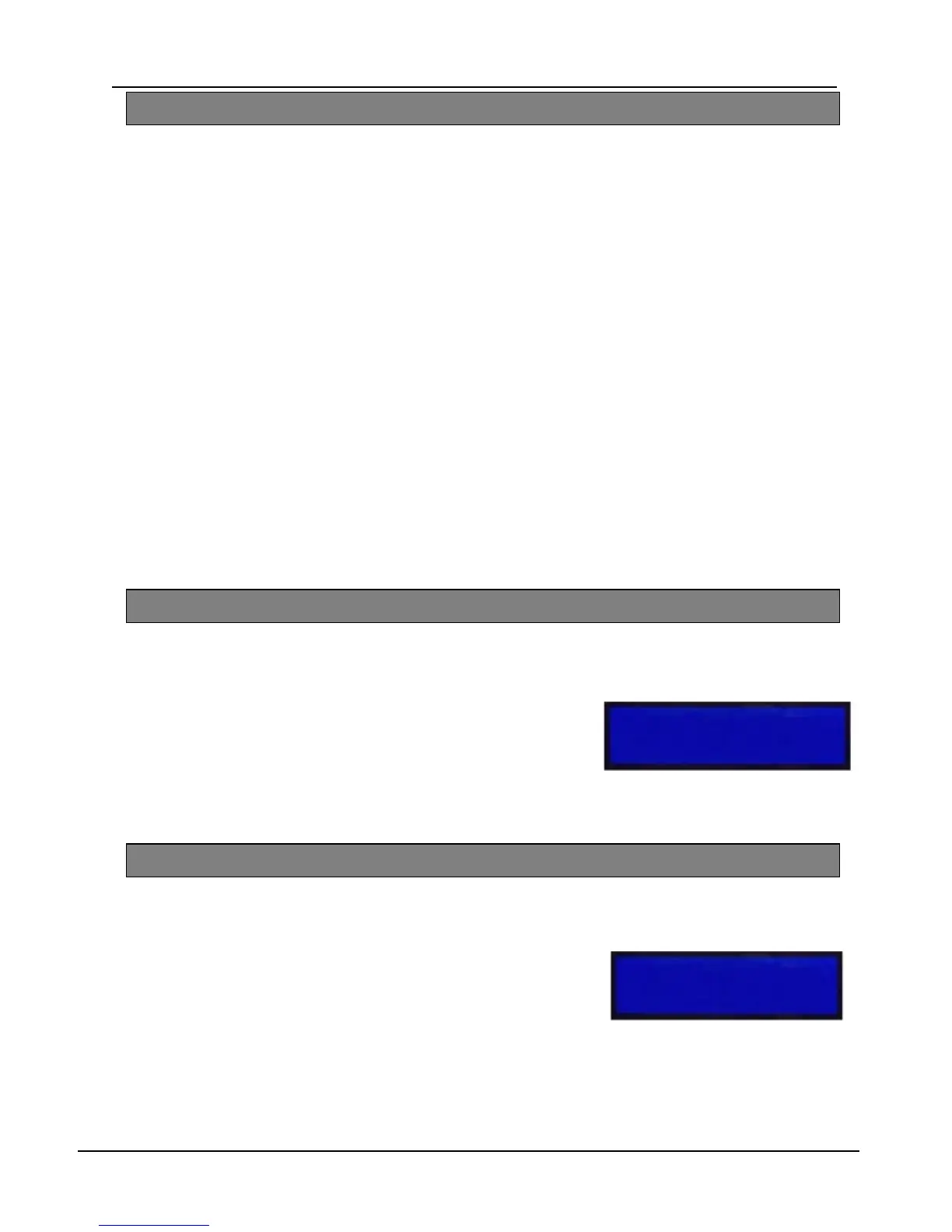EURO
mini
User Guide
Page: 7
3.6 Intelligent Set
If you wish to set
EURO
mini
and stay in the building (eg set part of
the alarm at night), the
EURO
mini
’s intelligent operating system
will realise which level of security you require and will set only part
of the system
If intelligent set is not installed on your system, you may part set
the system as described below.
To Intelligent Set your
EURO
mini
go to the keypad and enter
your PIN code or present your Tag.
By default, EURO
mini
will ask if you want to set area
B
, this
can be overridden if required by pressing the
ABCD
keys.
Press ‘
YES
’
Exit tone will start
Area
B
will now start setting.
If you now open and go through your final exit door,
EURO
mini
will detect you and will now ‘quick set’ area
A
.
EURO mini is now SET
NOTE: This feature must be enabled by your installation company.
3.7 Silencing Alarms
If an Alarm tone sounds, the Alert LED will flash:
Just key in your PIN code or present your Tag.
The Alarm will stop sounding
The display will indicate the problem.
Press the
‘YES’
Key
If the ‘Alert’ LED indication remains lit, there is additional
information available. Enter your PIN or present your Tag to view.
3.8 Part Setting
Sometimes your security needs will be a little more complex and
you will need to use the
A B C D
keys.
A typical scenario may be as follows:
A = All Set
B = Bedtime Set
C = Cat in Lounge
To part set, enter your code and select the area A, B, C or D.
NOTE: This feature must be enabled by your installation company.
Alarm Silenced
Low Volts
EURO mini
Area B