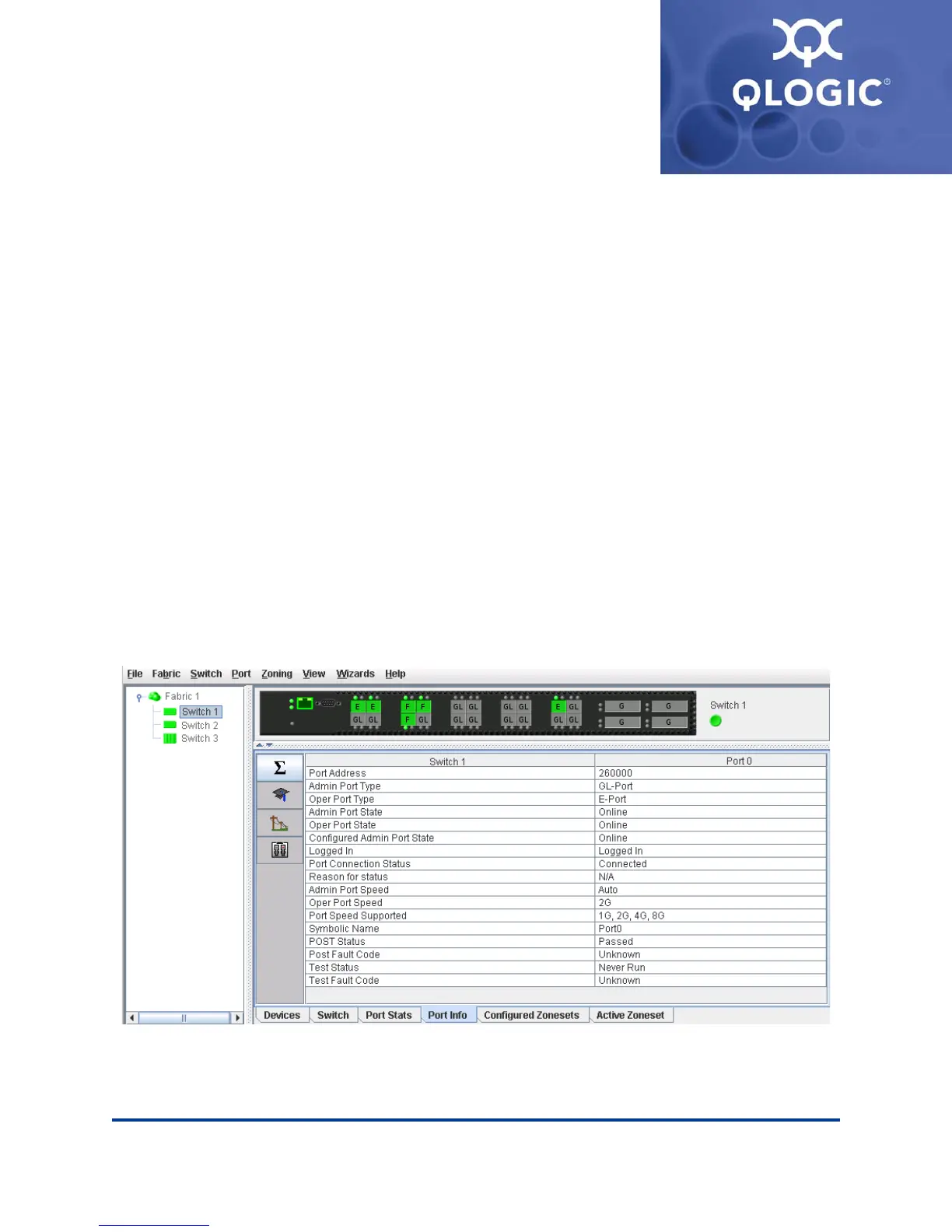59264-01 A 5-1
5 Managing Ports
The data windows provide port information and port statistics for selected ports.
This section describes the following tasks that manage ports and devices:
Port Information Data Window
Port Statistics Data Window
Viewing and Configuring Ports
Resetting a Port
Testing Ports
Port Information Data Window
The Port Information data window (Figure 5-1) displays detailed port information
for the selected ports. To open the Port Information data window, click the Port
Info data window tab.
Figure 5-1 Port Information Data Window