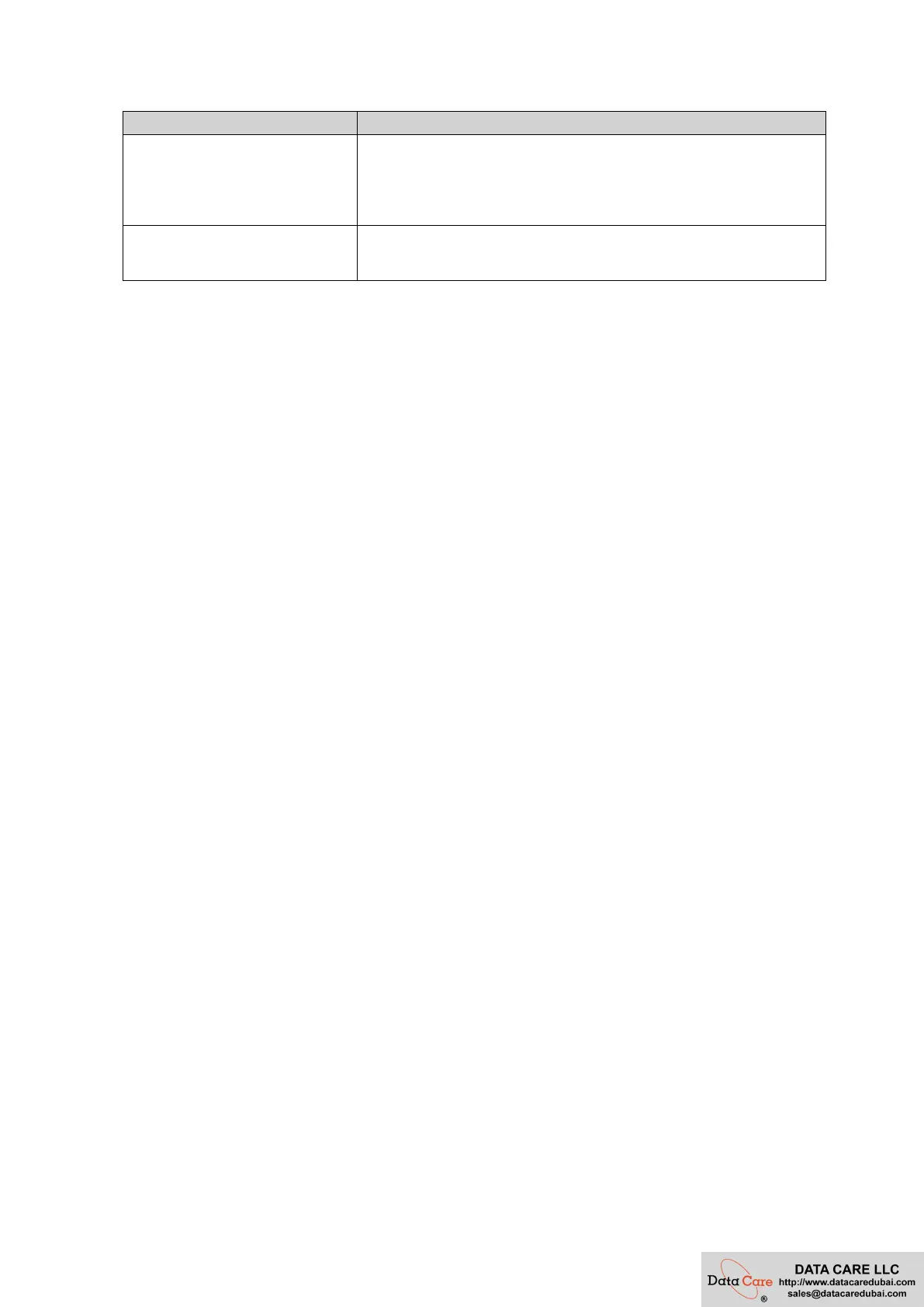TVS-x73e User Guide
Product Overview 13
Category Item
Hardware and peripherals
•
Storage drives
For details on compatible drives, go to https://www.qnap.com/
compatibility/.
•
Network cable
Tools
•
Phillips #1 or #2 screwdriver
•
Anti-static wrist strap
Setting Up the NAS
1.
Place your NAS device in an environment that meets the requirements.
For details, see Installation Requirements.
2.
Install the drives.
For details, see the following topics:
•
Installing 3.5-inch Hard Drives on 3.5-inch Trays
•
Installing 2.5-inch Hard Drives or Solid State Drives on 3.5-inch Trays
•
Installing M.2 Solid State Drives
3.
Connect the power cord and all applicable cables.
4.
Power on the NAS.
5.
Install QTS.
For details, see QTS Installation.
6.
Log on to QTS.