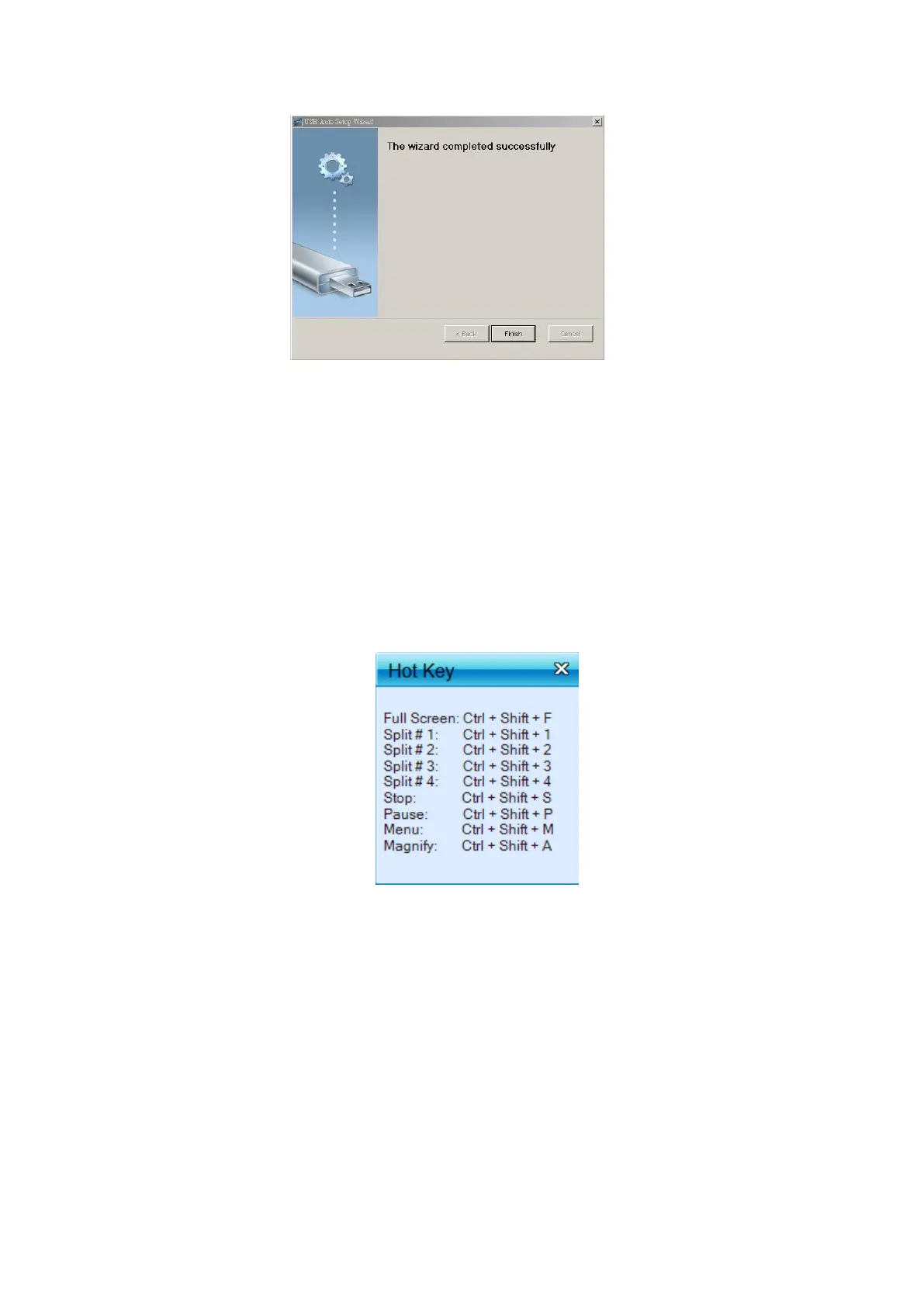9.10.17 Copy Application to desktop
1) Click the “Copy Application to desktop”, it will copy the application to your
desktop immediately even you don’t have the system privilege
9.10.18 Hot Key
1) Click “Hot Key” to display the available Hot Key definition.
9.10.19 About
2) Click “About” to show system information. It includes product model name,
Client version, IP address and other information.
