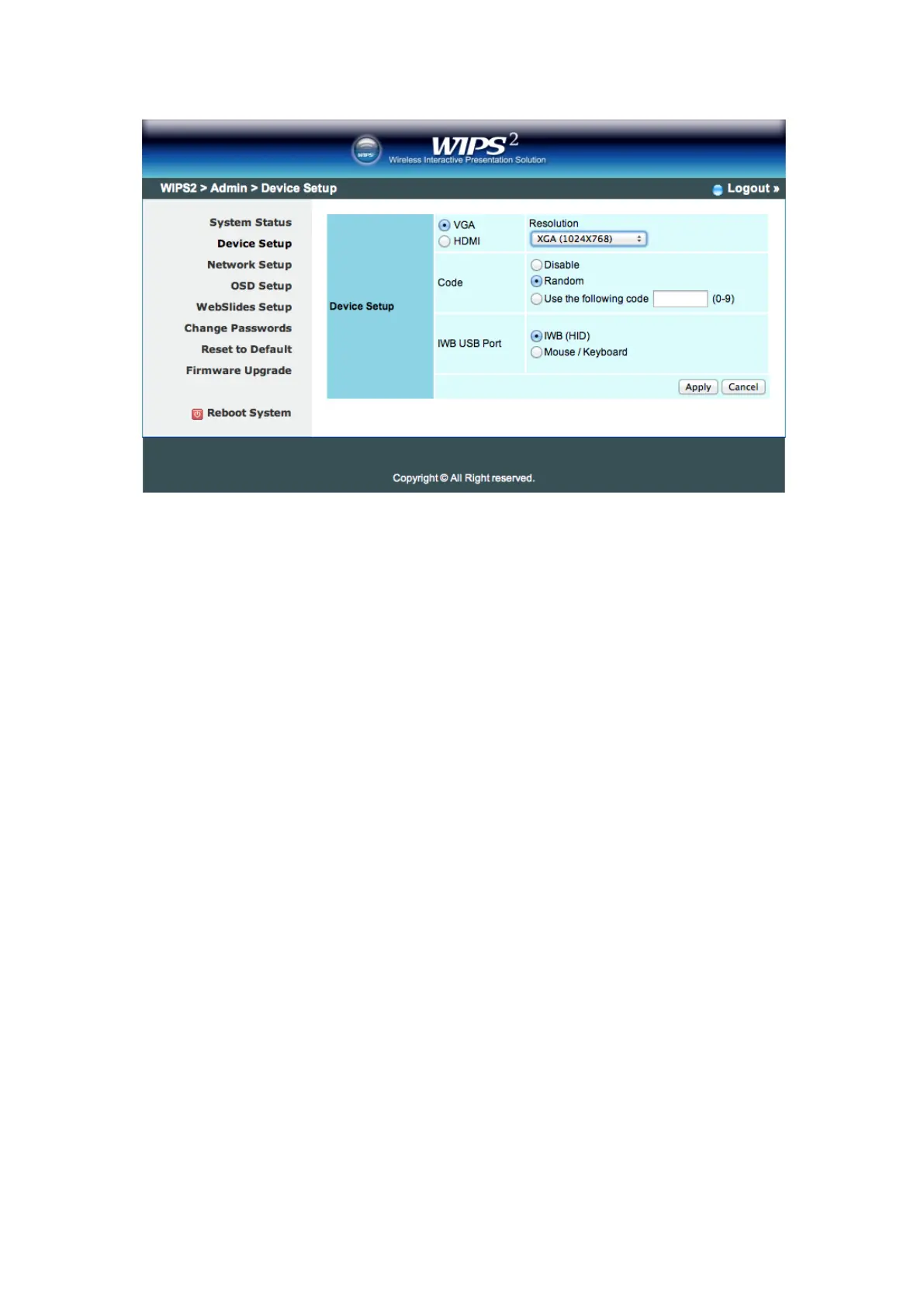11.5.3 Network Setup
1) Click [Network Setup] button, it will show the network setting items,
<Note: Auto-Configuration Network Setup on TWP-1500>
The default setting of the WIPS
2
TWP-1500 box is DHCP client. When the
WIPS
2
TWP-1500 box is connected to a LAN that already has a DHCP server
present, the WIPS
2
TWP-1500 box takes an IP address assigned to it by the
server. When the WIPS
2
TWP-1500 box is connected to a LAN that does not
have a DHCP server, the WIPS
2
TWP-1500 box becomes the DHCP server in the
network.
< IP Setup>
You can select “obtain IP address automatically” or “Use the following
IP address”
IP Address: The default value is 192.168.100.10.
Subnet Mask: The default value is 255.255.255.0
Default Gateway: The default value is 192.168.100.10
DNS Server: The default value is 192.168.100.10
<DHCP Server Setup>
You can select “auto(Enable/Disable DHCP Server” or “Disable”)
Start IP: The start IP address of DHCP Server.
End IP: The end IP address of DHCP Server
Subnet Mask: The default value is 255.255.255.0
Default Gateway: The default value is 192.168.100.10
DNS Server: The default value is 192.168.100.10
