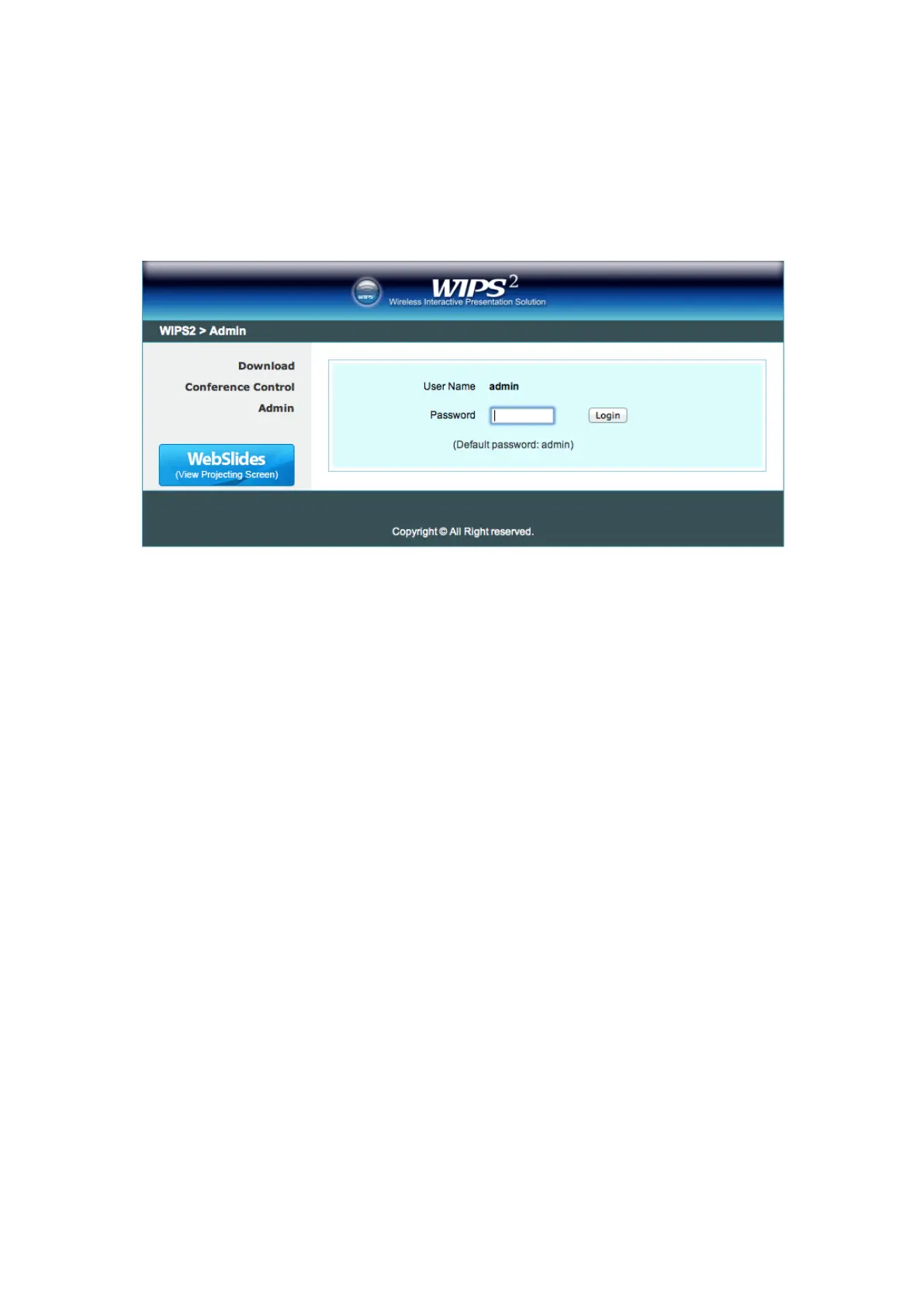11.5 Admin
1) Click [Admin] and then enter the password to login web admin page.
(Default Password: admin)
11.5.1 System Status
1) Click [System Status], it will show current system status.
Model Name: Product model name
Versions:
Firmware version no.: Product firmware version number.
Network Status:
IP address:IP address of TWP-1500 device.
Subnet Mask:subnet mask
Default Gateway:default gateway
Wireless MAC address:wireless MAC address
Wire MAC address:wire MAC address
Connection Status:
Projecting status: “Waiting for projecting” or “Projecting”
Total Users: It shows how many users login to WIPS
2
TWP-1500.
Code: It will show current Code
