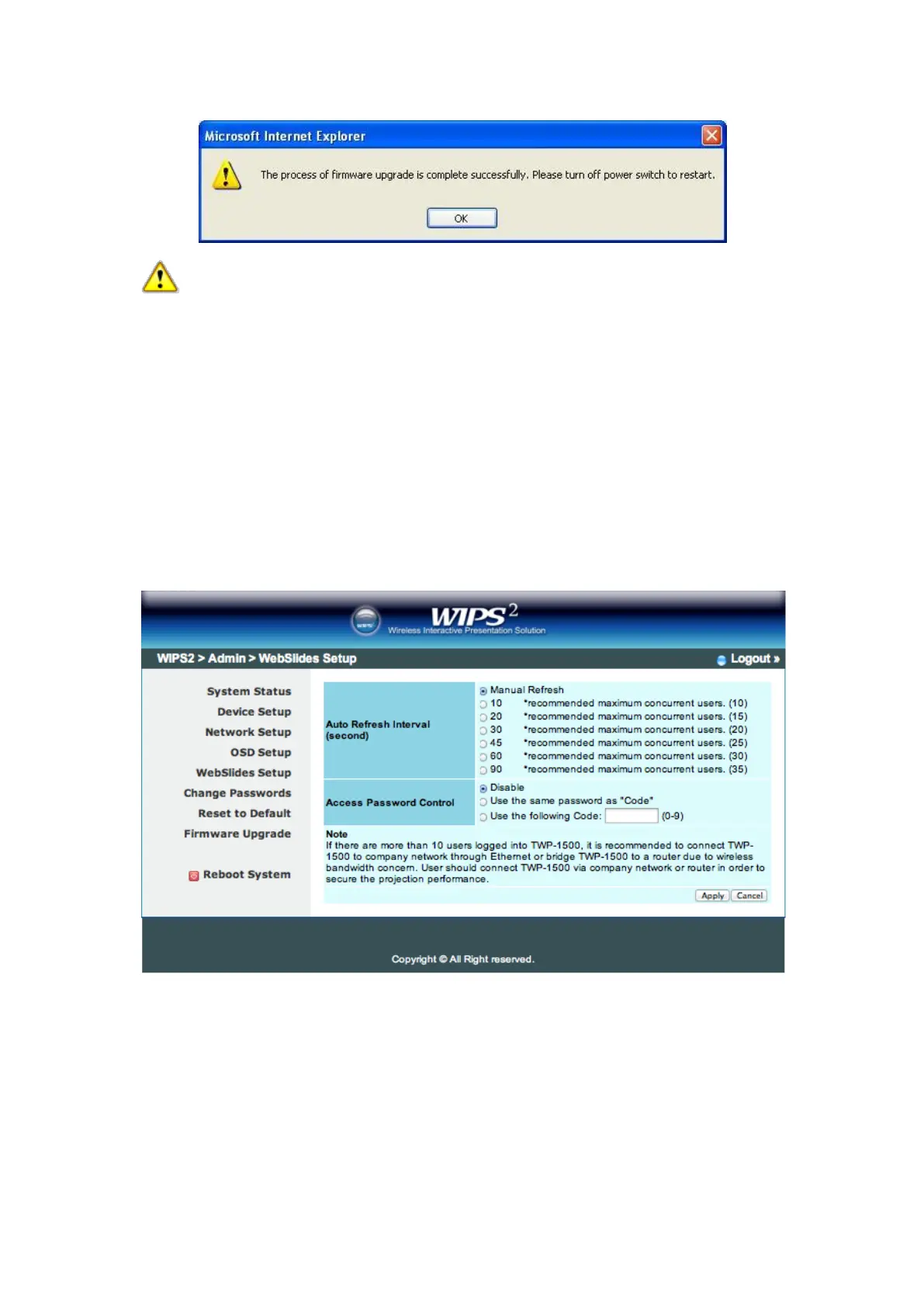Warning: Don’t power off WIPS
2
TWP-1500 while firmware upgrade in
progress, otherwise will cause your Box doesn’t work and have to return device
to your vendor for fixing.
11.5.8 WebSlides Setup
1) Click [WebSlides Setup] button to setup the WebSlides Feature.
2) Auto Refresh Interval: choose “Manual Refresh”, “10”, “20”, “30”, “45”, “60”
and “90” seconds
3) Access Password Control: choose “Disable”, “Use the same password as
Code” or “Use the following Code”
11.5.9 Reboot System
1) Click [Reboot System] button, you can restart the system
<Reboot>: reboot system automatically.
