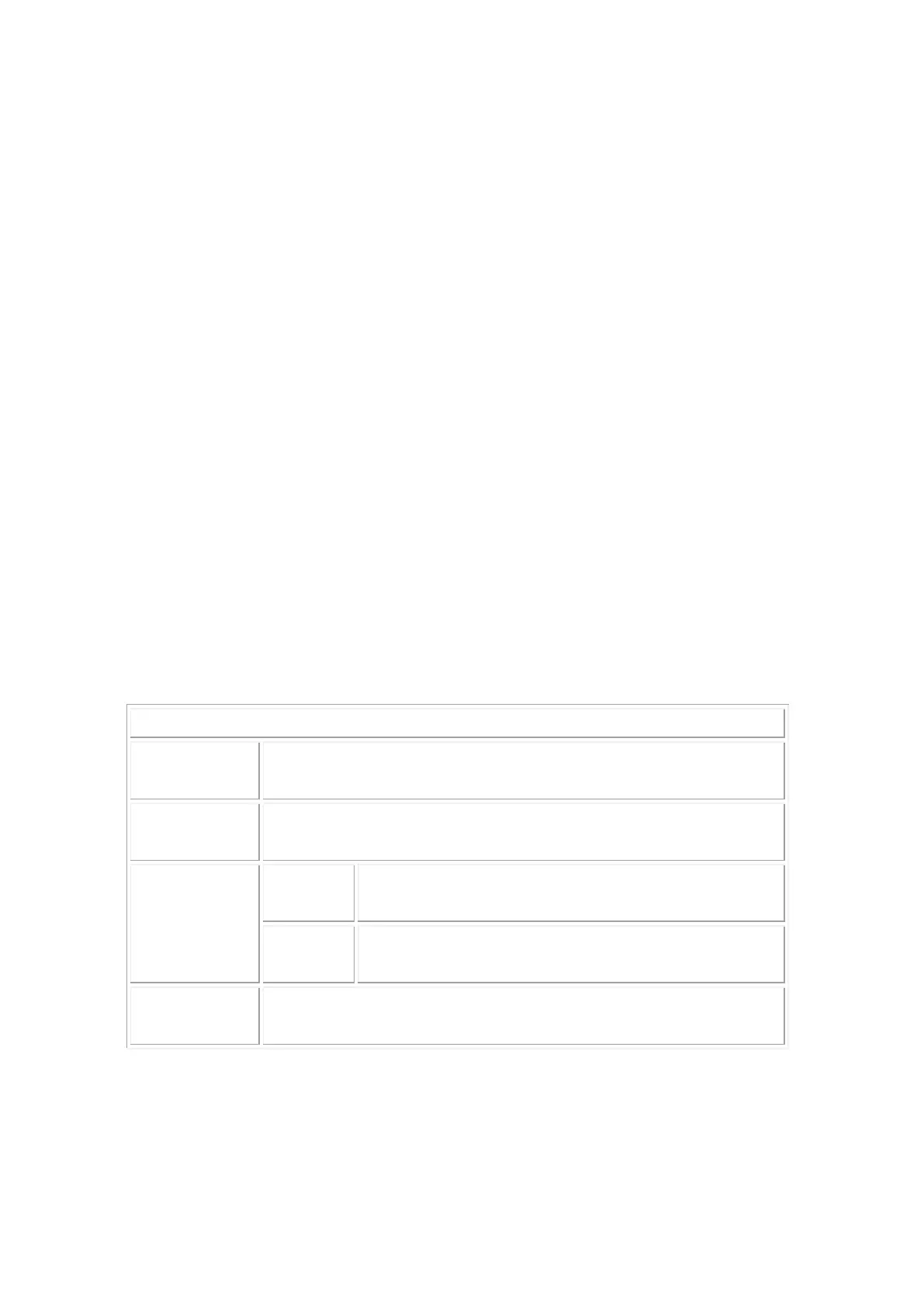kindly send the Wireless and dongle back to where you purchased for repair.
Question 5︰Why does the LED flash quickly when tapping the
Wireless Tablet by pen?
Answer: Please check if the distance is too far between dongle from Wireless
Tablet or it’s because of the working environment. If so, please auto bind the
dongle again.(Please reference appendiexes) the If Wireless Tabelt can’t bind
to dongle, please kindly send it back to where you purchased for repair. Thank
you.
13) Appendixes
How to Bind the Wireless Tablet with USB dongle?
1) Plug the USB Dongle to TWP-1500
2) Power on the Wireless Tablet
3) Press resume button over 1.5 Sec
4) LED on the Wireless Tablet will show Green and red
light interfered toggle
5) Please press
Press Resume Button Over 1.5 Sec
Greed and red led interfered toggle
Greed Led On until Resume Button Relax
Red Led On until Resume Button Relax
