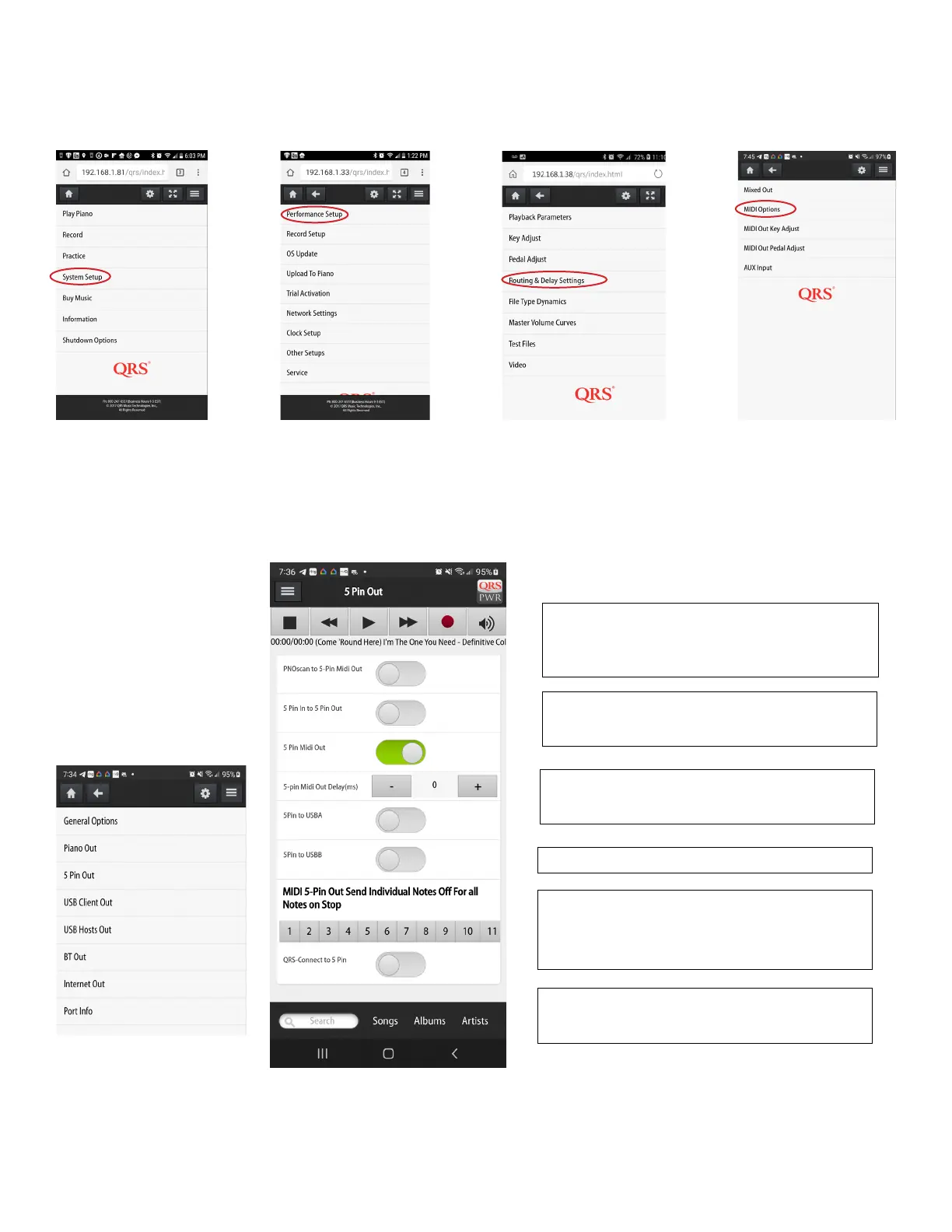QRS Pno
3
User Guide
QRS Music Technologies, Inc.
Technical Support - 800-247-6557
www.qrsmusic.com
Play PNOscan equipped piano to a 5 Pin MIDI output on the
QRS PNOmaiton Processor to control legacy MIDI controlled
devices.
Similar to MIDI Thru except you will have capability to delay
and map.
Legacy 5 Pin MIDI in to USB A or USB B out
Send an all notes o MIDI control for each of the channels
listed and highlighted. Makes sure notes do not hang on, on
third party player systems.
If you are playing from QRS-Connect.com and would like your
5-Pin MIDI In on your third party player or device.
5 Pin MIDI out and delay MIDI out used for third party upgrades
to PNOmation
Routing and Delays - MIDI Options
Legacy 5 Pin MIDI Out
