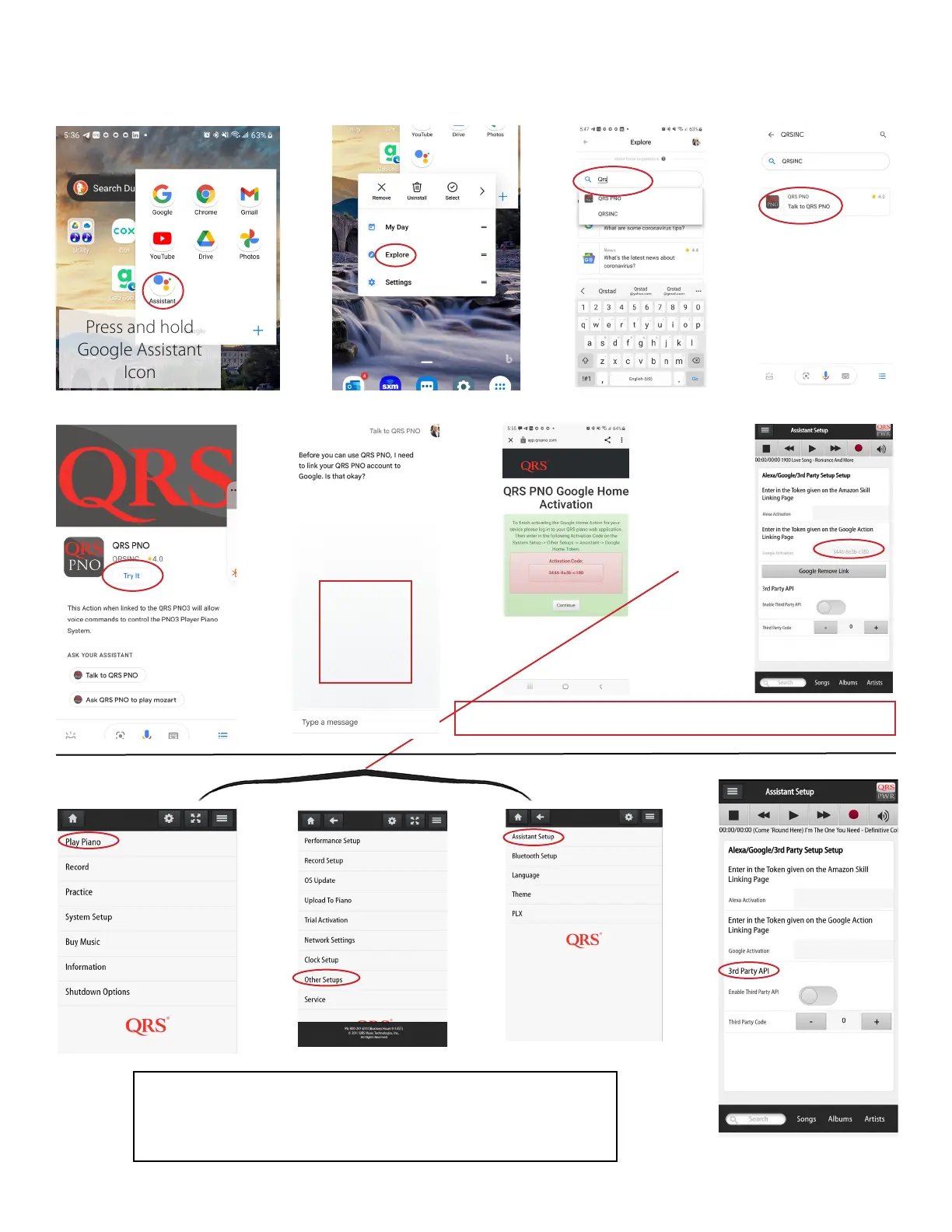QRS Pno
3
User Guide
QRS Music Technologies, Inc.
Technical Support - 800-247-6557
www.qrsmusic.com
Setting Up your PNOmation System
to work with your Google Home
3rd Party API was created for independent developers, it allows
them limited capability to control the PNOmation system with
their own App.
Press and hold
Google Assistant
Icon
YES
Type In Yes
at bottom
of screen
Copy/Write activation code. Then open QRSPNO App and enter it
System Setup
Other Setups
Assistant Setup
