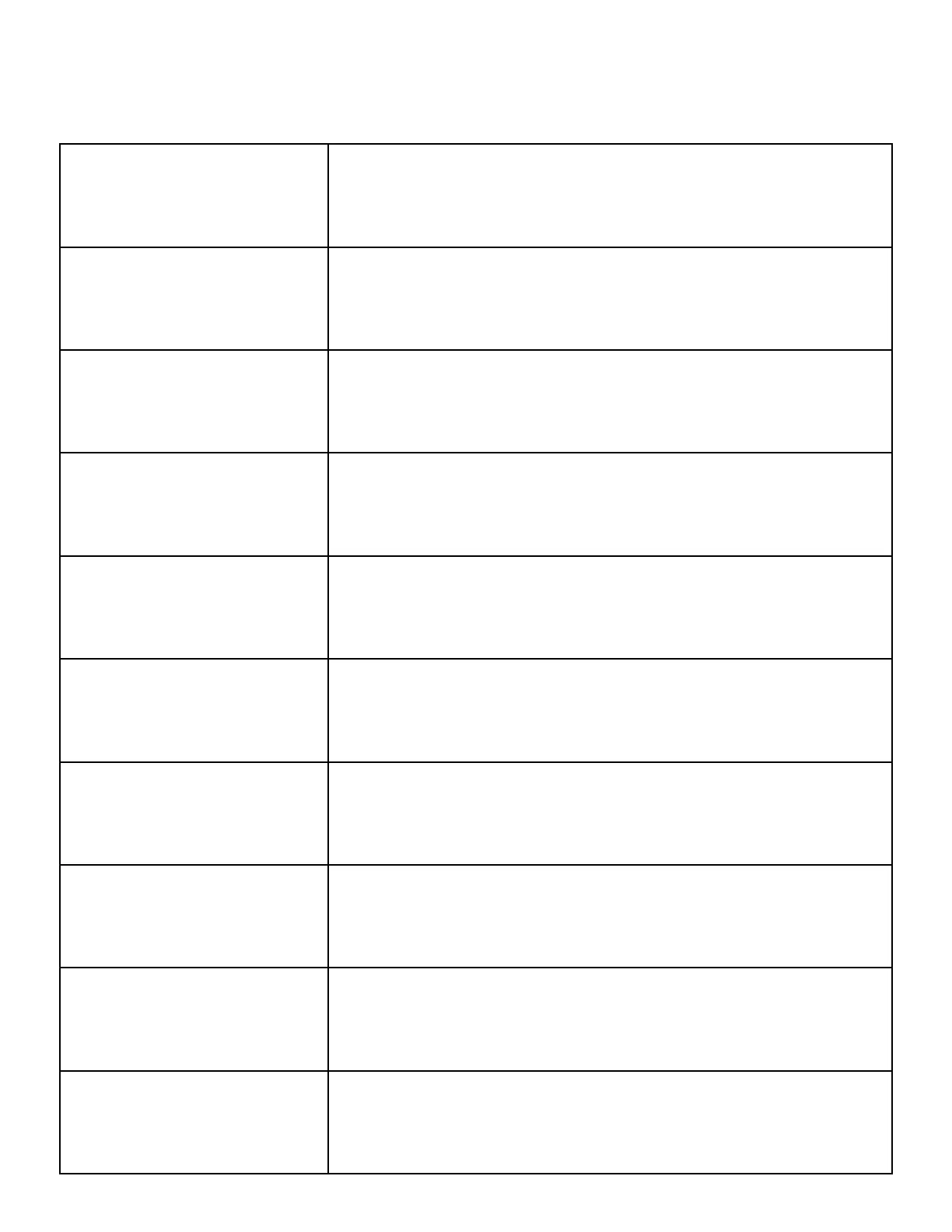QRS Pno
3
User Guide
QRS Music Technologies, Inc.
Technical Support - 800-247-6557
www.qrsmusic.com
How to initially set up your
PNOmation systems perfor-
mance and networking in your
home:
Link to setup procedures for your PNO3 System to follow. Text for more
assistance
http://bit.ly/QRSPNO3setup
I have a new home router or
have moved how do I reconnect
my PNOmation system if it is
using a Netgear Wi-Fi extender?
Link to Netgear WiFi setup instructions to extend your homes network to
the piano.
http:/bit.ly/QRSNetgearNet
DEALER: How do I set up the
Touchscreen Kiosk in my show-
room
Download Link below is to Kiosk Setup instructions to follow. Text if fur-
ther issues.
http://bit.ly/QRSKiosk
My piano only plays the song
part way through (sample peri-
od) then goes to next
PNOmation only plays unlocked tracks over sample time if it’s connected
to home network. Complimentary, Access Plan & 1 year trial tracks are
unlocked tracks For more info on fixing a short playback:
https://qrsm.co/SongCutsShort
Where can I go to see the li-
brary that is available?
QRS PNO3 Music Library as presented in an emulator of the music part of
the user interface app
https://qrsm.co/PNO3MusicUI
Do you have a list of the com-
plimentary music that is avail-
able when we purchase the
system
ist of Complimentary Music available to New PNOmation 3 and PNO-
mation 3 All Access customers through 2018. QRS added the AMPICO
Archives in May of 2019 - over 1600 tracks not listed below
https://qrsm.co/CompPNOMusic18
I am unable to connect to my
PNOmation system
Basic Steps to follow if you “Can’t Connect”
https://qrsm.co/PNO3_CantConnect
System says les not found or
music database is out of sync
When your new music & database are out of sync-Follow steps below to
check. Step 1-Go to System Setup - Service - Application - scan for missing
files Step 2-Go to System Setup - OS Update - Check For Music Updates
How do I setup my free one
year trial of Piano Marvel learn-
ing software.
Below is a link to basic Piano Marvel Setup in PNOmation
https://qrsm.co/PMarvelPNO3Setup
I need instructions on installing
PNOtouch user interface
Follow the link to open the PDF of the QRS PNOtouch Installation manual.
https://qrsm.co/PNOtouchInstallManR2
Frequently Asked Questions
