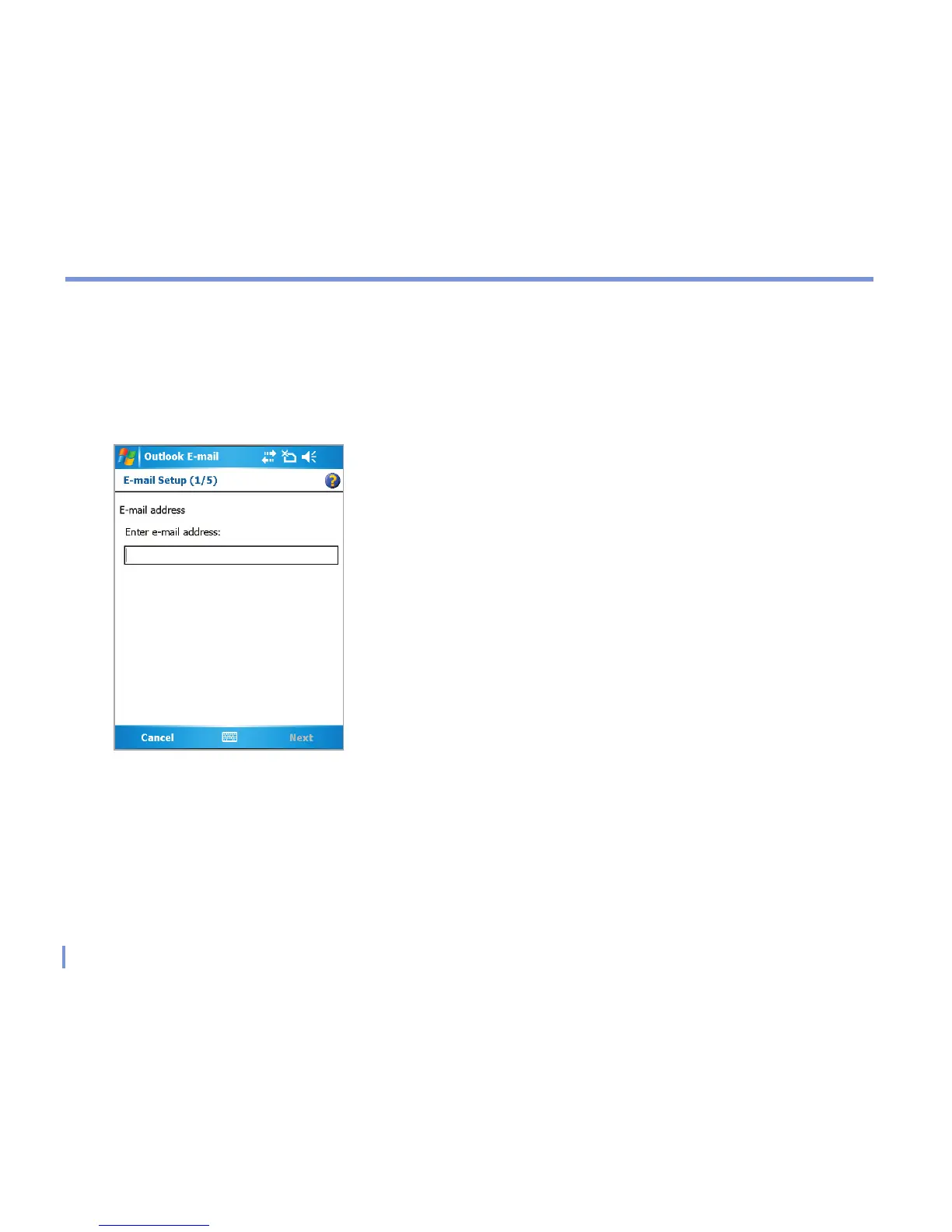12 |
Q.5 Setting up an E-mail Account
Your Outlook E-mail account is ready to use. However, you need to set up an e-mail account
that you have with an Internet service provider (ISP) or an account that you access using a
VPN server connection (typically a work account) before you can send and receive mail.
To set up an e-mail account
1. Tap Start > Messaging.
2. Tap Menu > Tools > New Account.
3. Enter your e-mail address, and tap Next.
Auto configuration attempts to download necessary
e-mail server settings so that you do not need to enter
them manually.
4. Once Auto configuration has finished, tap Next.
5. Enter your name (the name you want displayed when you
send e-mail) and your password.
Setting up E-mail Account