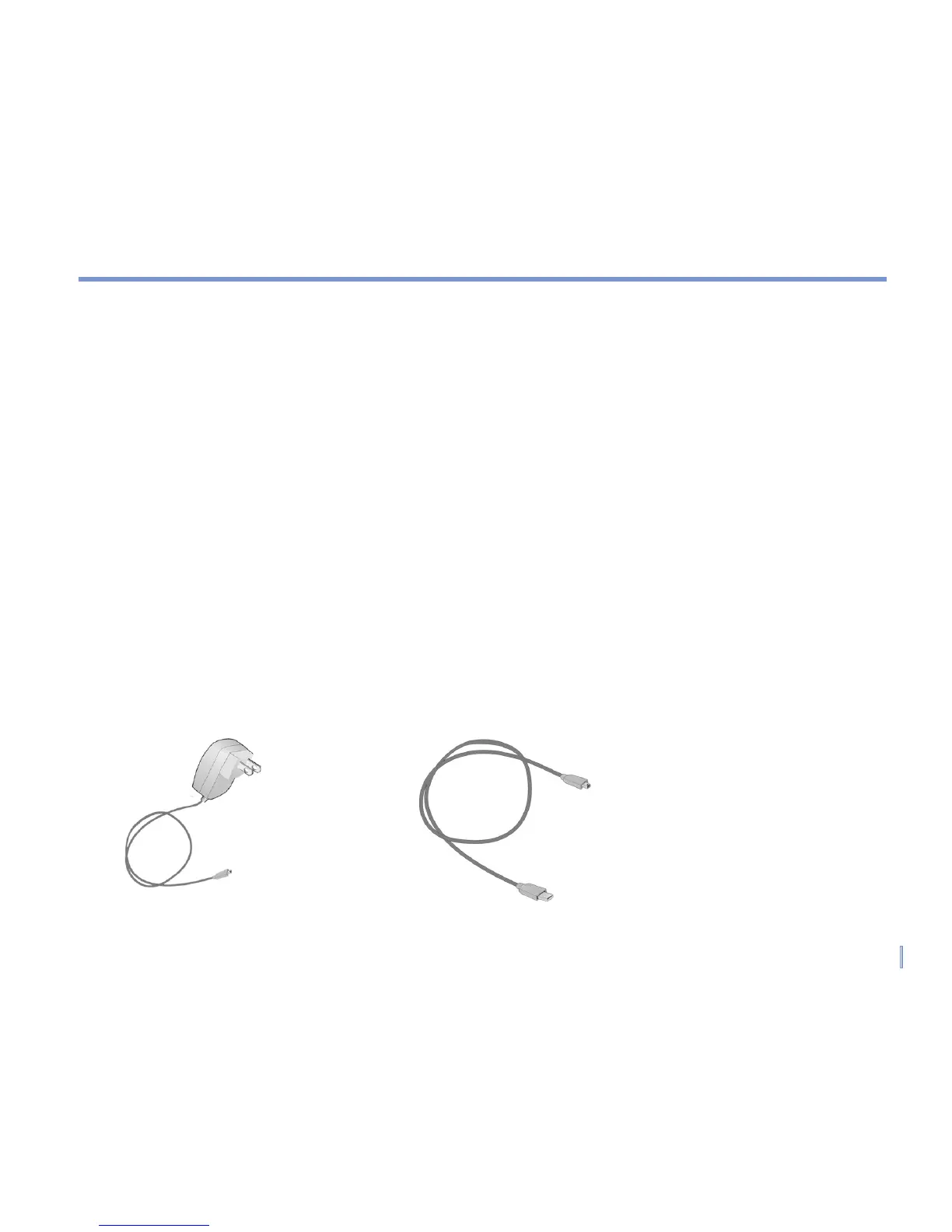| 7
4. Insert the SIM card into the SIM card slot with its gold contacts facing down. Its cut-off
corner should match the cut-off corner in the slot. Push down lightly and forward to
snap it into place.
5. Replace the battery and gently push down to snap it into place.
6. Push the red battery lock back up to lock the battery.
7. Replace the cover; slide it back on, and then push down lightly at the bottom to snap it
securely into place.
Based on the SIM card installed, the device displays either the G or 3G icon. Installing a
valid GPRS/GSM SIM card displays the G icon if the device is in the second-generation
network coverage area. If the SIM is 3G enabled and the phone is in 3G WCDMA coverage,
the 3G icon will be displayed.
Charge the battery
New batteries are shipped partially charged. It is recommended that you charge the battery
to its maximum capacity or for at least 8 hours before you start using your device.
You can charge the battery while your device is turned on or off. Plug the AC adapter into the
Sync connector on the back side of the device.