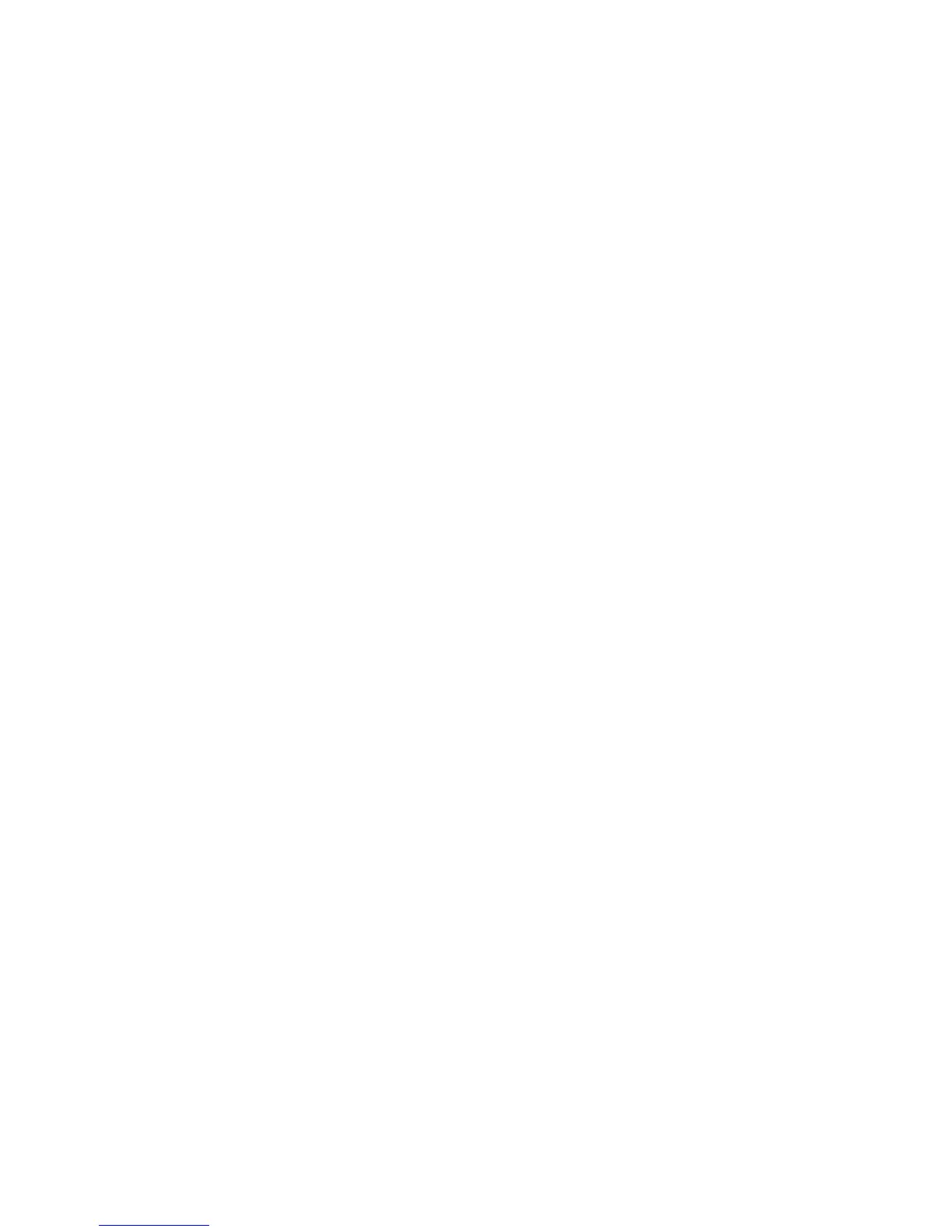Scalar i500 Basic SNMP Reference Guide 19
Base syntax: INTEGER
Composed syntax: CleaningStatus
Status: current
Max access: read-only
Description:Cleaning status of the drive.
Physical Drive Interface Type
Name: phDriveInterfaceType
Type: OBJECT-TYPE
OID: 1.3.6.1.4.1.3764.1.10.10.11.3.1.13
Full path:
iso(1).org(3).dod(6).internet(1).private(4).enterprises(1).adic(3764).storage(1).library(10).tapeLibraryMIB(
10).physicalDrive(11).physicalDriveTable(3).physicalDriveEntry(1).phDriveInterfaceType(13)
Module: ADIC-TAPE-LIBRARY-MIB
Parent: physicalDriveEntry
Prev sibling: phDriveNeedsCleaning
Next sibling: phDriveScsiLun
Numerical syntax: Integer (32 bit)
Base syntax: INTEGER
Composed syntax: InterfaceType
Status: current
Max access: read-only
Description: Interface type of the drive.
Physical Drive SCSI LUN
Name: phDriveScsiLun
Type: OBJECT-TYPE
OID: 1.3.6.1.4.1.3764.1.10.10.11.3.1.14
Full path:
iso(1).org(3).dod(6).internet(1).private(4).enterprises(1).adic(3764).storage(1).library(10).tapeLibraryMIB(
10).physicalDrive(11).physicalDriveTable(3).physicalDriveEntry(1).phDriveScsiLun(14)
Module: ADIC-TAPE-LIBRARY-MIB
Parent: physicalDriveEntry
Prev sibling: phDriveInterfaceType
Next sibling: phDriveScsiId
Numerical syntax: Integer (32 bit)
Base syntax: Integer32
Composed syntax: Integer32
Status: current