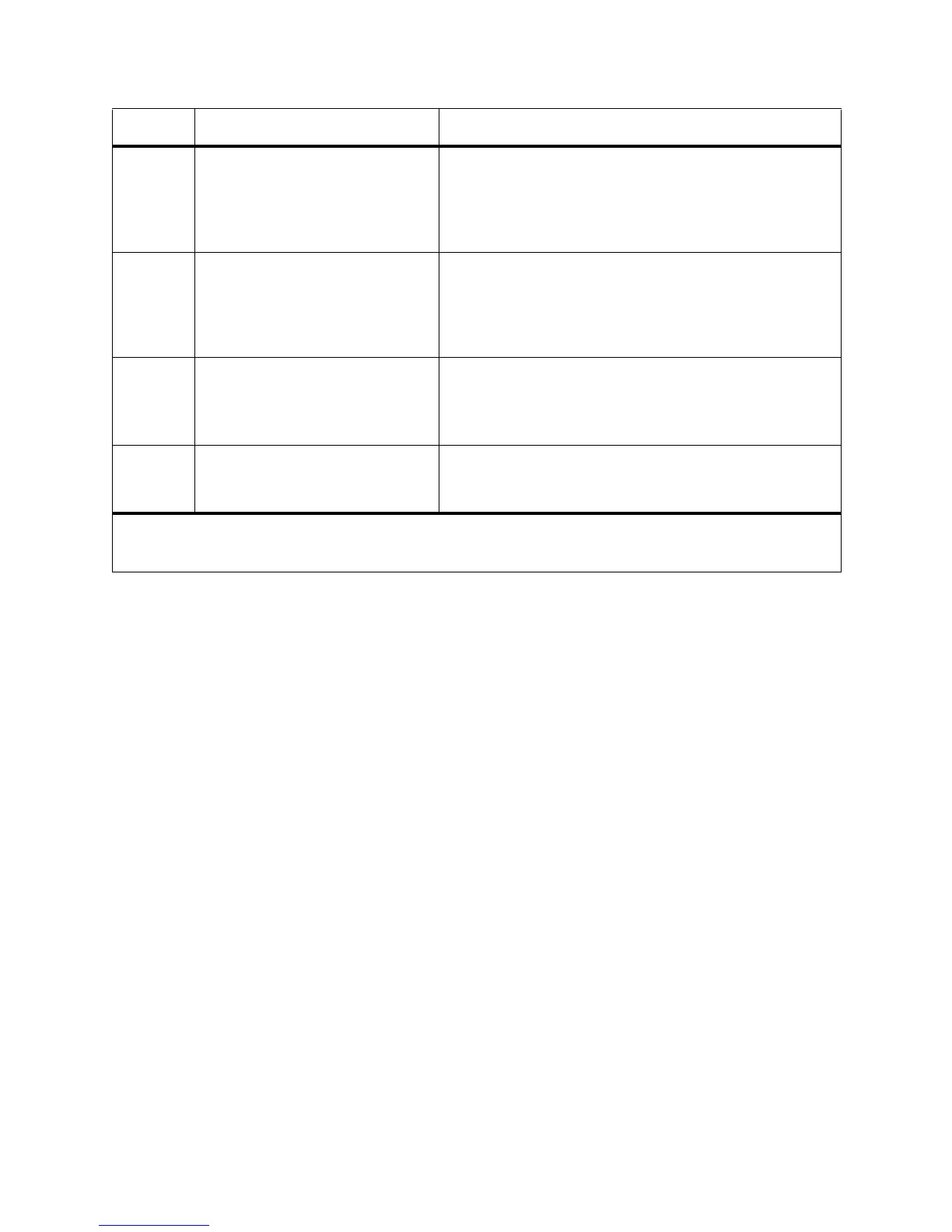Scalar i500 Basic SNMP Reference Guide 85
114 powerStatusChange RAS Status Change: Power
a
Indicates that the status of the power subsystem has
changed. If the return value indicates that a problem
exists, use the operator panel or remote web client to
determine how to resolve the issue.
115 roboticsStatusChange RAS Status Change: Robotics
a
Indicates that the status of the robotics subsystem has
changed. If the return value indicates that a problem
exists, use the operator panel or remote web client to
determine how to resolve the issue.
116 operatorInterventionRequired RAS Status Change: Operator Intervention
Required
a
Indicates that an error has occurred and that operator
intervention is required in order to resolve the issue.
117 driveOnlineStateChange Drive Online State Change
Indicates that a tape drive has been taken online or
offline.
Table 1 Status Traps (Continued)
Trap ID Trap Description
a. The library issues a trap whenever the aggregate state of one of the Reliability, Availability, and Serviceability (RAS) status
groups changes. Listening for these traps (rather than querying for them) is the preferred method of monitoring the
health of the library.