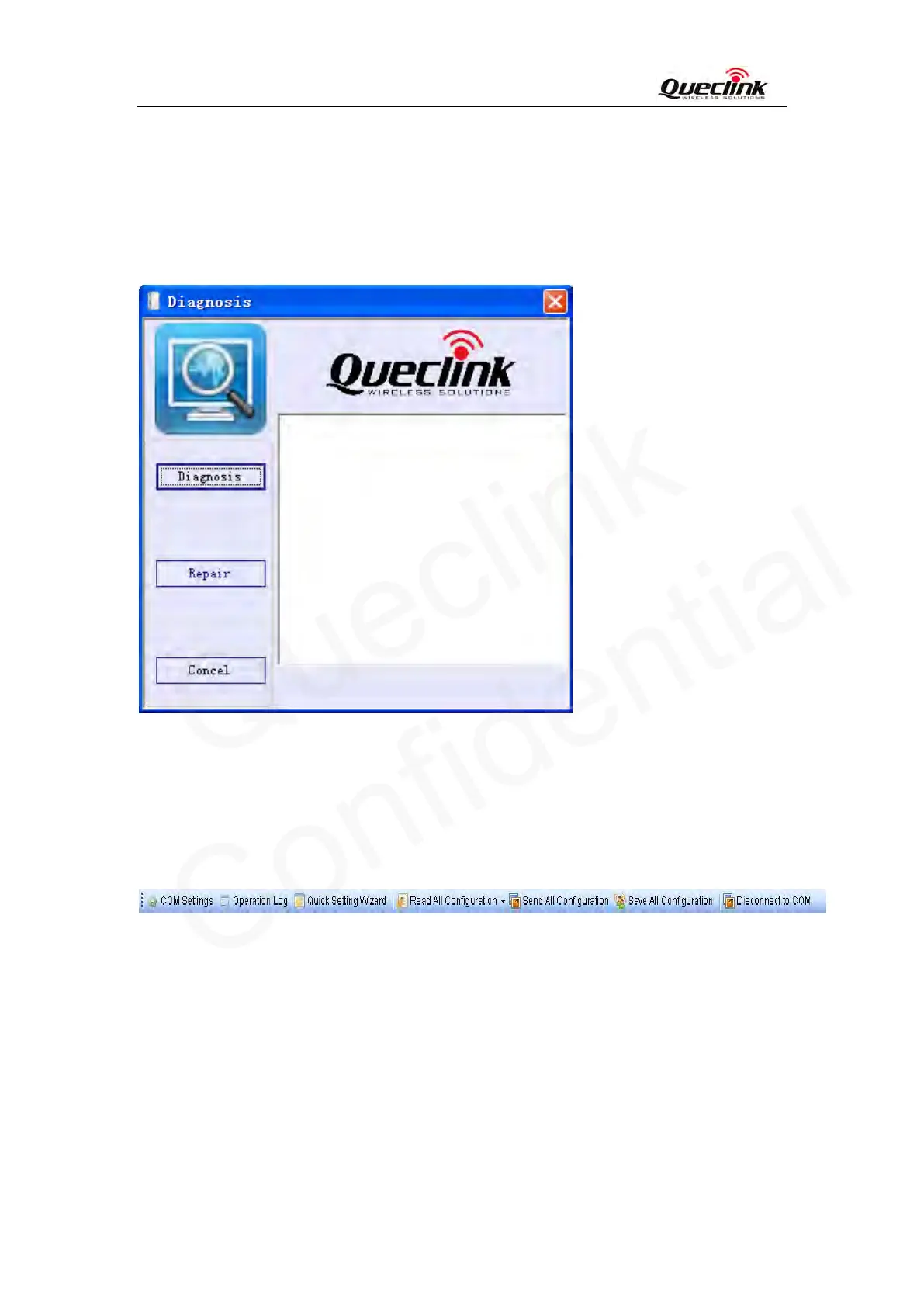GL200 Manage Tool User Guide
TRACGL200MT002 - 10 -
“Support Version” indicates the firmware which this manage tool used for.
“Unit Version” indicates the firmware which connects to the PC. It is recommended using the
same version of support version. If it is different between support version and device version, the
new character of device can not be used in this tool.
“Device IMEI” indicates the IMEI which connects to the PC.
[Diagnosis]: Select “Diagnosis”. Then the following pop up window will display.
This function is only for technology diagnosis when the device report data abnormally, please
ignore it when it works normally.
2.4.3 Toolbar
It include “COM Setting”, “Operation Log”, “Quick Setting Wizard”, “Real All Configuration”,
“Execute All Configuration” , “Save All Configuration”, “Connect/Disconnect to COM”.
[COM Setting]: It is used to set the COM information and password. Setting details please refer
to chapter 2.1.
[Operation Log]: It is used to display/hidden operation log.
[Quick Setting Wizard]: It is used to open quick setting wizard directly. Please refer to chapter
3.1 for details.
[Read All Configuration]: It is used to display/hidden operation log.