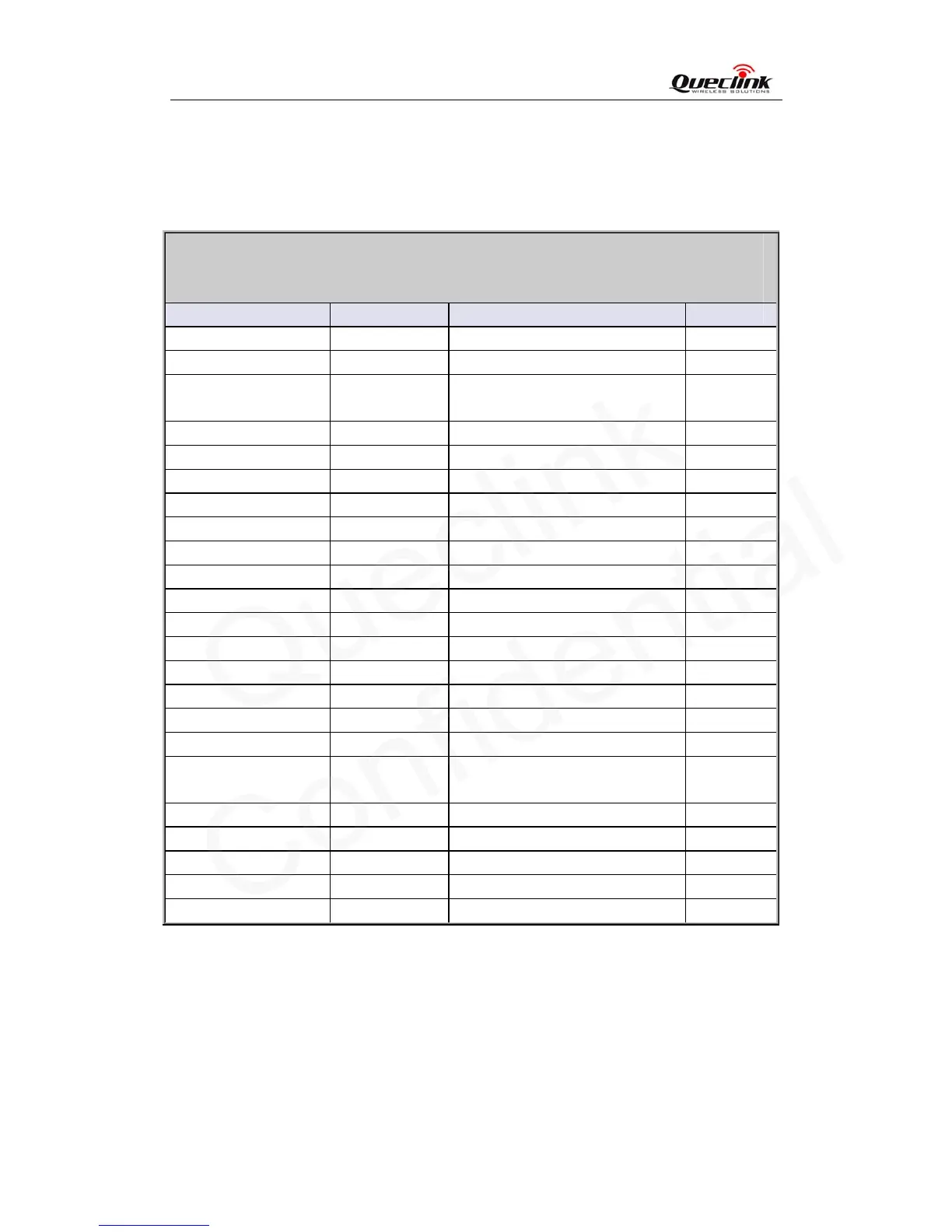GL300 @Tracker Air Interface Protocol
3.2.4. Global Configuration
The AT+GTCFG command is used to configure the global parameters.
AT+GTCFG=
Example:
AT+GTCFG=quectl,123456,,,,,,,,,,,,,,,,,,,,0004$
AT+GTCFG=gl300,,GL300,0,0.0,0,7,0,0,,,,1,1,300,1,0,20491231235959,1,0,,0004$
Parameter Length (byte) Range/Format Default
Password 4 – 6 ‘0’ – ‘9’, ‘a’ – ‘z’, ‘A’ – ‘Z’ gl300
New password 4 – 6 ‘0’ – ‘9’, ‘a’ – ‘z’, ‘A’ – ‘Z’
Device name 20 ‘0’ – ‘9’, ‘a’ – ‘z’, ‘A’ – ‘Z’, ‘-’,
‘_’
GL300
ODO enable 1 0|1 0
ODO mileage <=9 0.0 – 4294967.0Km 0.0
GPS on need 1 0|1|2|3 1
GPS fix delay 2 5 – 60sec 5
Report items mask <=4 0000 – 007F 001F
Gsm report 1 0|1|2|3 0
Reserved 0
Event mask 4 0000-3FFF 0FFF
EPB mode 1 0|1 0
LED on 1 0|1|2 1
Info report enable 1 0|1 1
Info report interval <=5 30 – 86400sec 300
Location by call 1 0|1 1
Expiry enable 1 0|1 0
Expiry time 14 YYYYMMDDHHMMSS 204912312
35959
Agps mode 1 0|1 0
Sleep enable 1 0|1 0
Reserved 0
Serial number 4 0000 – FFFF
Tail character 1 $ $
<New password>: Set to change the current password.
<Device name>: the name of the device, which appears in each uplink message.
<ODO enable>: Enable or disable the odograph function to calculate the total mileage. The
current mileage is included in the message GTINF.
0: Disable the ODO mileage function.
1: Enable the ODO mileage function.
<ODO mileage>: The value of the current total mileage.
TRACGL300AN001 - 18 -