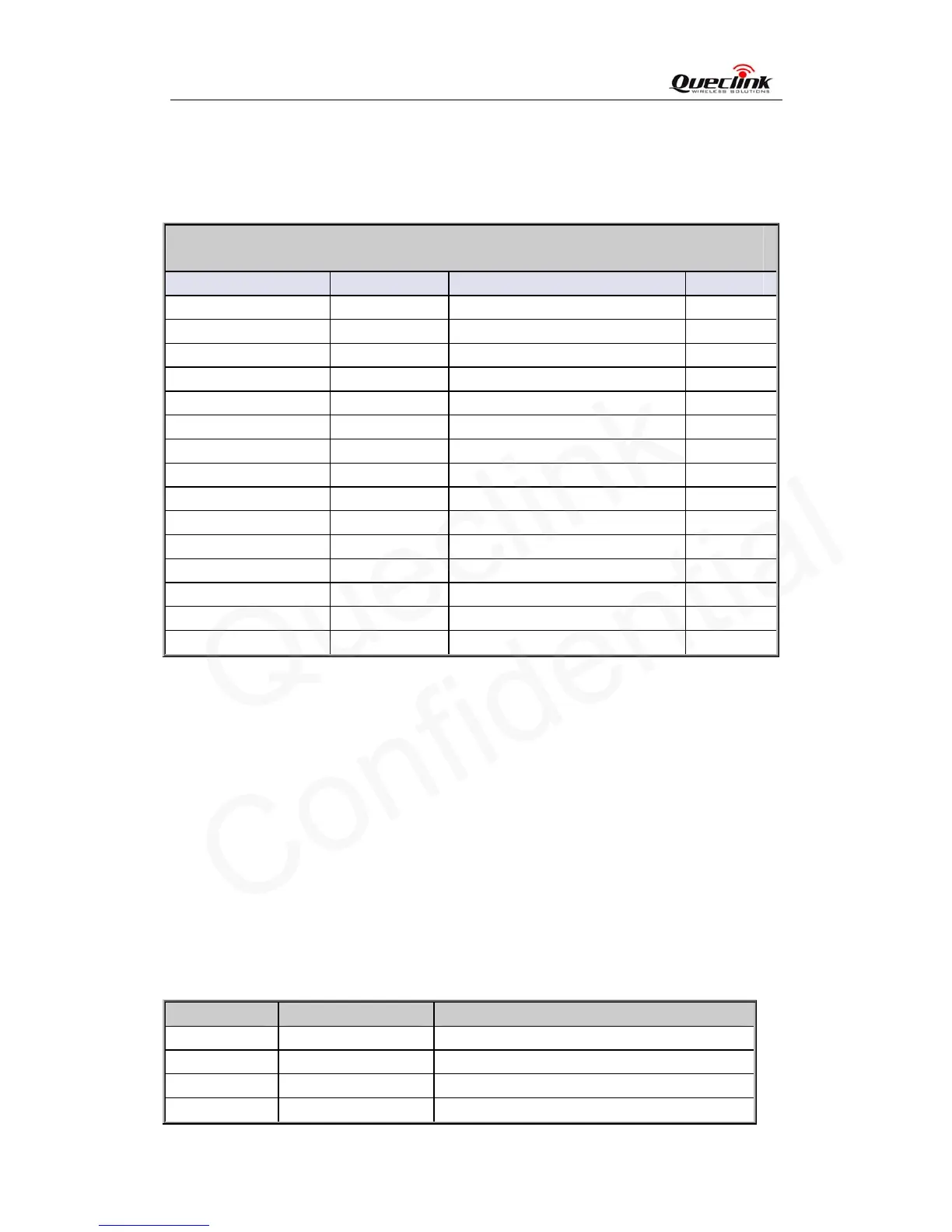GL300 @Tracker Air Interface Protocol
3.2.22. User Defined Function
The AT+GTUDF command is used to bind input event and the stored commands. The input
events will trigger the corresponding stored commands..
AT+GTUDF=
Example:
AT+GTUDF=gl300,1,1,FFFFFFFF,30,,,FFFFFFFF,1,,,,,0005$
Parameter Length (byte) Range/Format Default
Password 4 – 6 ‘0’ – ‘9’, ‘a’ – ‘z’, ‘A’ – ‘Z’ gl300
mode 1 0-2 0
Group id 2 0 – 31
Input id mask 16 0-FFFFFFFFFFFFFFFF
Debounce time 5 0-86400(s) 0
Reserved
Reserved
Stocmd id mask 16 0-FFFFFFFF
Stocmd ack 1 0|1 0
Reserved
Reserved
Reserved
Reserved
Serial number 4 0000 – FFFF
Tail character 1 $ $
<Mode>: The working mode of the user defined fuction.
0: Disable the group.
1: Enable the group.
2: Delete the group.
<Group id>: A numeric to identify the group of input events and stored commands to
execute.
<Input id mask>: The bitwise mask to indicate the input events that the group cares about...
Bit0(00000001): select id1
Bit1(00000002): select id2
Bit2(00000004): select id3
Bit3(00000008): select id4
For example:
Bit(00000003): select id1,id2
Bit(00000017): select id1,id2,id3,id5
ID Bit Item to Mask
1 Bit 0
Power on finished
2 Bit 1
Ignition on
3 Bit 2
Ignition off
4 Bit 3
The GPRS network is attached
TRACGL300AN001 - 46 -