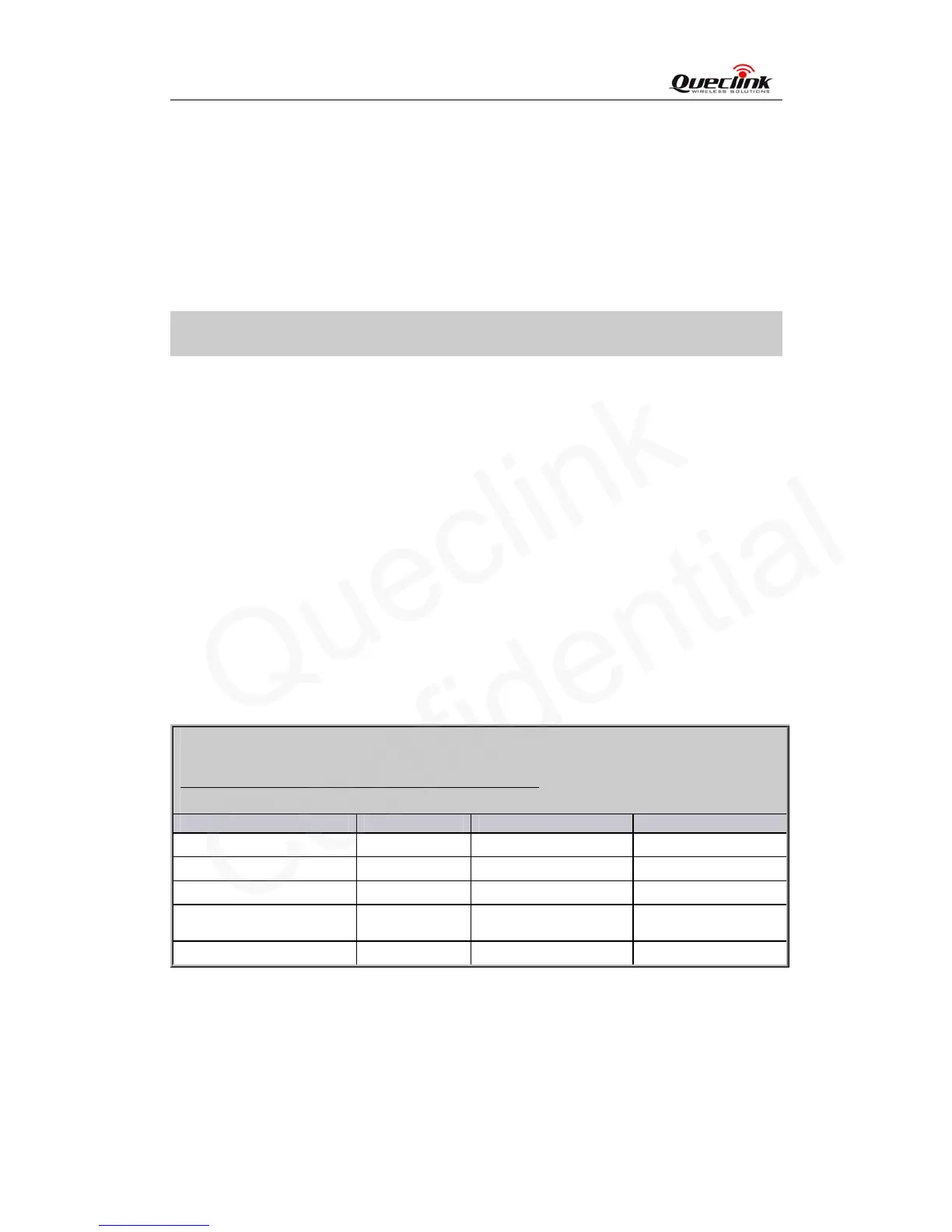GL300 @Tracker Air Interface Protocol
via SMS.
The buffered messages will be sent after the other normal messages sending if <Buffer
Mode> in AT+GTSRI is set to 1.
The buffered messages will be sent before the other normal messages sending if <Buffer
Mode> in AT+GTSRI is set to 2. The SOS message has the highest priority and is sent
before the buffered messages.
Example:
The following is an example of the buffered message:
+BUFF:GTFRI,1A0102,135790246811220,,0,0,1,1,4.3,92,70.0,121.354335,31.222073,20090214
013254,0460,0000,18d8,6141,00,,20090214093254,11F0$
3.3.6. Report Google Maps hyperlink
According to
the setting of the command AT+GTGLM and the configuration of location by call,
the device can send a SMS with Google Maps hyperlink to a mobile phone.
If location by call is set to 1, GL300 will sent its current position to the incoming call via SMS
with Google Maps hyperlink if the incoming call is a direct number (Please refer to <direct
number list> in the chapter 3.2.13) or a white call (Please refer to <w
hi
te number list> in the
chapter 3.2.12).
If the <google
link mode> was set as 1 in the command AT+GTGLM, GL300 will send a SMS
with Google Maps hyperlink to the direct phone numbers after the message +RESP:GTSOS and
+RESP:GTGEO.
Google Maps hyperlink
Example:
GL300 SOS:
http://maps.google.com/maps?q=31.222073,121.354335+%28GL100%29
F1 D2009/01/01T00:00:00 B74%
Parameter Length(byte) Range/Format Default
Sms header <=30
Google Maps hyperlink <=77
GPS fix 2 F1|F0
GPS UTC time 20 DYYYY/MM/DDTHH
:MM:SS
battery level <=5 B1-100%
<Sms header>: A string that includes the terminal name and GPS fix type ("SOS", "IN
GEO-i", "OUT GEO-i", "LBC").
<Google Maps hyperlink>: A string of a google map hyperlink.
TRACGL300AN001 - 84 -