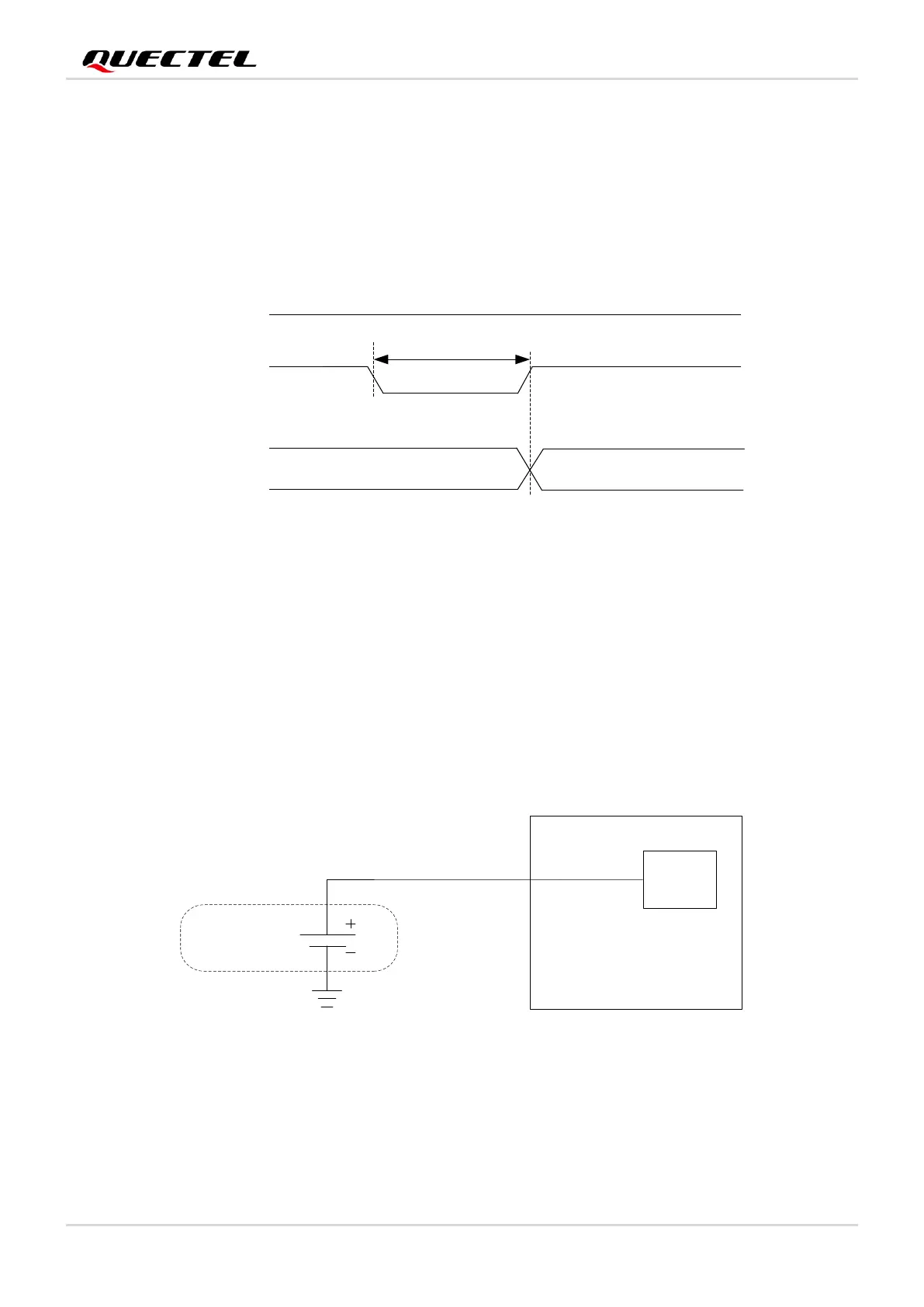Smart Module Series
SC200E_Series_Hardware_Design 40 / 115
3.5.2. Turn Off
Drive the PWRKEY pin low for at least 1 s, and then choose to turn off the module when the prompt
window comes up.
You can also force the module to turn off by driving PWRKEY low for at least 8 s. The force-turn-off
timing is illustrated by the following figure.
VBAT
PWRKEY
Others
> 8 s
Power down
Figure 9: Forced Turn-off Timing
3.6. VRTC
The RTC (Real Time Clock) can be powered by an external power source through VRTC when the
module is powered down and there is no power supplied to VBAT. The external power source can be a
rechargeable battery (such as a coin cell) according to application demands. A reference circuit design is
shown below.
Coin Cell
Module
RTC
Core
VRTC
Figure 10: RTC Powered by Coin Cell
If RTC is ineffective, it can be synchronized through the network after the module is turned on. The
recommended input voltage range for VRTC is 2.5–3.2 V and the recommended typical value is 3.0 V.
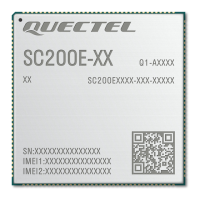