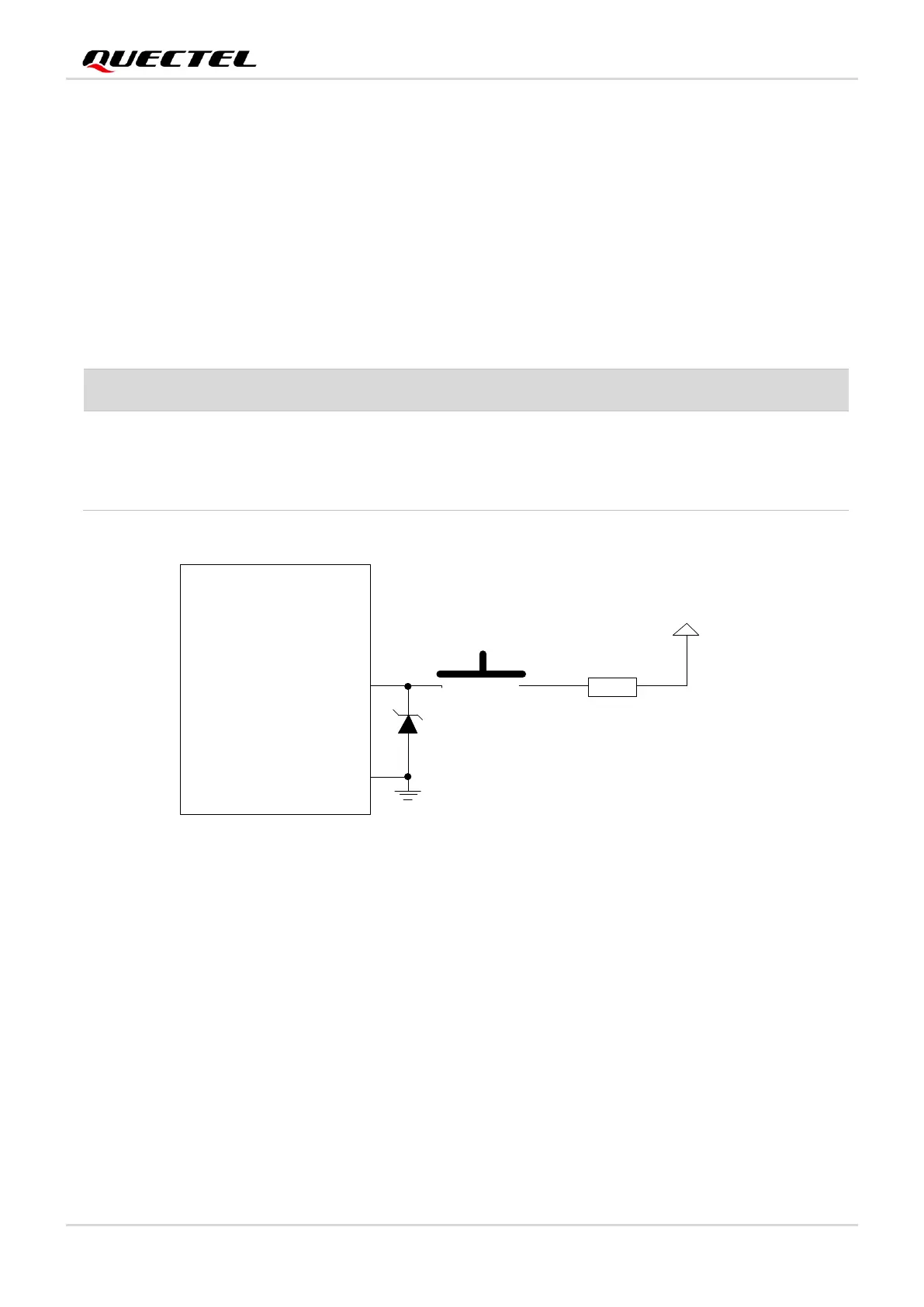Smart Module Series
SC200E_Series_Hardware_Design 67 / 115
3.23. USB_BOOT
USB_BOOT is an emergency download interface. You can force the module to enter emergency
download mode by pulling it up to LDO15A_1V8 when the module is turning on. This is an emergency
option when failures such as abnormal start-up or running occur. For firmware upgrade and debugging in
the future, reserve the following reference design.
Table 27: Pin Definition of USB_BOOT Interface
Force the module to enter
emergency download mode by
pulling this pin up to LDO15A_1V8
when the module is turning on.
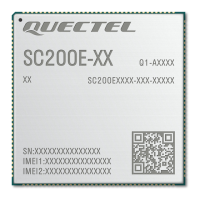