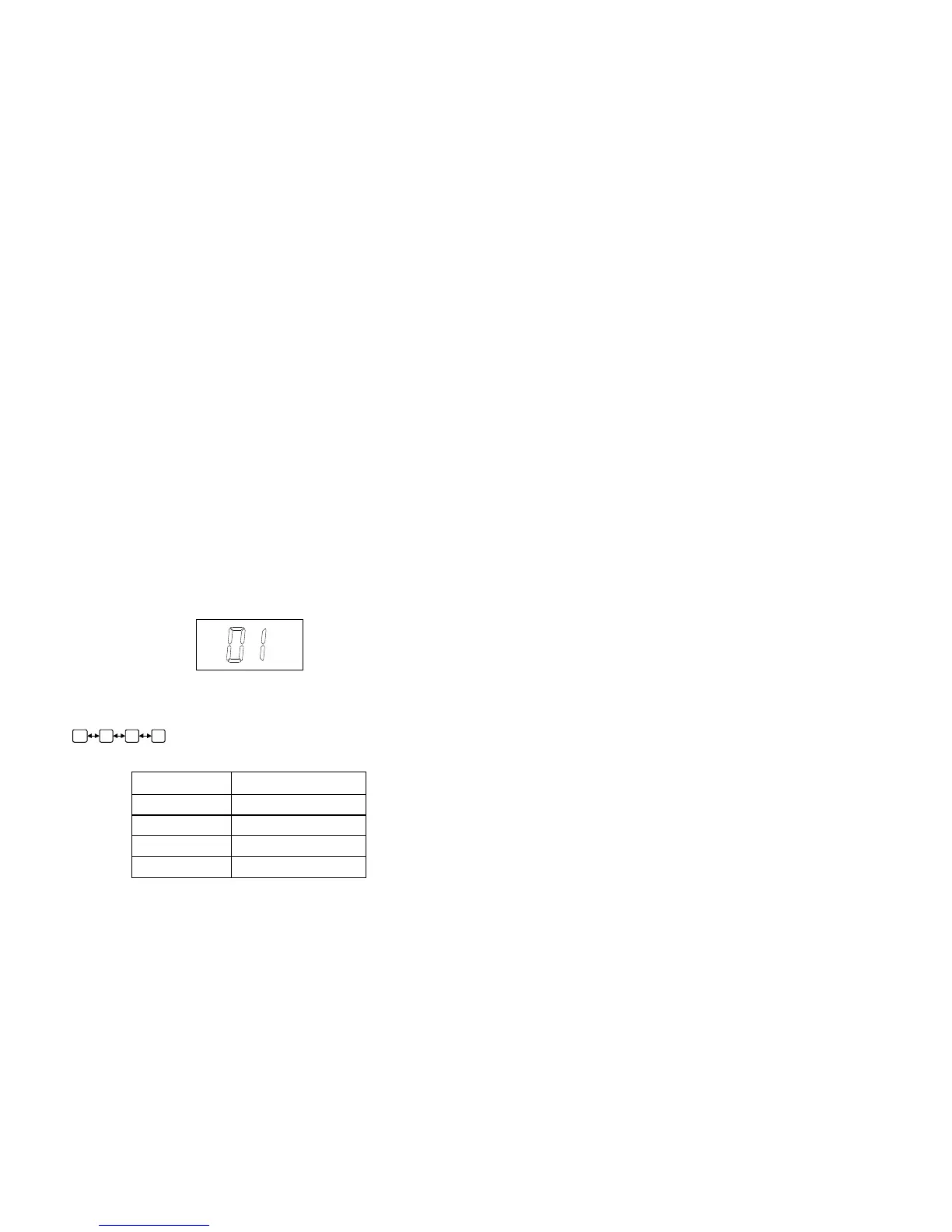2. In the sleeping time setting interface, click “▲” or “▼” button to adjust the
sleeping time. The sleeping time setting range is “00~99” or “--” (unit:
minute).
00: means when putting the soldering iron handle on the soldering holder,
it will come into the sleeping state at once.
01~99: means when putting the soldering iron handle on the soldering holder,
it comes into the sleeping state after the setting time.
--: means the soldering iron will not come into the sleeping state.
3. After finishing setting the sleeping time, click “*” key to save and then return
to the parameter menu selecting interface.
5.4 Working Mode Set
1. In the parameter menu selecting interface, click “▲” or “▼” button to select
the menu “-3-”, and then click “*” button into the working mode setting
interface. The default working mode is 01, such as the following picture.
2. In the working mode setting interface, click “▲” or “▼” button to select
working mode, the working mode changing sequence is as following:
01 02 0300
Working Mode Table
Working Mode
Temperature range
00
100℃-350℃
01
100℃-400℃
02
100℃-450℃
03
100℃-500℃
4.3.4 Sleeping and Resume
4.3.4.1 Sleeping and waiting
1. The screen displays “---” and “sleep” after into the sleeping state.
2. In the sleeping state, if the setting temperature is higher than 200℃, the
sleeping temperature is 200℃. If the setting temperature is lower than 200℃,
the sleeping temperature is the setting temperature.
3. If don’t do some operation during one hour after it comes into the sleeping
state, the system will display “OFF” and come into the waiting state.
4. The sleeping time can be set. To select menu “-2-” in the parameter menu
selecting interface and it can set the sleeping time. The sleeping time range is
“00~99minutes/--”. The setting method can refer to “5.3 sleeping time set”.
4.3.4.2 Resume
Resume the soldering state from sleeping state or waiting state:Take up the
soldering iron handle from the soldering holder,the unit will come into the
working state.
Ⅴ. Parameter Setting
NOTE:
The initial password is “000”. Only when the inputting password is right or
the password is 000, it can enter into the parameter setting. If want to limit the
temperature change, it needs to change the password.
The parameter setting is including sleeping time setting, work mode setting
and password setting.
Working mode setting interface
Page 8
Page 11
