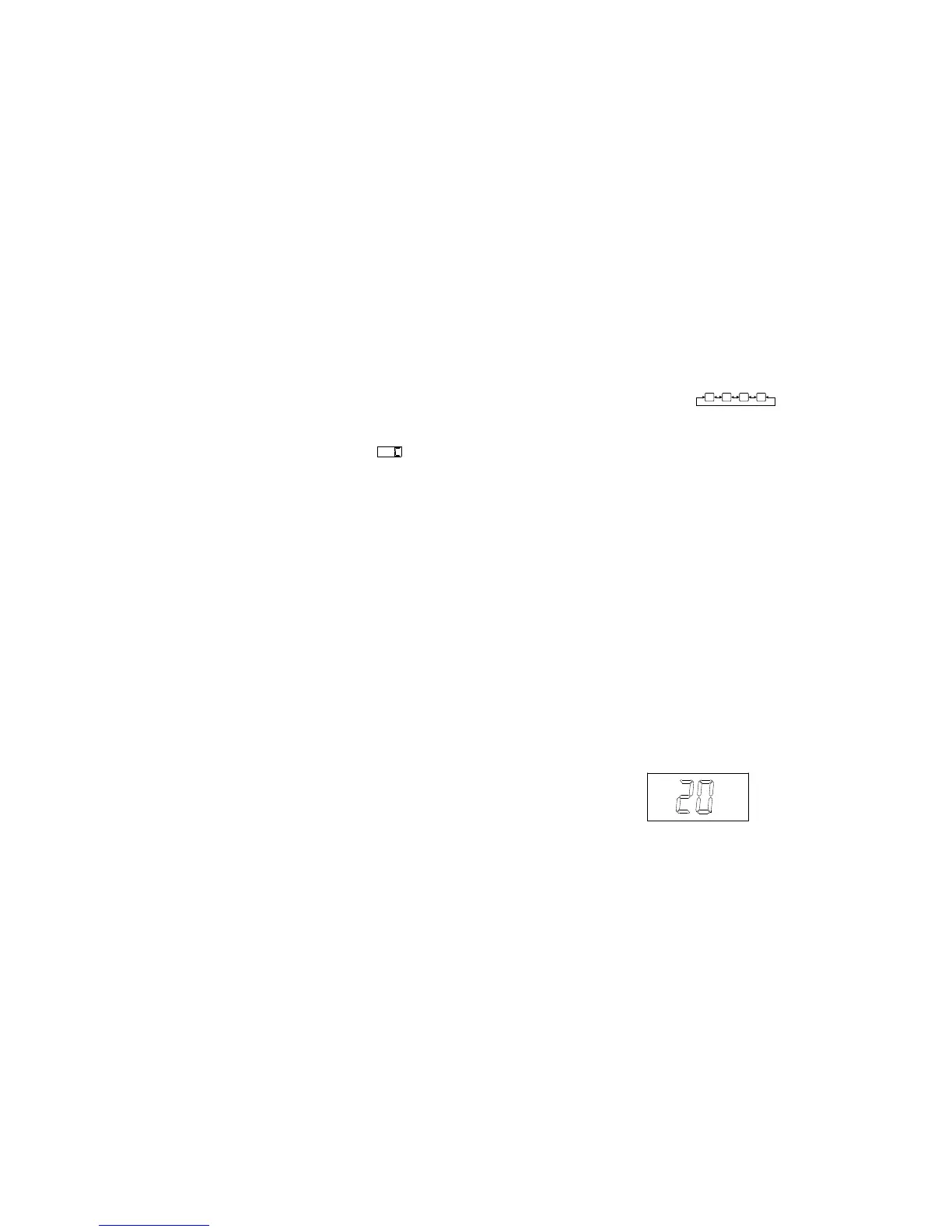5.1 Input Right Password
5.1.1 Into the Parameter Setting
1. Turn off the power switch. And then press the “ ▲ ” & “ ▼” buttons
simultaneously, afterwards, turn on the power switch.
2. It can loosen the “▲” & “▼” buttons until the screen shows
, Which
means it has come into the parameter setting mode.
5.1.2 Input the Password
NOTE:
There are twice chances to input password and if the inputting password
for the first time is wrong, it can input the password again.
If the inputting password is wrong for the two times, it cannot come into
the parameter setting, namely it cannot set the work mode and new
password and the temperature setting is locked after into the work mode.
1. After into the parameter setting mode, the screen displays “---” and the 100’s
cursor is flicker, which means it needs to input the password.
2. Input password: Click the “▲”or“”button to input 100’s digit, and then click
the “*” button. After that it comes into 10’s digit input. The inputting methods
of the 10’s digit and 1’s digit are same with the 100’s digit. After selecting the
1’s digit, click “*” button.
3. If the inputting password is wrong for the first time, it comes into the
password-inputting interface again and the screen displays “---”. Input the
password again as the step 2.
4. If the inputting passwords both are wrong, it cannot come into the
parameter setting and return to the work state directly.
5. If the inputting password is right at the first time or the second time, it comes
into the parameter setting. Firstly, the screen displays “-1-”.
5.2 Parameter Menu
There are four parameter menus and it can switch among them by clicking “▲” or
“▼” button. The switching order is as:
1 2 3 4
.
-1-: this menu has “Exit” function. Click “▲” or “▼” button to select the menu
“-1-” and then click “*” button. It exits from the parameter setting and comes
into the work mode.
-2-: this menu has “Sleeping Time Setting” function. Click “▲” or “▼” button to
select the menu “-2-” and then click “*” button. It comes into the sleeping
time setting interface and the setting method can refer to the “5.3 sleeping
time set”.
-3-: this menu has “Working Mode Setting” function. Click “▲” or “▼” button to
select the menu “-3-” and then click “*” button. It comes into the work mode
setting interface and the setting method can refer to the “5.4 working mode
set”.
4-: this menu has “Password Setting” function. Click “▲” or “▼” button to select
the menu “-4-” and then click “*” button. It comes into the password setting
interface and the setting method can refer to the “5.5 password set”.
5.3 Sleeping Time Set
1. In the parameter menu selecting interface, click “▲” or “▼” button to select
the menu “-2-”, and then click “*” button into the sleeping time setting
interface. The default sleeping time is 20minutes, so the screen displays “20”.
Sleeping time setting interface
Page 9 Page 10
