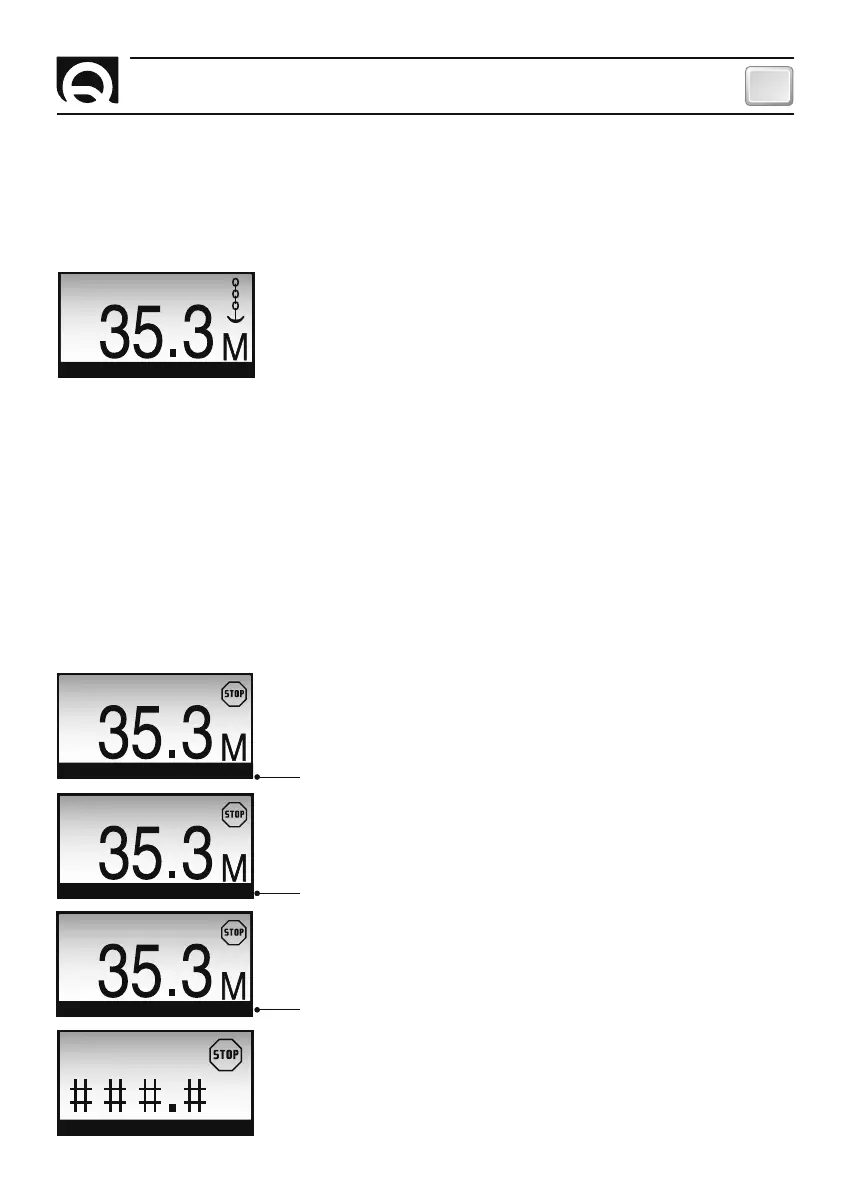15
CHC1102M GB F - REV005B
GB
Free fall
At times the anchor may have to be lowered by wanting the windlass to free fall (without electrical com-
mand).
The chain counter will measure the length of the chain lowered under these circumstances as well. A win-
dow similar to the one shown below appears during free fall:
MONITORING
The information given on the monitor line can be edited by pressing and releasing button
=
(SELECT)
within 1 to 3 seconds.
The following data can be displayed: date and time, supply voltage, chain speed and winch mode.
FREE FALL
SPEED 20 M/M
TURNING THE TORCH ON AND OFF
Press and release button
=
(SELECT) in less than one second to turn on the torch. Press and release but-
ton
=
(SELECT) in less than one second to shut off the torch.
When the instrument is turned on, the torch is always off, even if the instrument was shut off from the
power supply with the torch turned on.
MON 30 SEP 15:32
STOP
BATTERY 12.8V
STOP
SPEED 0 M/M
STOP
The date and time are stored even when the chain counter is shut off
(it is equipped with a backup battery).
The precision of the supply voltage reading is ± 1% accurate.
The precision of the chain speed reading is ±1% accurate.
WINCH
STOP
CHAIN COUNTER OPERATION
