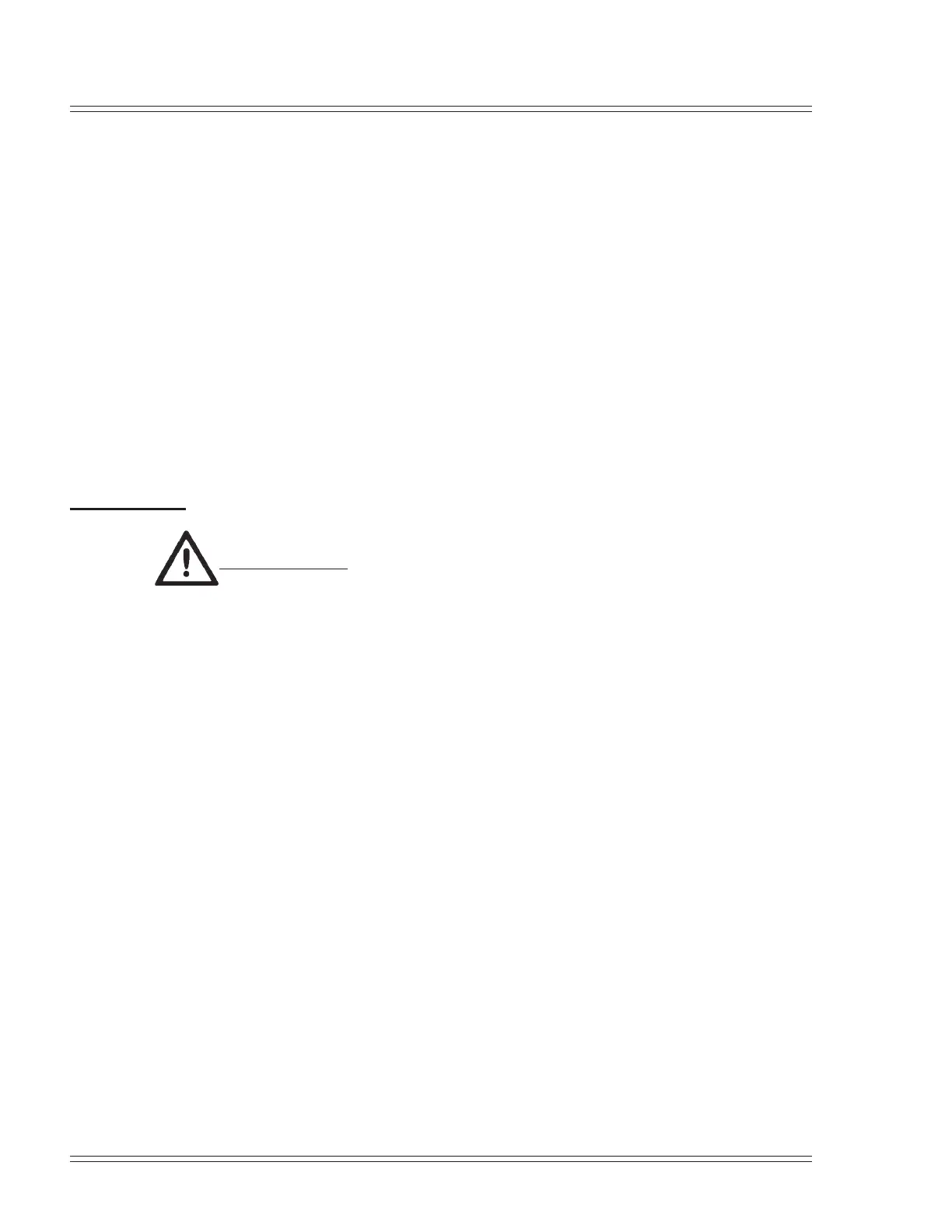Section IV - Operating Procedures
• Prior to Starting
• Starting the Compressor
• Control panel
• Icon used
• Main screen
• Calling up menus
• Inputs menu
• Outputs menu
• Counters
• Service menu
• Setpoint menu
• Event history menu
• Modifying general settings
• Info menu
• Week timer menu
• User password menu
• Power$ync control mode
Prior to Starting
CAUTION!
Provisions should be made to have the instruc-
tion manual readily available to the operator
and maintenance personnel. If, for any reason,
any parts of the manual become illegible or if the
manual is lost, have it replaced immediately. The
instruction manual should be read periodically
to refresh one’s memory. This may prevent a
serious accident.
Before starting the compressor, review Sections II and
-
ments have been met and that the purpose and use of the
compressor into operation, do the following:
• Remove all loose items and tools from around the
• -
•
•
revolutions to be certain there are no mechanical
•
•
• Check to make sure all panels and guards are in place
• Check fuses, circuit breakers and thermal overloads
• Close the main power disconnect switch and jog the
starter switch button to check the rotational direction
• -
• Water-cooled models - Check inlet and discharge
16 Quincy Compressor-QSI
®
