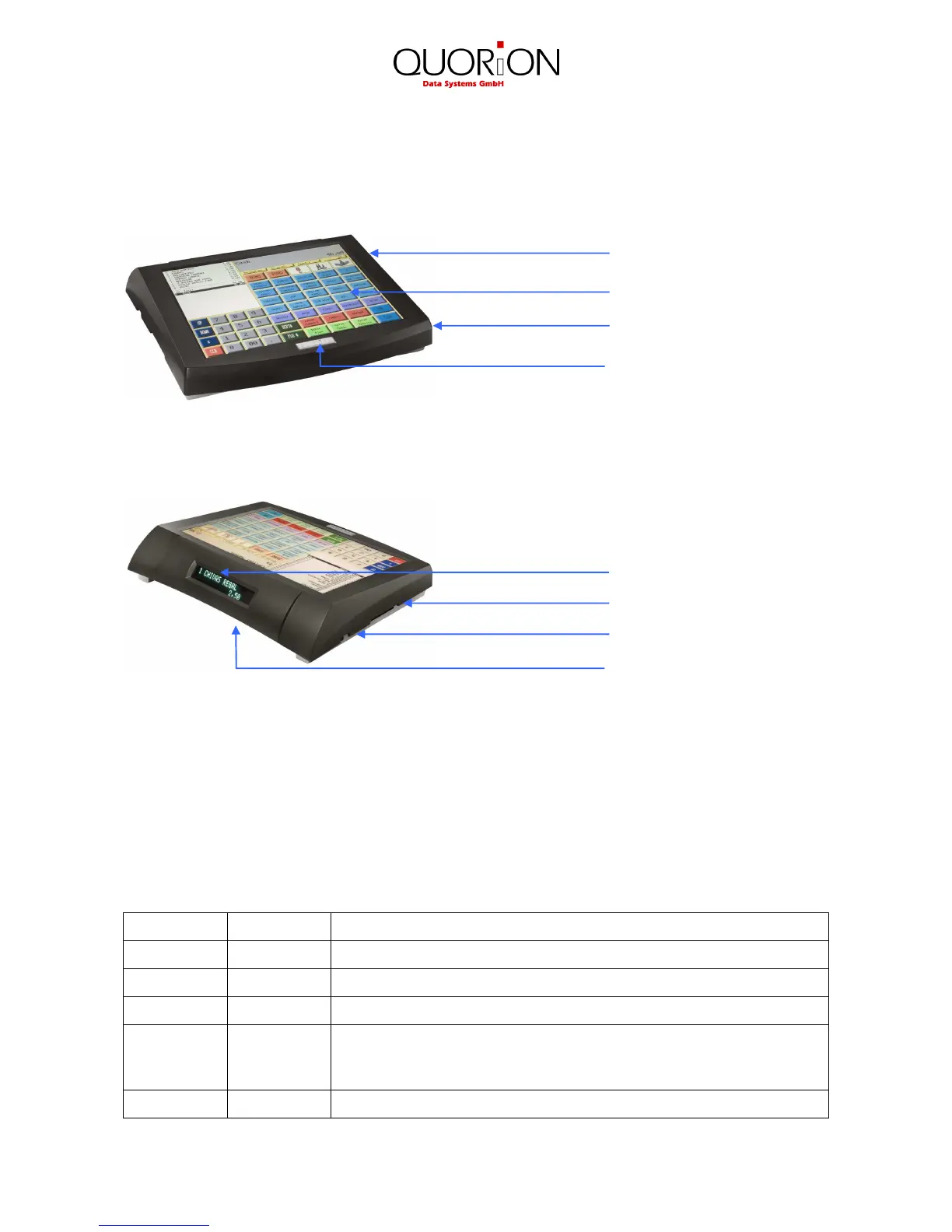8
2.2.2 POS QTouch2
2.3 Operating modes
The operating modes control the operation of your POS system. There are 5 different modes for
various functions. You switch between corresponding modes with the touch key at the upper right
side of the touch screen, alternating R – X – Z – M – P.
Mode Display Function
R
– REG – Registration – all sales operations and registrations
X
– – X – – X-Report – viewing and printing of all reports without clearing
Z
– – Z – – Z- Report – viewing and printing of all reports with clearing
M
– MGR – Manager – all sales operations and registrations
– all functions with manager authority
– easy programming
P
– – P – – Programming – programming of all functions
