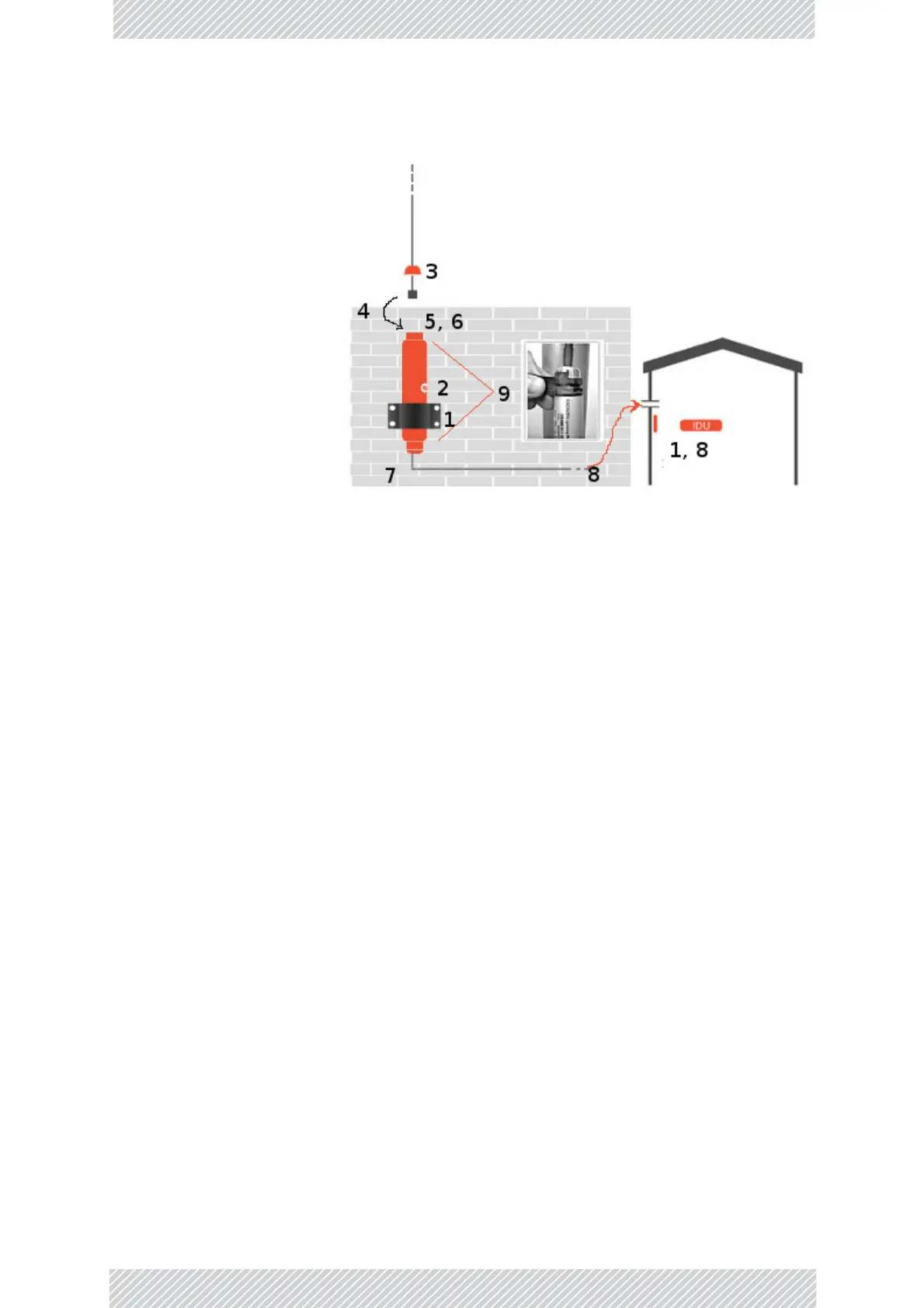RADWIN2000CPlusUserManual Release3.5.70 4‐19
InstallingaLink Chapter4
ToinstallaLPUonawalladjacenttoanIDU(PoEorIDU‐H):
1.Usethesuppliedwall
clamptomountthe
secondLPUasclose
aspossibletothe
indooraccesspoint
totheIDU.
2.GroundtheLPUto
anearthstripusing
thegroundinglug.
3.Removethetop
cableLPUglandcap
togetherwiththe
rubbersealingtube.
4.ThreadtheIDUcable
fromtheupperLPU,throughtheremovedcapfromthepreviousstep.
5.PlugitintothetopoftheLPU.
6.ScrewdownandtightentheLPUcap.
7.Connectthe0.5mCAT‐5ecabletotheBottomoftheLPU.
8.Connecttheotherend(viatheindooraccesspoint)totheIDU.
9.InsulatebothLPUconnections.Seethenextsection,AdditionalConsiderationsfor
Waterproofing below.
AdditionalConsiderationsforWaterproofing
LightningProtectorsandEthernetRepeaters
Iftheseunitsareinstalledatlocationsheavilyexposedtoheavydust,rainorcorrosive
moisture(forexample,closetothesea),youshouldprotectthemfurtherasinthefollowing
procedure.Intheremainderofthissection,“unit”referstoeitheraLightningProtectionUnit
oraRepeater.
Tosealaunitagainstexcessivedustandmoisture:
1.ObtainahighqualitysealingmaterialsuchasScotch23Tape¾”wide,from3Mto
ensureIP‐67compliantprotectionagainstwateranddust.
2.Cuttwopieceseach25cmlong,ofScotch23splicingtape.Removetheplastic cover
toexposethetackysideofthesealingtapeasshowninFigure 4‐21.