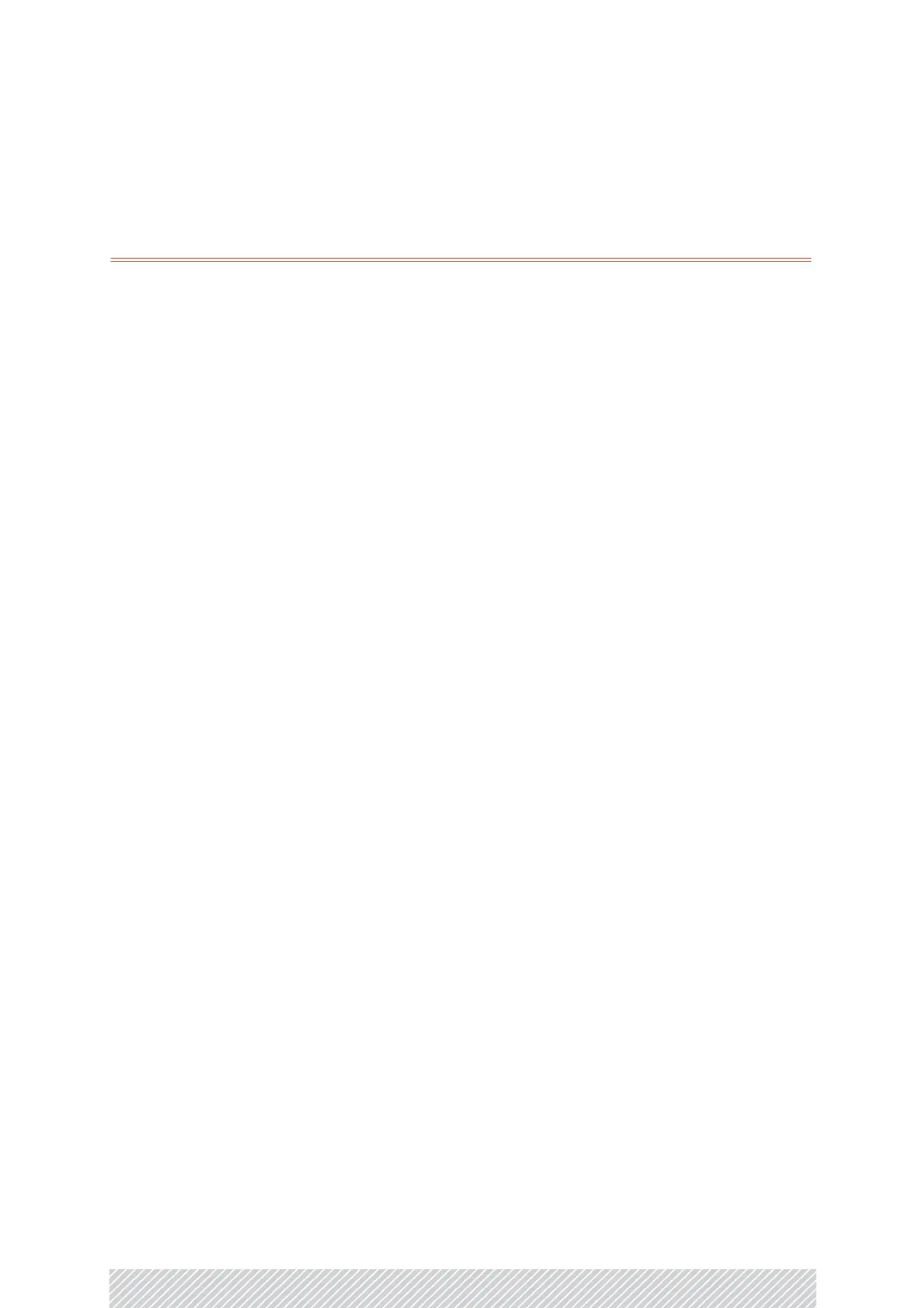RADWIN2000D+UserManual Release3.6.00 20‐1
Chapter20:SpectrumView
20.1WhatisSpectrumView
TheRADWINManagerSpectrumViewutilityisanRFsurveytooldesignedtosupportthelink
installationpriortofulllinkserviceactivation.Thetoolprovidescomprehensiveandclear
spectralmeasurementinformationenablingeasier,fasterandbetterqualityinstallations.
Youcanviewreal‐timespectruminformation,savethespectralinformationandview
retrievedspectralinformationfromhistoricspectrumscans.
SeparateinformationisgeneratedfortheSlaveandMaster‐allbyselection.
RADWIN’sspectrummeasurementandestimationalgorithmsaredesignedtoshowaccurate
informationaccommodatingvariationsinfrequency,temperatureandinterferencepower
andatthesametimeovercominganomaliesthattendtooccurinhighinterference
environments.
20.2Whoneedsit
Asindicatedinthepreviouspara graph,SpectrumViewisprimarilyaprofessionaltoolforthe
technician.TheSpectrumViewreportsmaybegeneratedasimages,CSVfilesortextfilesas
partoftheGetDiagnosticsfeature.AlloftheseareintendedforusebytoRADWINCustomer
Servicetoassistwithdiagnosinginterferencerelatedproblems.
20.3ScopeofthisChapter
Inviewofthenatureoftheintendedaudience,weassumethatthereaderknowsaboutRF
SpectrumAnalysis.Thischaptertherefore,isnotatutorialonRFSpectrumAnalysisandis
restrictedtoshowinghowtousetheSpectrumViewtoolwithoutanyfurthertheoretical
explanations.
20.4TwoWaystoRunSpectrumView
SpectrumViewmayberunfromRT‐A(HBS)inwhichcaseyouhaveachoiceofanalyzingboth
sitesinthelinkinonerun,orchoosingjustone.
