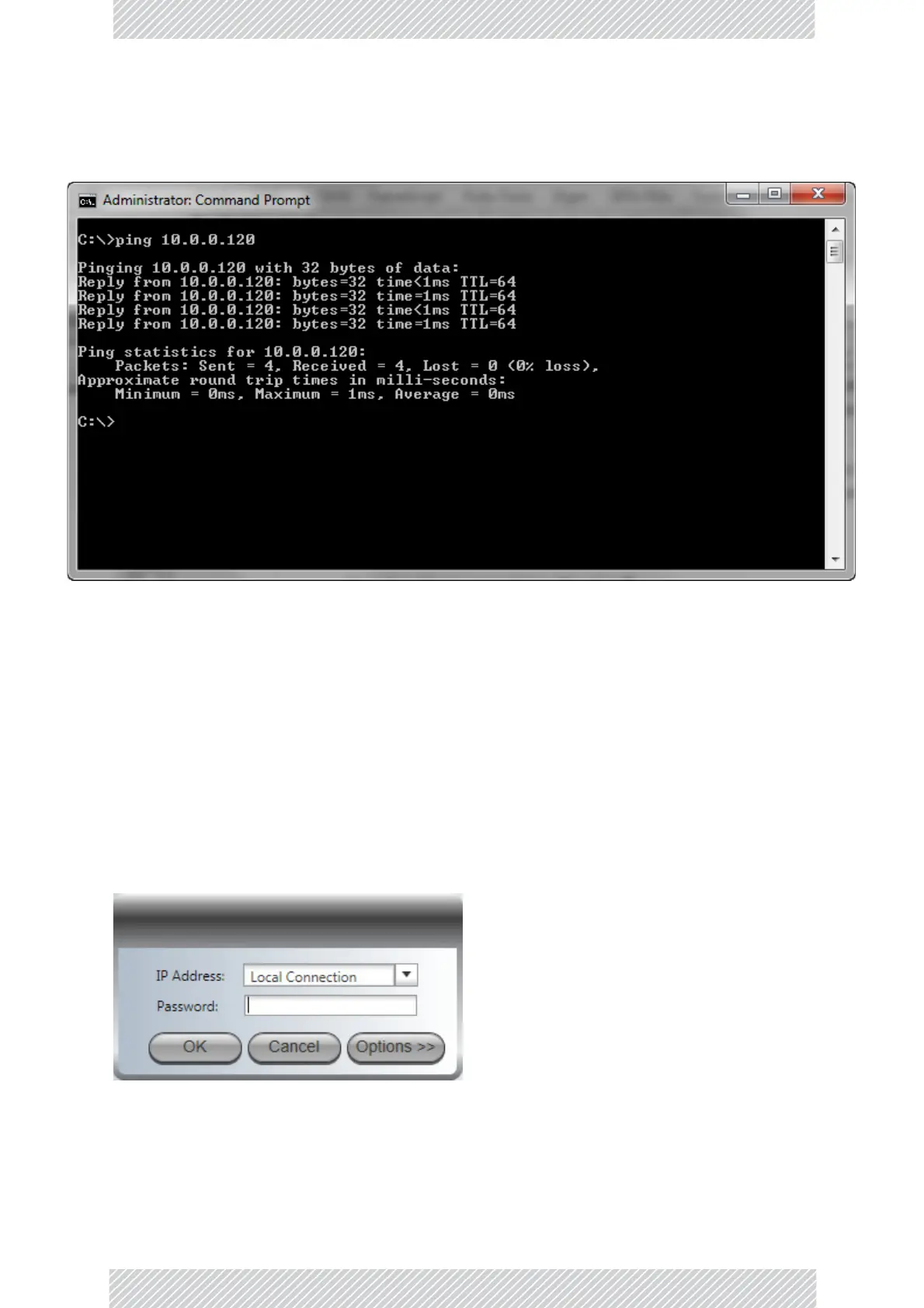RADWIN2000D+UserManual Release3.6.00 5‐3
FirstLog‐on Chapter5
ping10.0.0.120
Youshouldseeadisplaysimilartothis:
Figure5‐1:Pingingthebasestation.
AnyotherresponsefrompingmeansthattheODUisnotresponding.Checkyour
EthernetconnectionandthatboththePoEandODUareswitchedonandthentry
again.Ifyoudonotsucceed,seekassistancefromRADWINCustomerService.
4.Dismissthecommandlinesession.
5.2.2FirstLog‐on
OpentheRADWINManagerfromthedesktopicon,orclickStart|Programs|RADWIN
Manager|RADWINManager.
TheLog‐ondialogboxappears:
Figure5‐2:Log‐onwindow‐default
LogonwithIPaddress10.0.0.120andpasswordadmin:
