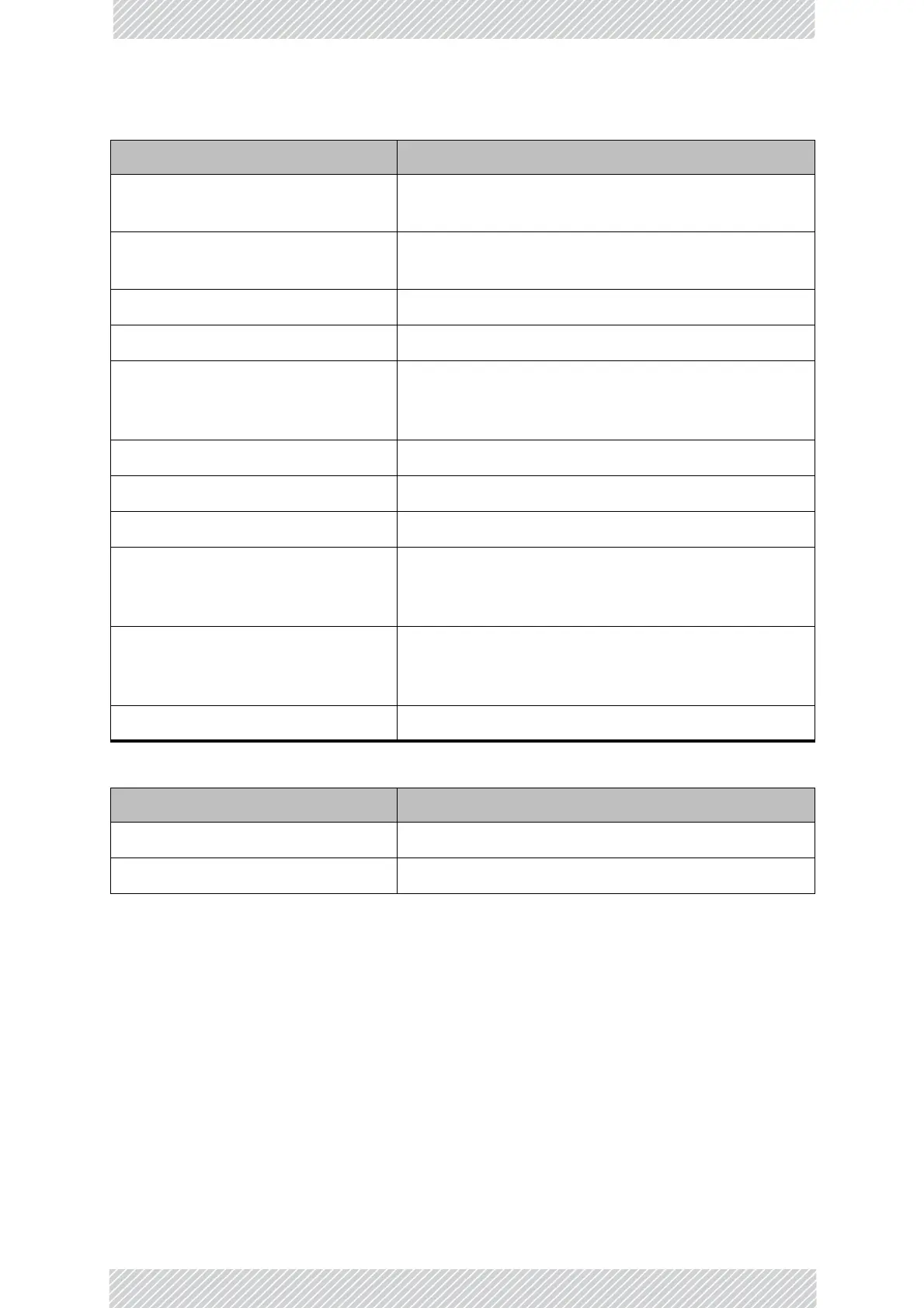RADWIN2000D+UserManual Release3.6.00 6‐28
TelnetAccesstoEitherODU Chapter6
setreadpw<oldpasswd>
<passwdRADWINPtPSCBJet>
Setthereadaccesspassword(ReadCommunity)
setwritepw<oldpasswd><passwd>
Settheread‐writeaccesspassword(Read‐Write
Community)
settrappw<oldpasswd><passwd> SetthetrapCommunitystring
setbuzzer<mode> mode:0=off,1=auto,2=on
settpc<power:Valuebetween
minimalTxpower,andmaximalTx
power>
SettheODUTxPower.Ifawrongvalueisentered,
bothminandmaxvaluesshallbedisplayedinthe
errorreply
setname<newname> Setthenameofthelink
setlocation<newlocation> Setthenameofthelocation
setcontact<newcontact> Setthenameofthesitemanager
setethernet<port:LAN1>
<mode:AUTO,10H,10F,100H,100F,D
ISABLE>
SetthemodeandspeedoftheEthernetport
reboot
ResetstheODU.Theuseriswarnedthatthe
commandwillresettheODU.AnewTelnetsessionto
theODUmaybeopenedaftertheresetiscomplete.
help Displaystheavailablecommands
Table6‐3:ODU
Telnet‐SetCommandsrequiringReset
Command Explanation
setsecId<SectorID> SetnewsectorID
setldpc_mode<mode:on,off> Setsldpcmode
Table6‐2:ODUTelnet‐SetImmediateCommands(Continued)
Command Explanation
