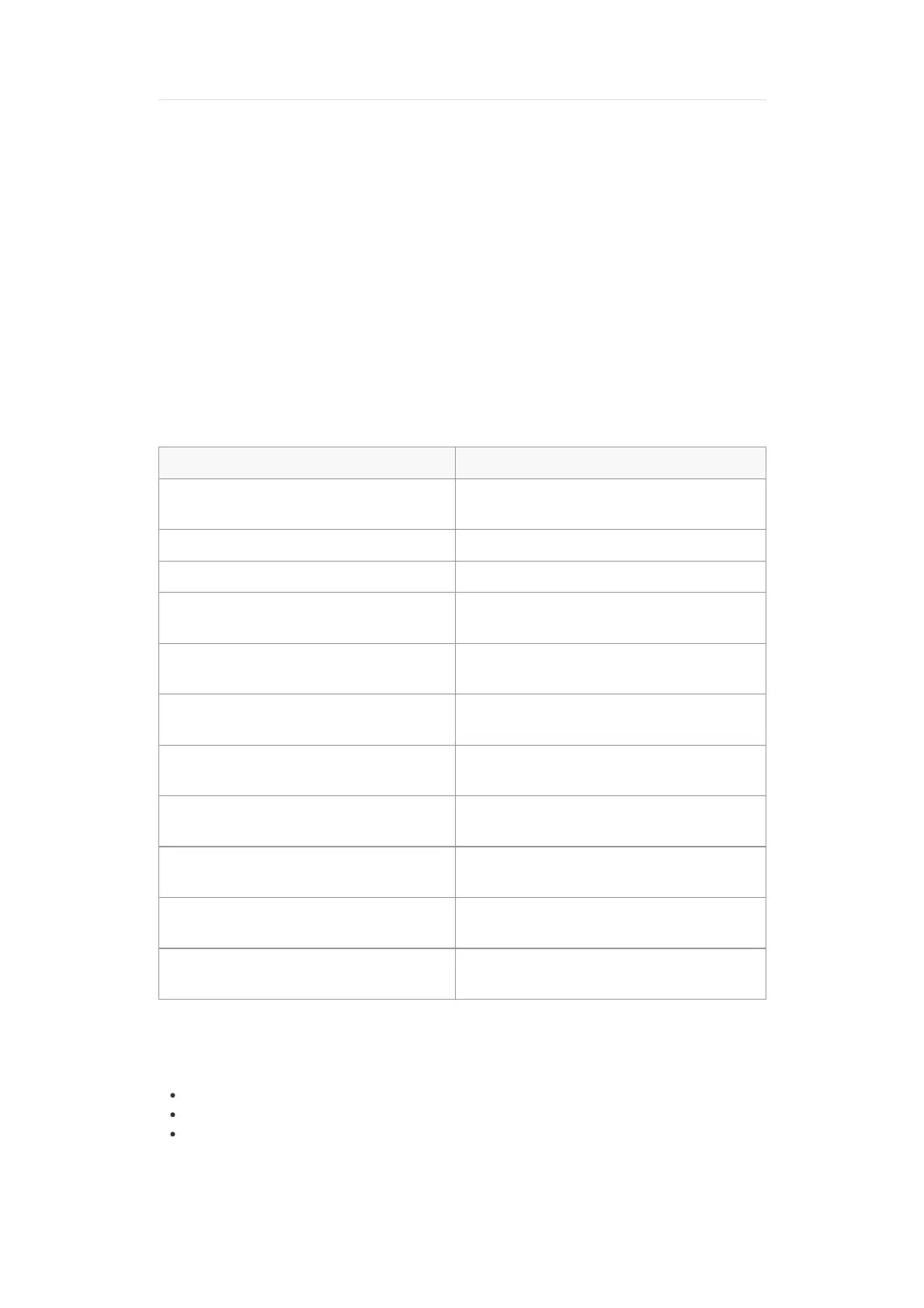2.6 Status LED
The Status LED is located on the front of the BreadCrumb ES1 enclosure.
The Status LED is used to indicate warning codes, error codes and the link state.
In BC|Commander, in the BreadCrumb configuration, the setting General: Status LED: LED Mode is used to
set the mode of operation for the Status LED to On, Off, Alerts Only or OFF (switchable).
When LED Mode is On, the Status LED will alternate between indicating the link state and any warnings or
errors.
When LED Mode is Off or Off (switchable), the Status LED will not indicate any warnings, errors or the
link state.
When LED Mode is Alerts Only, when there are warnings or errors to report, the Status LED will alternate
between indicating the warning or error code and indicating the link state. If there are no warnings or er-
rors, the LED will indicate nothing.
Table: Status LED Color Codes
LED Color and Behavior Status
Solid White (red, green and blue LEDs together;
may appear pale blue or pale green)
Powered on; start of boot process
Solid Yellow Continuation of boot process
Red-Blue-Green scrolling in succession End of successful boot process
Solid Blue
Ready, but no connected Mesh peers (unit may
have Ethernet peers)
Blinking Green
At least one connected Mesh peer; all peers are
connected at less than 24 Mbps
Solid Green
At least one connected Mesh peer; one or more
peers are connected at 24 Mbps or faster
Blinking Yellow (with short and long pauses be-
tween blinks)
Numeric warning code (see Appendix Error and
Warning Codes)
Blinking Red (with short and long pauses be-
tween blinks)
Numeric error code (see Appendix Error and
Warning Codes)
Blinking Yellow (blinking at an increasing rate)
BreadCrumb is in the process of installing
firmware
All LED colors scrolling in rapid succession
(with a short pause between every cycle)
BreadCrumb configuration is locked; ready for
reboot
All LED colors scrolling in rapid succession
(with no pause)
Identify mode is ON
In firmware and BC|Commander version 11.21 or higher, if the BreadCrumb configuration setting General:
Status LED: LED Status Mode is set to Cost to Gateway, the connectivity-related behavior for the Status
LED will be as follows:
Solid Blue: No path to gateway, or there is no gateway configured
Solid Green: Low InstaMesh cost to gateway
Blinking Green: High InstaMesh cost to gateway
Prior to firmware and BC|Commander version 11.21, for the BreadCrumb configuration setting InstaMesh:
Advanced: selecting the Enable Live Trace to Gateway check box enabled this behavior for the Status
LED.
