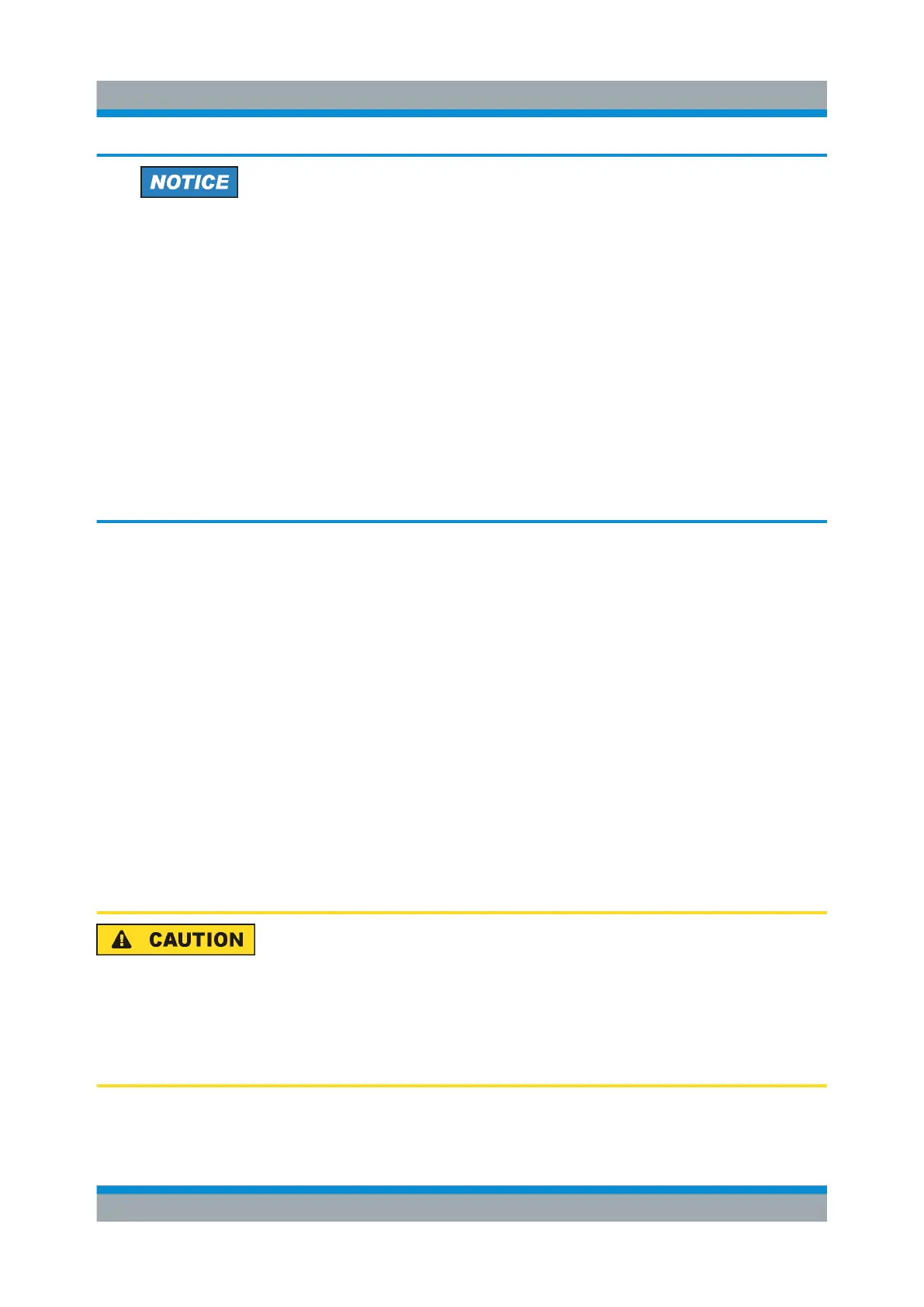Preparing for Use
R&S
®
RTC1000
11Getting Started 1335.7346.02 ─ 02
Risk of instrument damage due to overheating
An insufficient airflow can cause the R&S RTC1000 to overheat, which can
impair the measurement results, disturb the operation, and even cause
damage.
●
Ensure that all fan openings are unobstructed and that the airflow perfo-
rations are unimpeded. The minimum distance to a wall is 10 cm.
●
When placing several instruments side by side, keep a minimum dis-
tance of 20 cm between the instruments. Ensure that the instruments do
not draw in the preheated air from their neighbors.
●
When mounting the instrument in a rack, observe the instructions of the
rack manufacturer to ensure sufficient airflow and avoid overheating.
3.3 Starting the Instrument
3.3.1 Powering On
The R&S RTC1000 can be used with different AC power voltages and adapts
itself automatically to it.
The nominal ranges are:
●
100 V to 240 V AC at 50 Hz to 60 Hz, or 100 V to 120 V at 400 Hz
●
max. 25 W
Risk of injury
Connect the instrument only to an outlet that has a ground contact.
Do not use an isolating transformer to connect the instrument to the AC
power supply.
1. Connect the power cable to the AC power connector on the rear panel of the
R&S RTC1000.
Starting the Instrument
