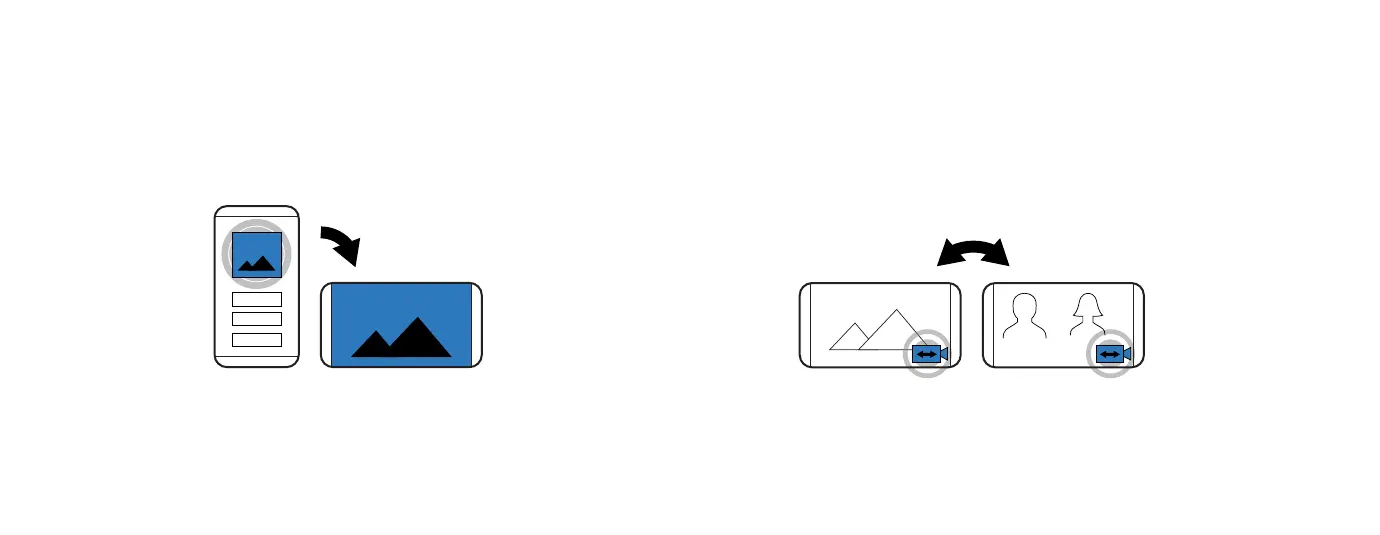Want to check on someone en route, or make sure nothing suspicious is going on in or around your car? Raven allows users to view live HD
video from both road- and cabin-facing cameras remotely. Use Raven’s live Check-Ins to monitor your vehicle and its surroundings anytime.
Access archived live streaming videos from the Raven Connected web app.
USING LIVE STREAMING CHECK-INS
1. SELECT IMAGE
From the Raven Connected app Dashboard, select
the image preview on the top half of your screen.
This will switch to a full-screen landscape view.
2. SWITCH VIEWS
To switch between the road and cabin-facing camera views,
select the camera icon in the lower-right corner of the screen.
10