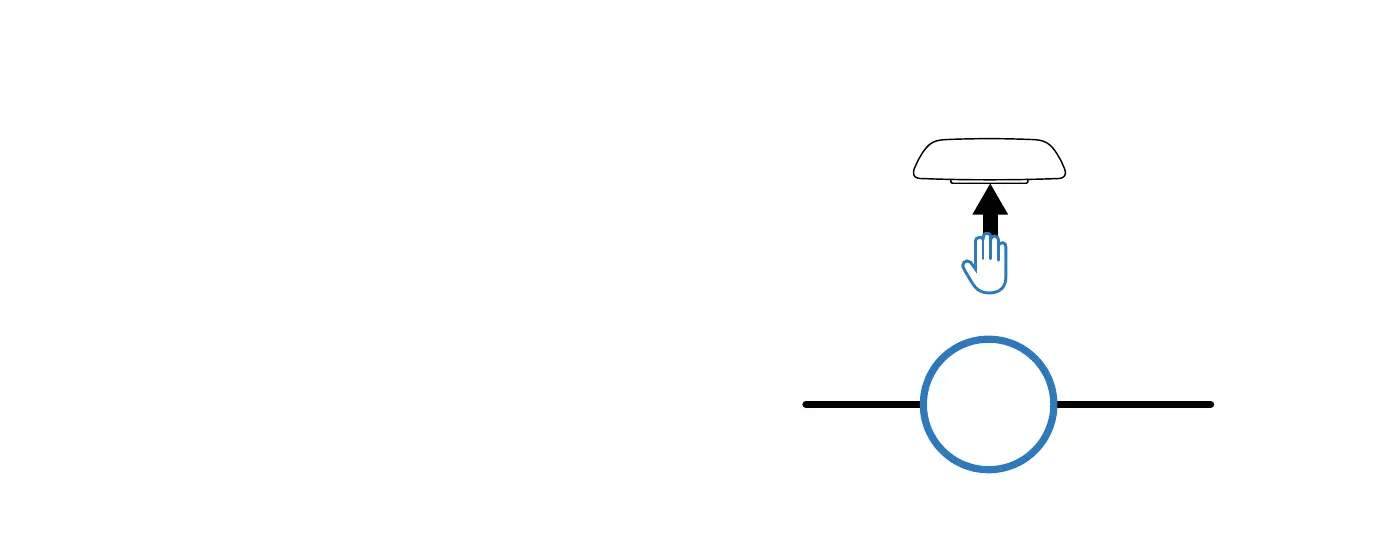Raven can capture short clips of your trip by recognizing your gestures.
See something interesting during your trip? Take a Gesture-Triggered
video of the event and save it right to your phone for easy sharing.
With an open palm, move your hand towards Raven to capture a
50-second recording (20 seconds prior to your hand motion and 30
seconds after). Raven’s screens will flash and a brief tone will sound indicating that
the gesture has been recognized. A countdown timer will appear on the screen
indicating how much time remains on the recording.
Note:
●
If you would like to capture a longer event, repeat the gesture and
Raven will continue recording.
●
The countdown timer on Raven’s display will reflect the extra time when
the gesture is recognized.
CAPTURING SHORT CLIPS USING GESTURE-TRIGGERED VIDEOS
20 sec. 30 sec.
50 sec.
RECORDING
4