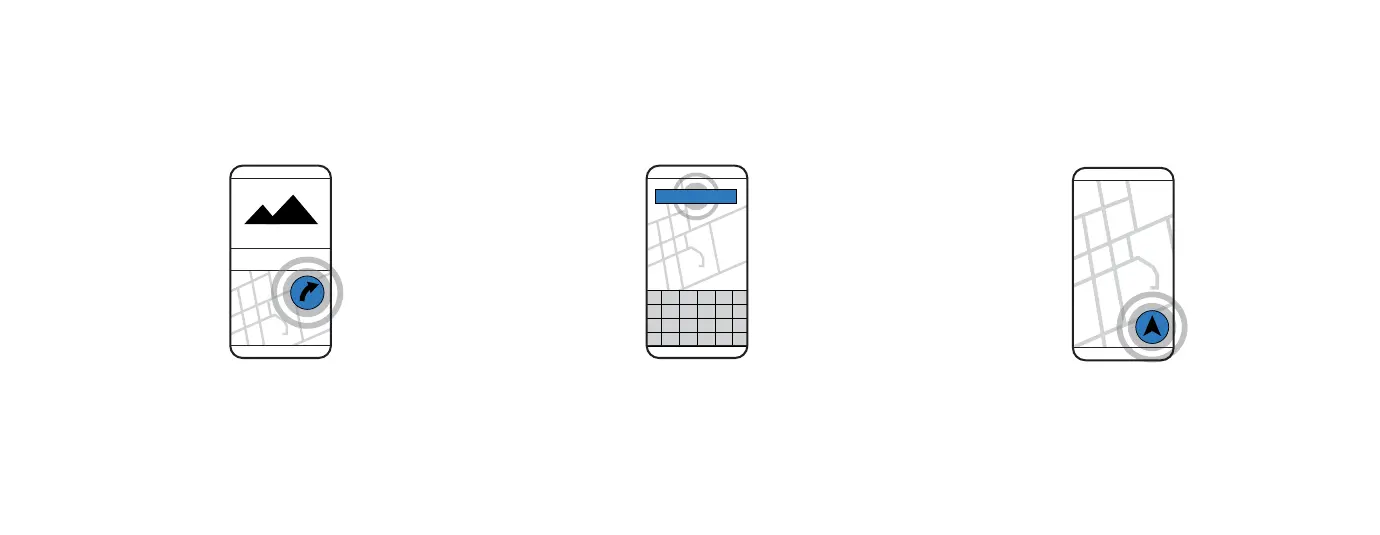Raven includes turn-by-turn navigation. Heading to a new destination? Raven’s Next-Turn Navigation
eliminates the stress of finding your way with a simple-to-follow heads-up display and audio directions.
USING RAVEN NAVIGATION
1. TAP THE ARROW
From the Raven Connected app
Dashboard, select the arrow at the
top right corner of the map.
2. TYPE ADDRESS
Type in the address of
your destination.
3. START
Select Start to begin
navigation.
13