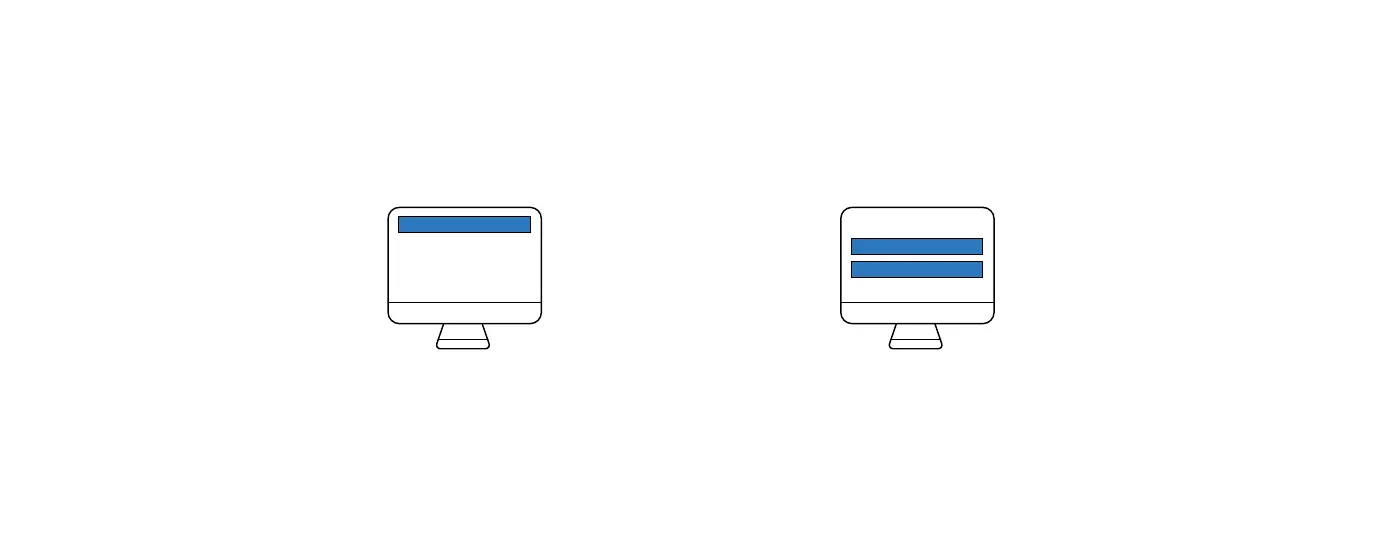USING THE RAVEN CONNECTED WEB APP
Raven Connected’s web app can be used to access your Raven on your desktop. More comfortable on a
computer than on your phone? Access your vehicle’s location and status, and manage your account details.
1. OPEN WEB APP
Visit https://app.raven.is/
2. SIGN IN
Log into your Raven account using the
same credentials as the mobile app.
APP.RAVEN.IS
USER NAME
PASSWORD
20