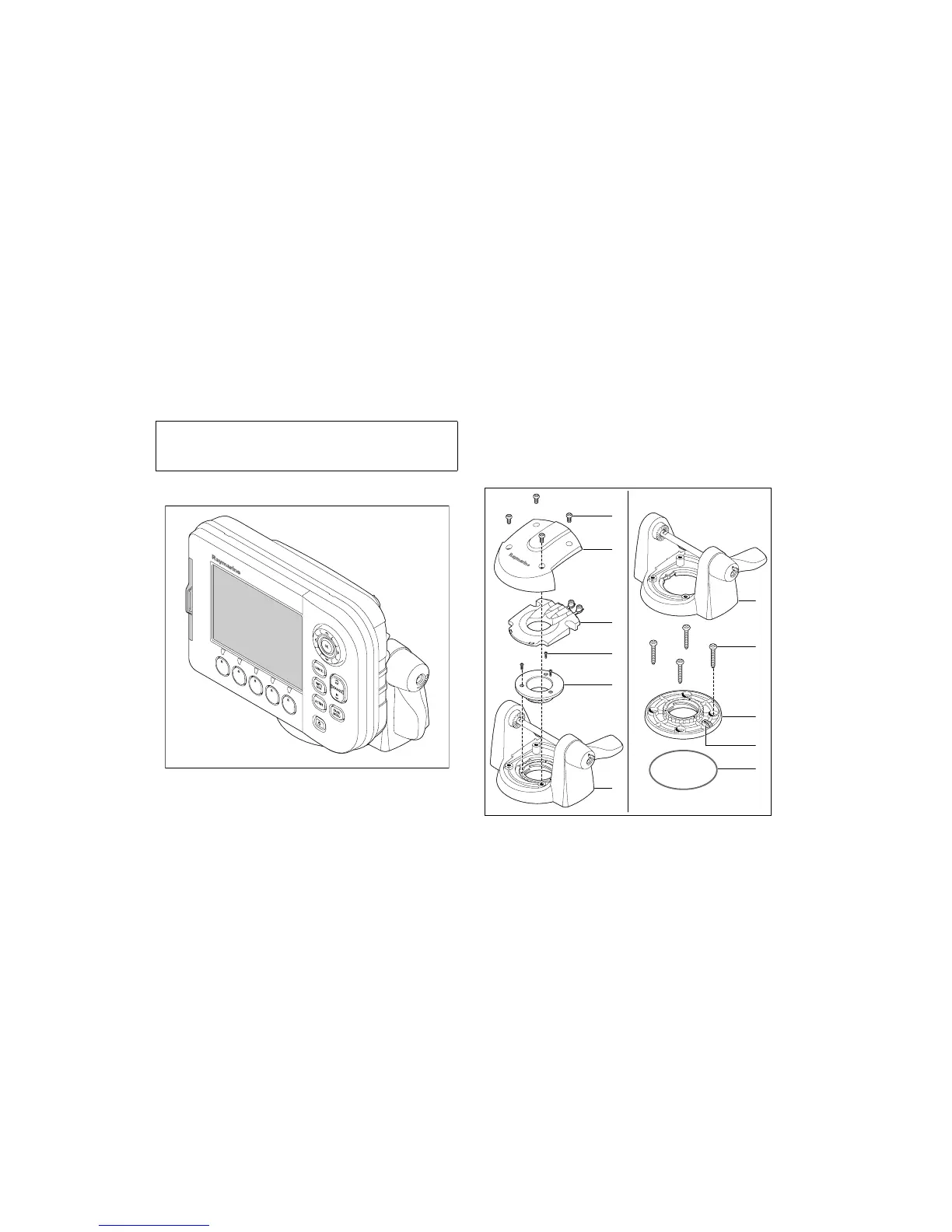www.Busse-Yachtshop.de - info@busse-yachtshop.de
32 A-Series display - Installation instructions
4.3 Bracket mounting
Mounting bracket introduction
Installation of the unit using the mounting bracket consists of four
stages:
1. Preparing the bracket.
2. Installing the base plate.
3. Re-assembling the bracket.
4. Installing the unit.
Preparing the bracket
Before the mounting bracket can be installed it is necessary to
break it down into its component parts.
CAUTION: Use the mounting template
The unit is supplied with a mounting template, use this to
locate the correct position for the bracket and its fasteners.
D11004-1
D11009-1
1
2
3
4
5
6
7
10
9
8
6
