
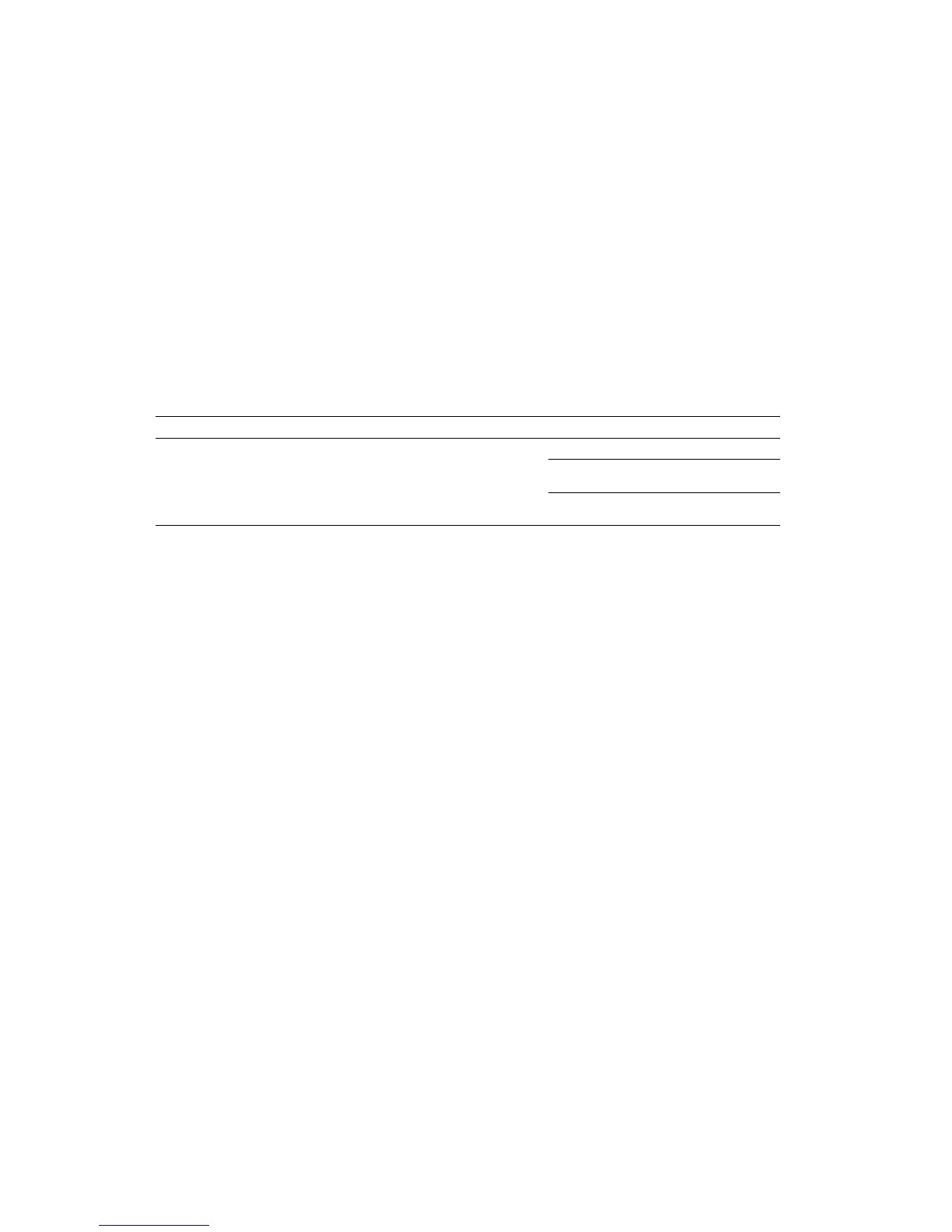 Loading...
Loading...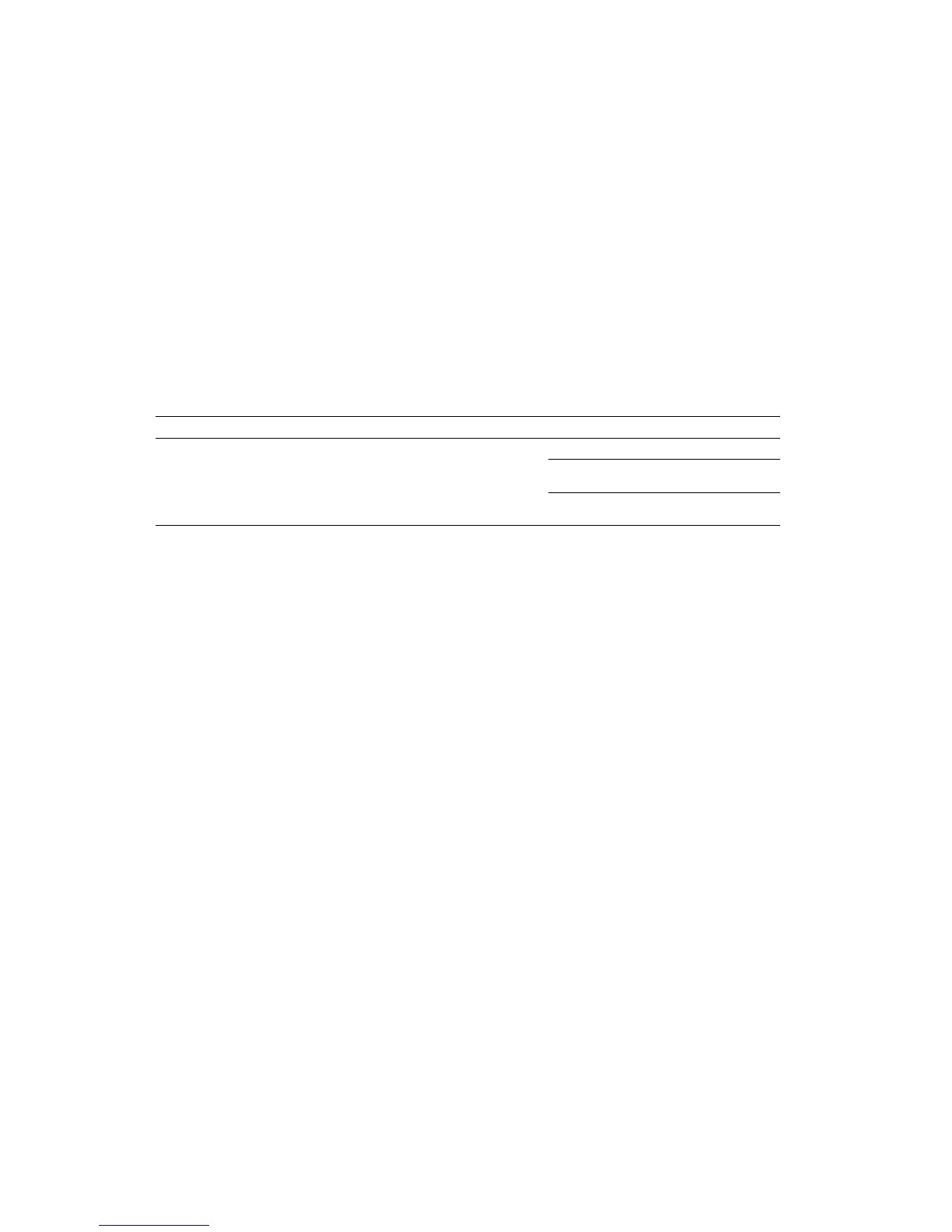
Do you have a question about the Raymarine A50 and is the answer not in the manual?
Critical safety warnings and cautions for installation and operation.
Explains LCD displays, water ingress, and cleaning advice.
Guidance for optimal Electromagnetic Compatibility (EMC) performance.
Covers product disposal, warranty registration, and manual overview.
Lists relevant handbooks and their part numbers for A-Series models.
Provides a step-by-step summary of the installation process.
Describes the core and extended system configurations for A-Series displays.
Lists all items included in the A-Series display package.
Lists the necessary tools for installing the A-Series unit.
Guidelines for cable routing, strain relief, circuit isolation, and shielding.
Illustrates rear connectors for GPS Chartplotter and Fishfinder units.
Details how to connect the power supply and grounding for the unit.
Explains how to connect the sonar transducer to Fishfinder (D) models.
Describes how to connect NMEA 0183 devices to the A-Series display.
Shows how to connect SeaTalk instruments using a converter.
How to connect an external GPS antenna via SeaTalk or NMEA 0183.
Details connecting SeaTalkng systems and cables to the A-Series.
Explains how to connect NMEA 2000 compatible devices.
Provides detailed physical dimensions for A-Series display models.
Guidance on choosing an optimal location considering water, view, access, and interference.
Step-by-step instructions for mounting the unit using the supplied bracket.
Instructions for panel mounting the unit using an optional kit.
Guides through the initial power-up and page set selection.
How to disable the internal GPS when using an external antenna.
Verifies GPS functionality by checking boat position on the chart.
Confirms the sonar transducer is working by checking depth readings.
Instructions for selecting the operating language for the system.
Addresses problems related to the display not powering up.
Troubleshoots "No Fix" GPS status and related problems.
Solves issues with no data source for the fishfinder.
Diagnoses problems with instrument or system data not being displayed.
Details how to obtain technical support via web, phone, and dealers.
Provides contact information for Navionics cartography and support.
Contact information for Sirius marine weather and audio services.
Lists electrical, environmental, and data connection specifications.
Provides detailed physical dimensions for A-Series display models.
Lists supported NMEA 0183 and NMEA 2000 messages.
Lists mounting options, SeaTalk, and SeaTalkng accessories.
Lists available replacement spare parts for the A-Series system.











