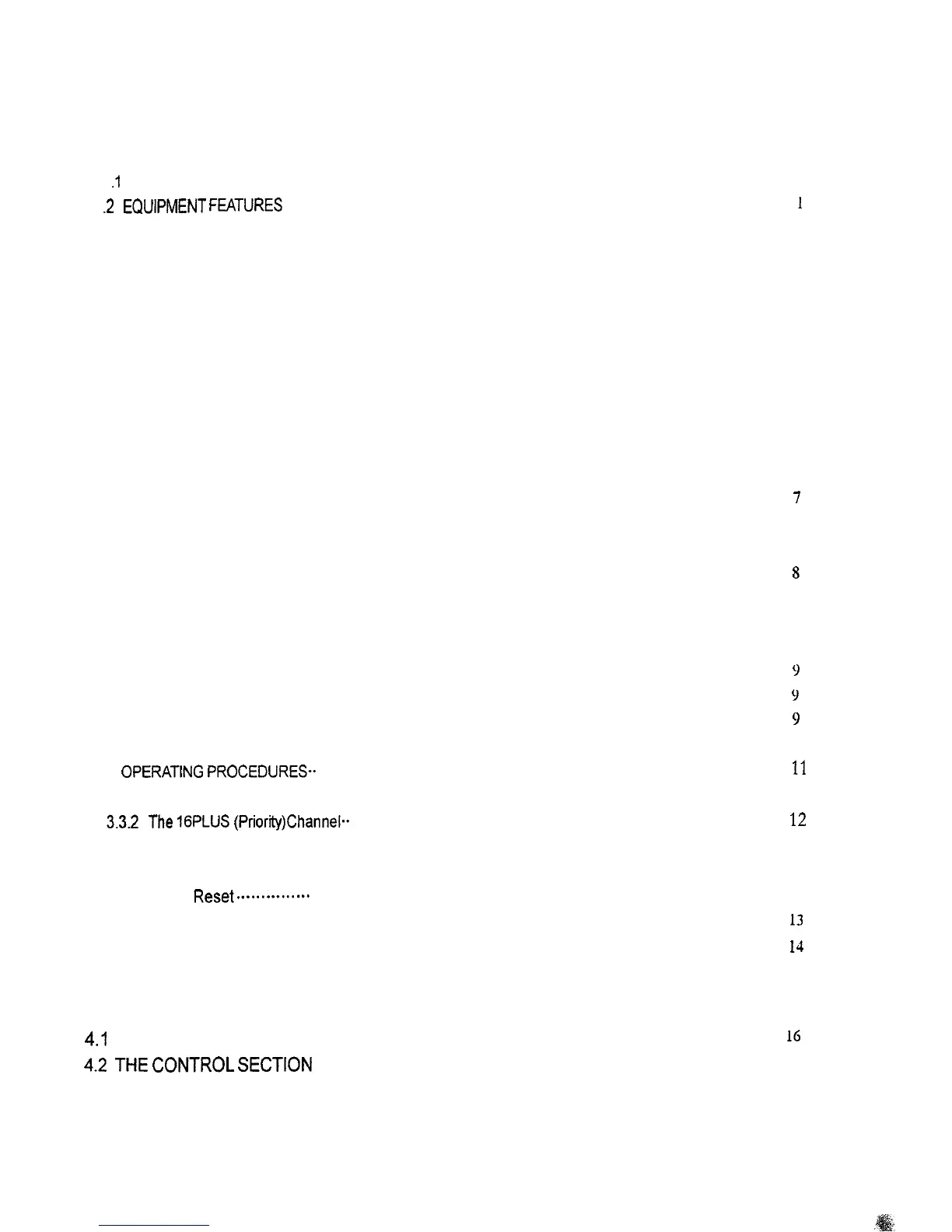TABLE OF CONTENTS
SECTION 1 GENERAL DESCRIPTION
1
.I
INTRODUCTION
.............................................................................................................
,
,‘J
EQUIPMENT
F&,TURES
...................................................................................................
1
SECTION 2 INSTALLATION
2.1 UNPACKING AND INSPECTION
..........................................................................................
2
2.2 EQUIPMENT SUPPLIED
.......................................................................................................
2
2.2.1 Optional Accessories
...................................................................................................
2
2.3 PLANNING THE INSTALLATION
..........................................................................................
3
2.3.1 Typical Mounting Methods
.............................................................................................
3
2.3.2 Flush Mounting
............................................................................................................
4
2.4 ELECTRICAL CONNECTIONS
.............................................................................................
6
2.4.1 DC Power Connections
................................................................................................
6
2.4.2 External Speaker Connections
.......................................................................................
7
2.4.3 Antenna Connections
...................................................................................................
8
2.4.4 Antenna Mounting Suggestions
....................................................................................
8
2.4.5 Grounding
..................................................................................................................
8
SECTION 3 OPERATIONS
3.1 INTRODUCTION
...............................................................................................................
9
3.2 CONTROLS AND LCD DISPLAY’
.........................................................................................
9
3.2.1 Controls
....................................................................................................................
9
3.2.2 LCD Display
..............................................................................................................
11
3.3
OPERATING pROCED,,RES..
...........................................................................................
11
3.3.1 Turning the Power on
...................................................................................................
12
3.3.2
The
16pLUS
(prioff)Channel..
.....................................................................................
12
3.3.3 Channel Memory
......................................................................................................
13
3.3.4 Scan Mode
...............................................................................................................
13
3.3.5 Master
Reset------+
.............................................................................................
13
3.3.6 Monitor Mode
................................................................................................................
1.3
3.3.7 VHF 5200 Marine Channels and their usage
..................................................................
1J
SECTION 4 TECHNICAL DESCRIPTION
4.1
GENERAL.. ....................................................................................................................
I6
4.2
J-HE
CONTROL SECTION .............................................................................................
16
ii