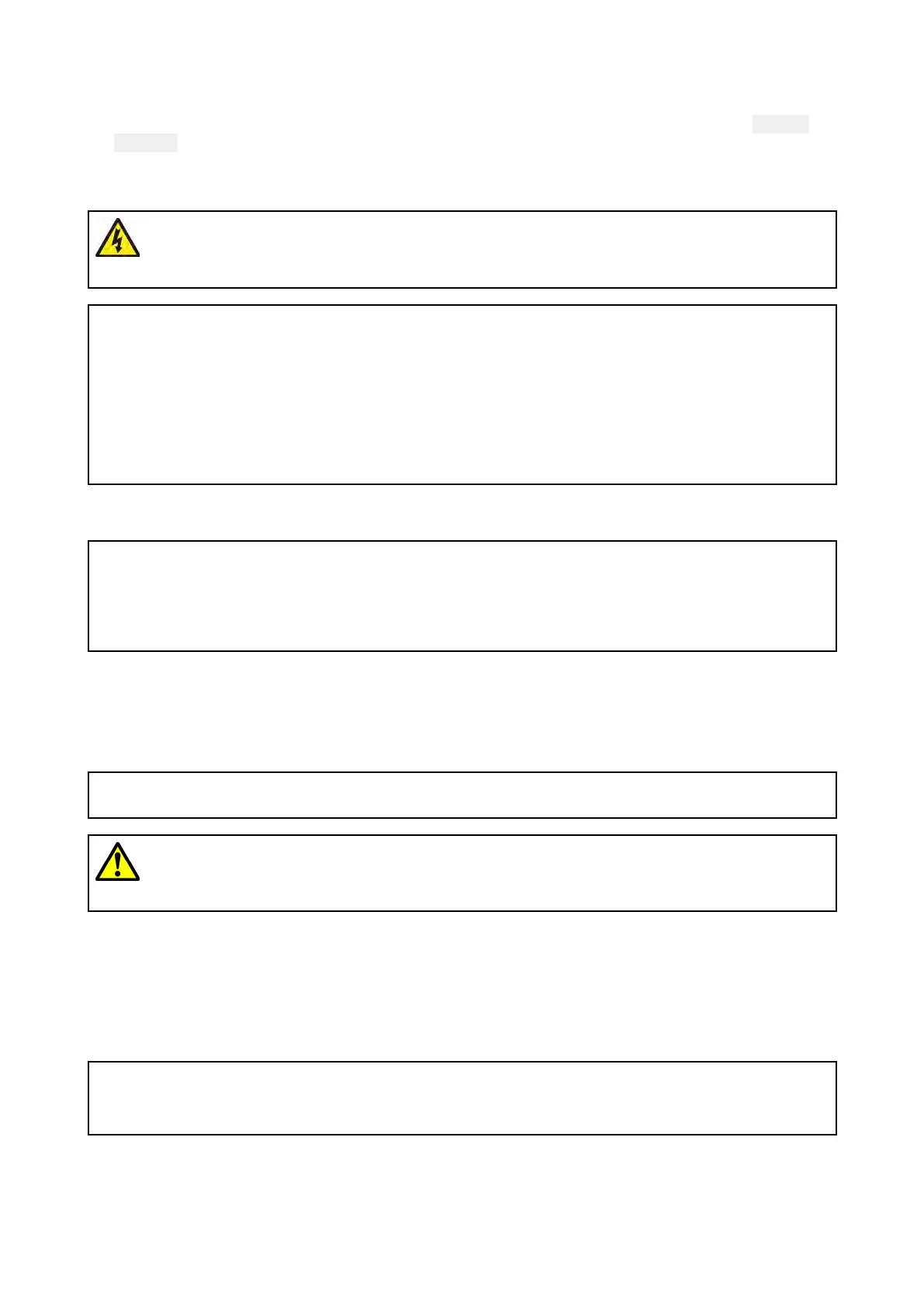3.P
oweruptheRealVision™3Dsonar-capabledevice,and/ormultifunctiondisplay.
4.OpenaFishfinder(Sonar)applicationonyourmultifunctiondisplay.
5.Ifrequired,selecttherelevanttransducer/channelfromtheChannelselectionpage(
Menu>
Channel).
6.Checkthataccuratedepthandtemperaturereadingsaredisplayed.
7
.IfyouexperiencedifficultiesobtainingreadingsthencontactRaymarineT echnicalSupport.
W
arning:Transduceroperation
Onlytestandoperatethetransducerinthewater
.DoNOToperateoutofwater
asoverheatingmayoccur.
Caution:Transducercable
•DoNOTusethetransducercabletoliftorsuspendthetransducer;always
supportthetransducerbodydirectlyduringinstallation.
•DoNOTcut,shorten,orsplicethetransducercable.
•DoNOTremovetheconnector.
Ifthecableiscut,itcannotberepaired.Cuttingthecablewillalsovoidthe
warranty.
Multipletransducers
Note:Ifyouareinstallingasplit-pairoftransducers,ensurethatyoutestbothtransducerstogether
byconnectingthemtotheR ealVision™3Dsonar-capabledevice(i.e.:MFDorsonarmodule)
usingaY-cableandextensioncable.
Refertothecolored“Port”and“Starboard”labelsonthecablestoensurethatyouconnectthe
transducercablestothecorrectY-cabletails.
3.3Selectingalocation
W arningsandcautions
Important:Beforeproceeding,ensurethatyouhavereadandunderstoodthewarningsand
cautionsprovidedintheChapter1Importantinformationsectionofthisdocument.
Warning:2personinstallationrequired
Topreventpotentialproductdamage,vesseldamageandpersonalinjury
2-personinstallationisrecommended.
L ocationrequirements
Followtheguidelinesbelowwhenselectingalocationforyoursingletransducerorsplit-pair
transducers.
Forbestperformance,transducersshouldbeinstalledinalocationwiththeleastturbulenceand
aeration.
Important:
DoNO Tinstalltransducersin-linewithtrailerrollers,yourvessel’sengineintakeordischarge
openings.
•T ransducersshouldbeinstalledasclosetothecenterlineofthevesselaspossible.
Installation
17
