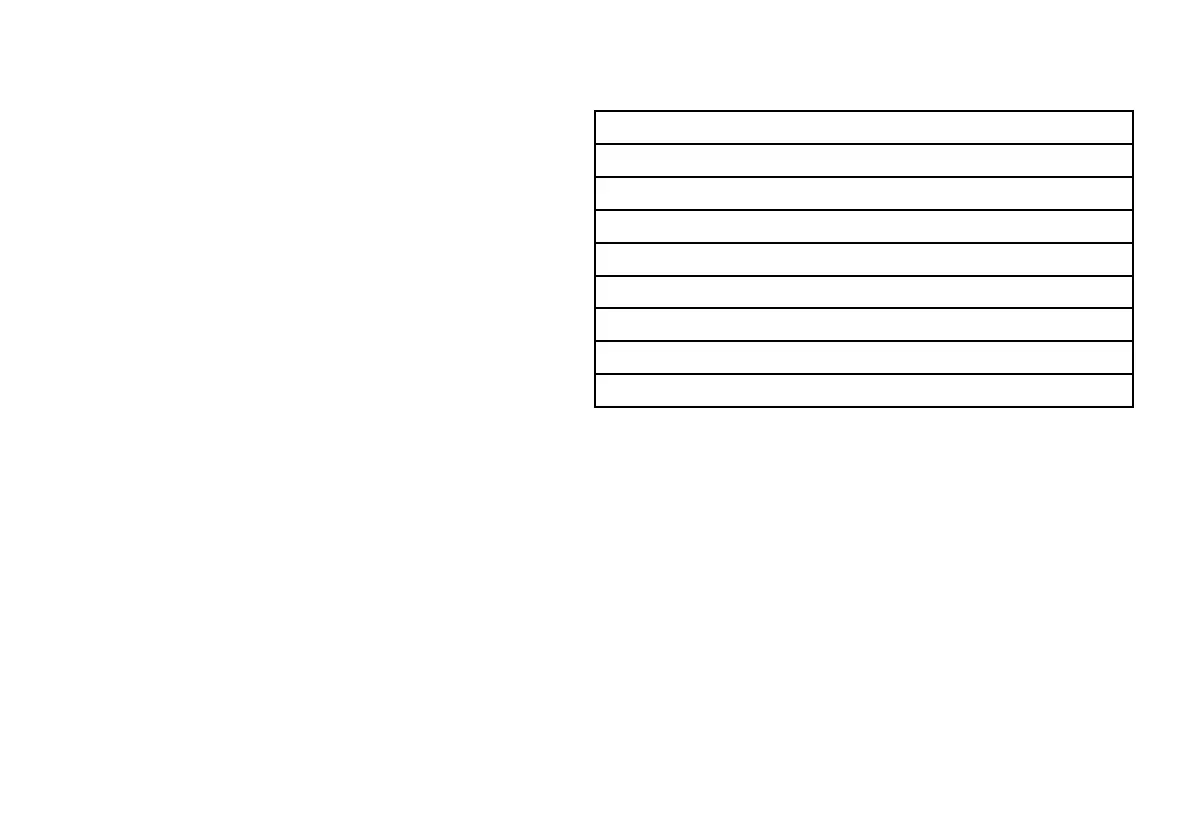2.1Handbookinformation
ThishandbookcontainsimportantinformationregardingtheHDand
SuperHDDigitalOpenArrayrangeofradarscanners.
Thehandbookisforusewiththefollowingmodels:
•48”and72”4kWHDDigitalOpenArray.
•48”and72”12kWHDDigitalOpenArray.
•48”and72”4kWSuperHDDigitalOpenArray.
•48”and72”12kWSuperHDDigitalOpenArray.
Furtherinformation
Fordetailedoperatinginstructions,refertothehandbookthat
accompaniesyourmultifunctiondisplay.
2.2Installationchecklist
Installationincludesthefollowingactivities:
InstallationTask
1Planyoursystem
2
Obtainallrequiredequipmentandtools
3
Siteallequipment
4Routeallcables.
5
Drillcableandmountingholes.
6Makeallconnectionsintoequipment.
7
Secureallequipmentinplace.
8Powerontestthesystem.
12
HDandSuperHDDigitalOpenArrayInstallationinstructions
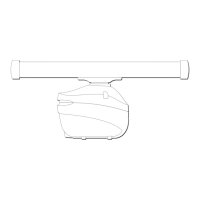