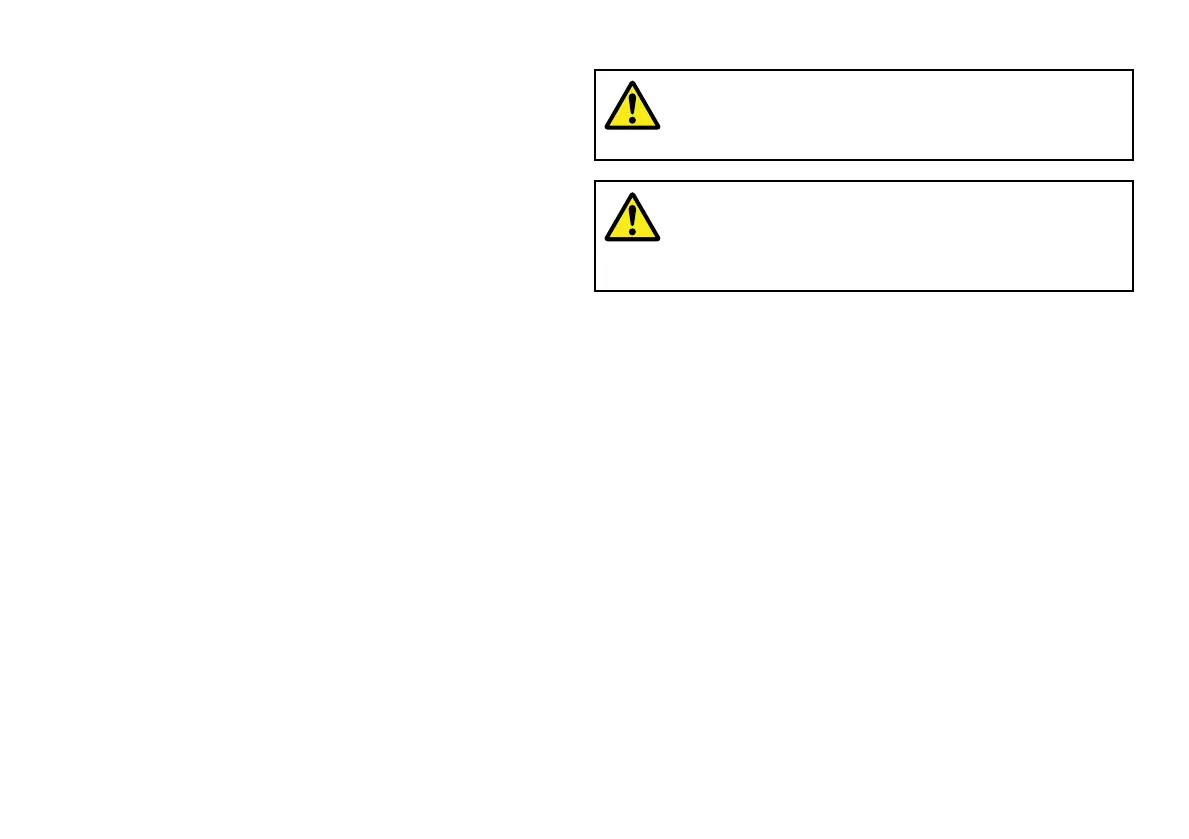5.1Radarscannerinitialpowerontest
Withallcablescorrectlyandsecurelyconnectedtotheradar
scanner,andaccesstoamultifunctiondisplay(powerOFF):
1.EnsuretheradarscannerpowerswitchissettoON.
2.Poweronthemultifunctiondisplay.
Themagnetronwarm-upsequenceshouldstart,afterwhichthe
radarscannershouldenterStandbymode.
3.Ifnecessary,adjustthelightingandcontrastonthemultifunction
display.
5.2Radarcheck
Warning:Radarscannersafety
Beforerotatingtheradarscanner,ensureallpersonnel
areclear.
Warning:Radartransmissionsafety
Theradarscannertransmitselectromagneticenergy.
Ensureallpersonnelareclearofthescannerwhen
theradaristransmitting.
Checkingtheradar
1.SelectaRadarpage.
TheRadarscannerswillnowinitializeinstandbymode,this
processwilltakeapproximately70seconds.
2.PressthePOWERbutton.
3.PresstheRadarTx/StdbysoftkeyandsettoTx.
Thescannersshouldnowbetransmittingandreceiving.
4.Checkthattheradarscreenisoperatingcorrectly.
42
HDandSuperHDDigitalOpenArrayInstallationinstructions
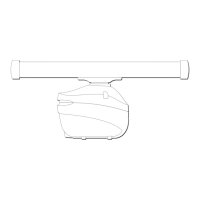