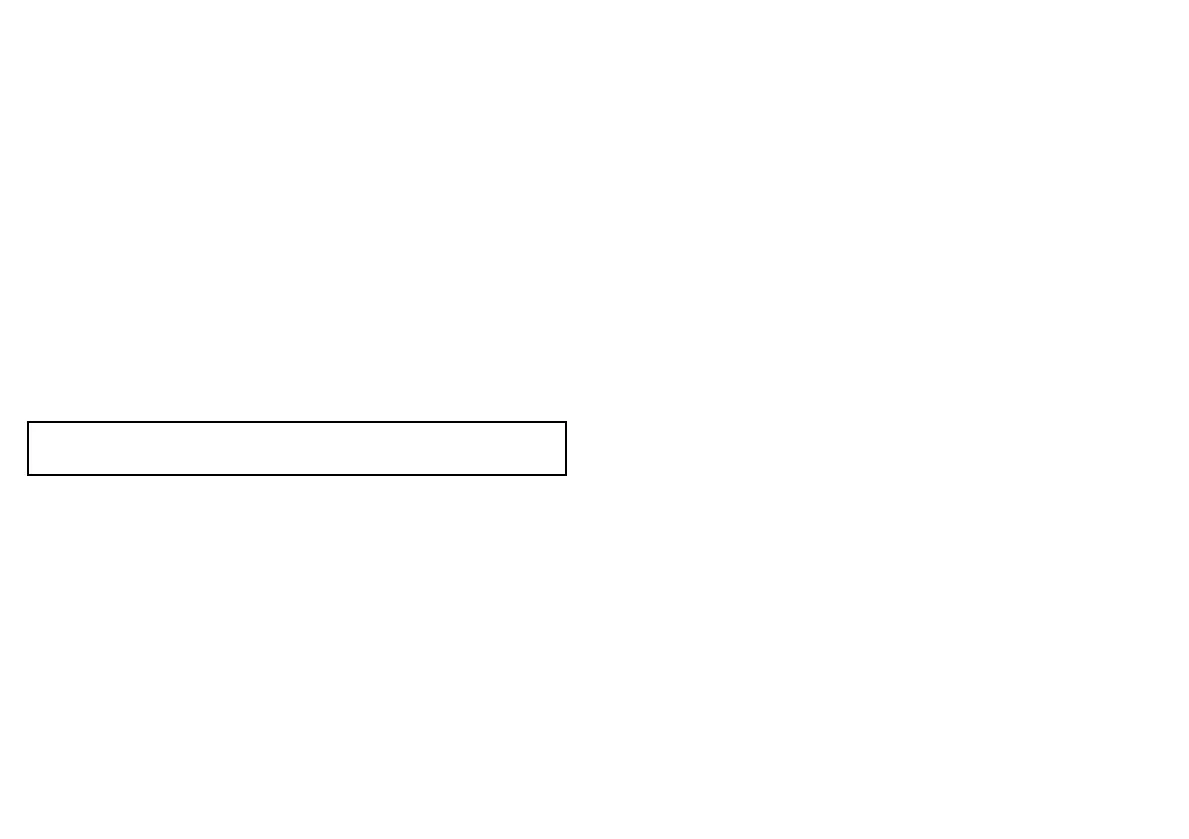4.2Mounting
Radarscannerinstallationprocedures
Importantinstallationinformation.
Theradarscannerissuppliedin3parts,eachinvolvingaseparate
installationprocedure:
1.InstalltheVCM100voltageconvertermodule.
2.Securetheradarpedestaltoasuitablemountingplatform.
3.Attachtheantennatothepedestal.
MountingtheVCM100
Beforemountingtheunit,ensurethatyouhave:
•Selectedasuitablelocation.
•Identiedthecableconnectionsandroutethatthecableswilltake.
Note:DoNOTconnectanycablestothepowersupplyuntilthe
followingstepshavebeencompleted.
1.Checktheselectedlocationfortheunit.TheVCM100requiresa
clear,atareawithsuitablespaceforroutingthecablesbelow
theunit.
2.HoldtheVCM100inplaceintherequiredmountinglocation.
3.Usingapencil,markthedrillingareainsidethemountinglugon
eachsideoftheVCM100unit.
4.Usinga3mmdrillbit,drillaholethroughthepencilmarks.
5.AligntheVCM100mountinglugswiththedrillholes.
6.HoldtheVCM100inplace.
7.Usingasuitablescrewdriver,screwtheself-tappingmounting
screwsthroughthemountinglugholes,intothedrilledholes.
8.Connectthecables,accordingtotheinstructionsprovidedin
thishandbook.
9.Holdthecableclampinplaceoverthecables,approximately50
mm(2”)belowthemountedVCM100unit.
10.Usingapencil,markthedrillingareainsideeachmounting
brackethole.
ENSURETHECABLESDONOTCOVERTHEHOLES.
11.Usinga3mmdrillbit,drillaholethroughthepencilmarks.
12.Holdthecableclampinplace,eachholealignedwiththedrill
holes.
13.Usingasuitablescrewdriver,screwtheself-tappingmounting
screwsthroughthebracketholes,intothedrilledholes.
34
HDandSuperHDDigitalOpenArrayInstallationinstructions
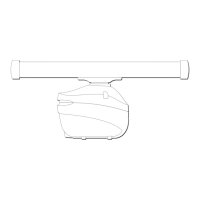